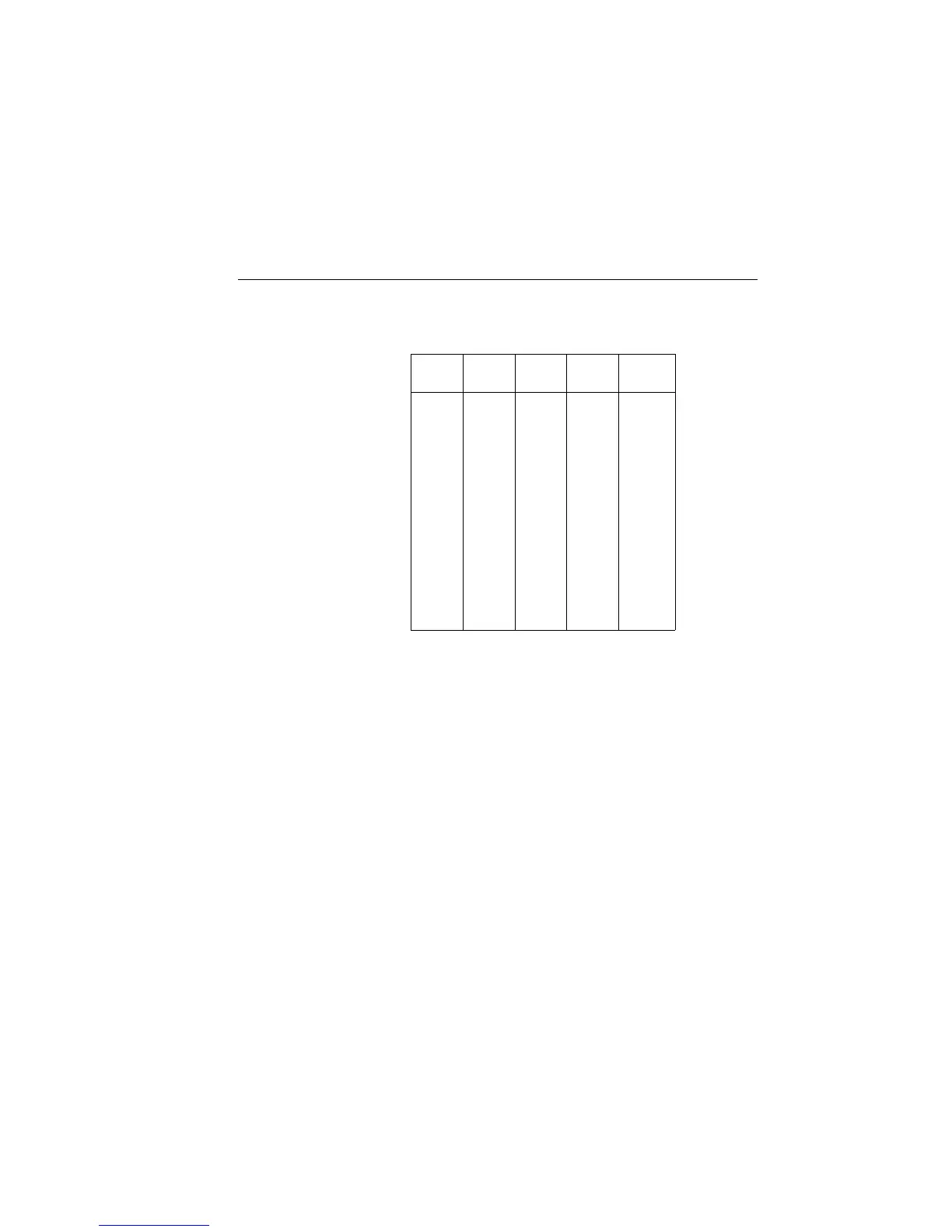2400 Series SourceMeter
®
User’s Manual SCPI Command Reference 18-101
Use the following table to determine the parameter value for the desired
decimal digital output pattern:
MODE <name>
:SOURce2:TTL4:MODE <name> Control Digital I/O port line 4 mode
Parameters <name> = EOTest Use line 4 as EOT signal
BUSY Use line 4 as BUSY signal
Query :MODE? Query Digital I/O line 4 mode
Description This command controls the operation of Digital I/O line 4 to act as
either an End-of-Test or Busy signal in the 3-bit output mode. EOT is
not automatically controlled in 4-bit mode. (See “BSIZe <n>,”
page 18-102.) Likewise, with BUSY enabled in the 4-bit mode, the unit
behaves if it were in 3-bit mode by ignoring all attempts to drive Digital
I/O line 4.
OUT 4 OUT 3 OUT 2 OUT 1
Decimal
value*
L
L
L
L
L
L
L
L
H
H
H
H
H
H
H
H
L
L
L
L
H
H
H
H
L
L
L
L
H
H
H
H
L
L
H
H
L
L
H
H
L
L
H
H
L
L
H
H
L
H
L
H
L
H
L
H
L
H
L
H
L
H
L
H
0
1
2
3
4
5
6
7
8
9
10
11
12
13
14
15
L = Low (Gnd)
H = High (>+3V)
* 0-7 in 3-bit mode, 0 to 65535 with 2499-DIGIO option.
Artisan Technology Group - Quality Instrumentation ... Guaranteed | (888) 88-SOURCE | www.artisantg.com