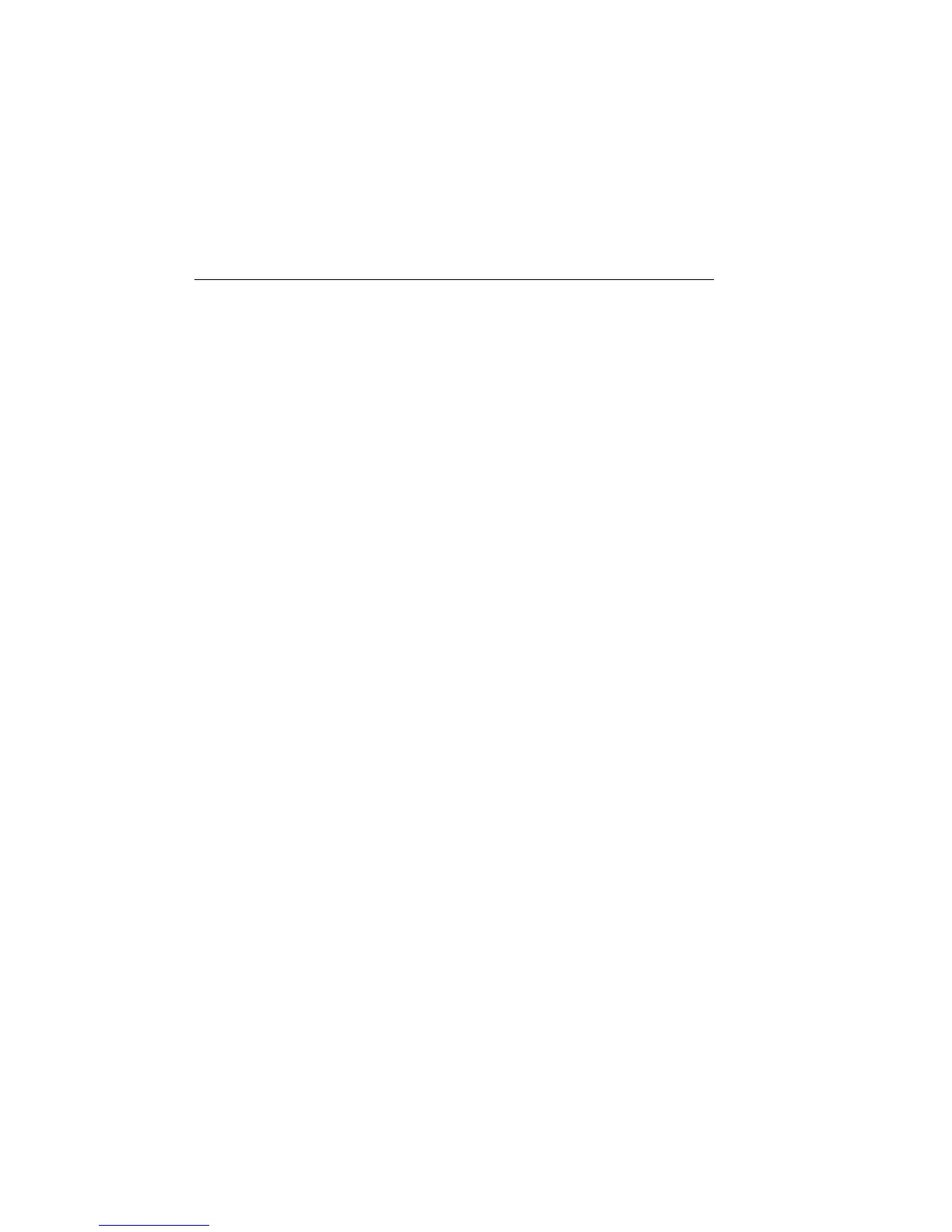18-24 SCPI Command Reference 2400 Series SourceMeter
®
User’s Manual
Calculate subsystems
There are three Calculate Subsystems. The CALC1 Subsystem is used for math expres-
sions, CALC2 is used for limit tests, and CALC3 provides statistical data on readings
stored in the buffer. The commands in these subsystems are summarized in Table 18-1.
CALCulate[1]
NOTE Percent deviation (%DEV) is included in the catalog as a built-in math expres-
sion but is only available from the front panel. However, percent deviation can
be added as a user-defined math expression for remote operation (“Program
examples”).
Select (create) math expression name
CATalog?
:CALCulate[1]:MATH[:EXPression]:CATalog? Query list of expression names
Description This query command is used to list the math expression names. This list
includes the built-in expression names as well as the names of expres-
sions defined by the user. The names for the built-in expressions are as
follows:
“POWER,” “OFFCOMPOHM,” “VOLTCOEF,” “VARALPHA,”
“%DEV”
Thus, the :CATalog? command will return the above names as well as
the names of any user-defined expressions. See “NAME <name>,”
page 18-24, to assign names to user-defined expressions.
NAME <name>
:CALCulate[1]:MATH[:EXPression]:NAME <name> Select math expression
Parameters <name> = “POWER” Instantaneous power equation
“OFFCOMPOHM” Offset compensated ohms equation
“VOLTCOEF” Resistor voltage coefficient
equation
“VARALPHA” Varistor alpha equation
“user-name” Assigned name for user-defined
expression where the user name is
made up of ASCII characters (up to
10).
Query :NAME? Query selected math expression
Configure and control math expressions
Artisan Technology Group - Quality Instrumentation ... Guaranteed | (888) 88-SOURCE | www.artisantg.com