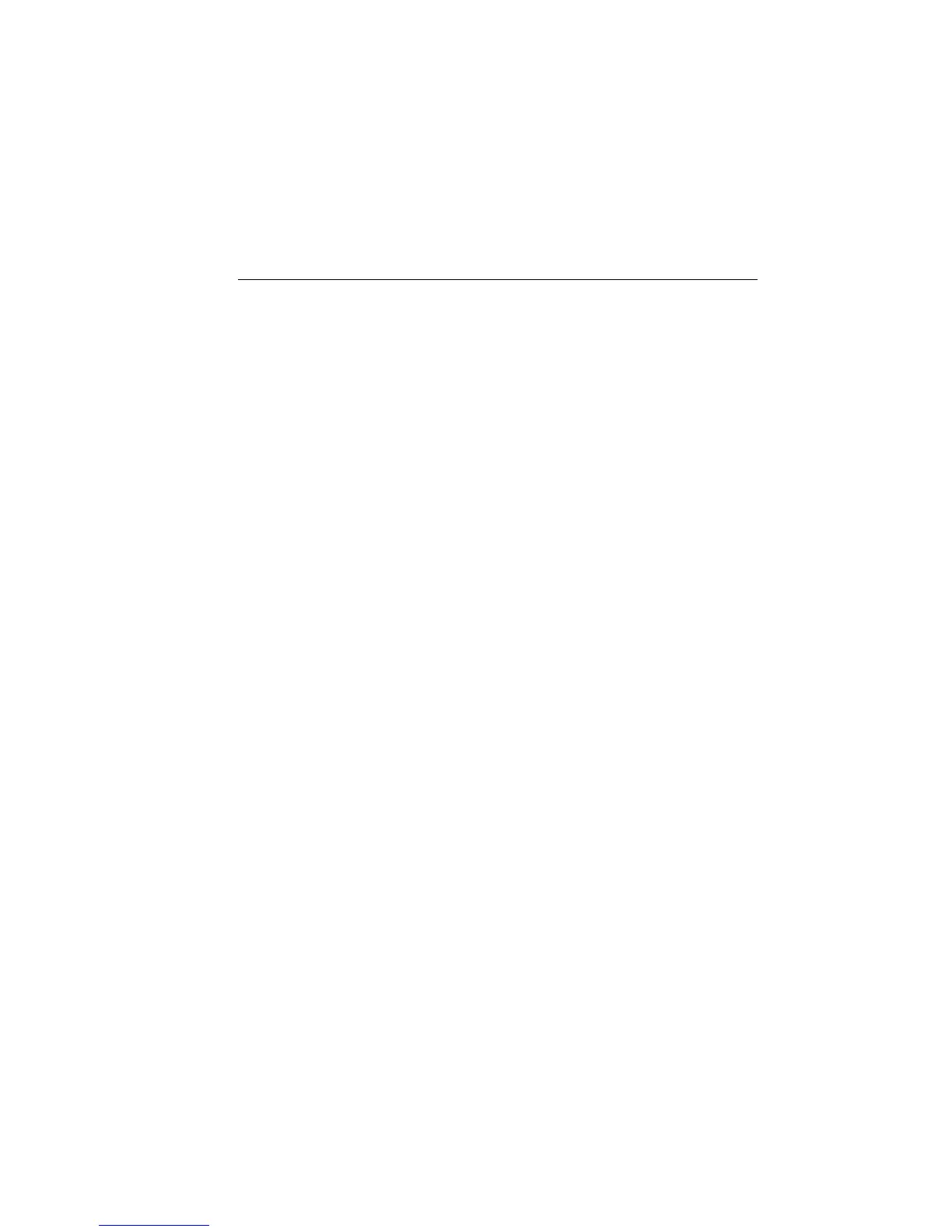2400 Series SourceMeter
®
User’s Manual SCPI Command Reference 18-77
The above command will select the 20V range for the V-Source.
As listed in the “Parameters,” you can also use the MINimum,
MAXimum and DEFault parameters to manually select the source
range. The UP parameter selects the next higher source range, while
DOWN selects the next lower source range.
Note that source range can be selected automatically by the instrument
(see next command).
AUTO <b>
:SOURce[1]:CURRent:RANGe:AUTO <b> Select auto range for I-Source
:SOURce[1]:VOLTage:RANGe:AUTO <b> Select auto range for V-Source
Parameters <b> = 0 or OFF Disable auto range
1 or ON Enable auto range
Query AUTO? Query state of auto range
Description This command is used to enable or disable auto range for the specified
source. When enabled, the instrument will automatically select the most
sensitive range for the specified source level. When disabled, the instru-
ment will use the range that the instrument is currently on.
Auto range will be disabled if a fixed range is selected (see previous
command).
Both *RST and :SYSTem:PREset enables source auto range. When the
SourceMeter goes into the local state, source auto range disables.
Set amplitude for fixed source
[:IMMediate][:AMPLitude] <n>
:SOURce[1]:CURRent[:LEVel][:IMMediate][:AMPLitude] <n> Set fixed I-Source amplitude immediately
:SOURce[1]:VOLTage[:LEVel][:IMMediate][:AMPLitude] <n> Set fixed V-Source amplitude immediately
Parameters 2400
<n> = -1.05 to 1.05 Set I-Source amplitude (amps)
-210 to 210 Set V-Source amplitude (volts)
DEFault 0A or 0V
MINimum -1.05A or -210V
MAXimum +1.05A or +210V
2410
<n> = -1.05 to 1.05 Set I-Source amplitude (amps)
-1100 to 1100 Set V-Source amplitude (volts)
DEFault 0A or 0V
MINimum -1.05A or -1100V
MAXimum +1.05A or +1100V
Artisan Technology Group - Quality Instrumentation ... Guaranteed | (888) 88-SOURCE | www.artisantg.com