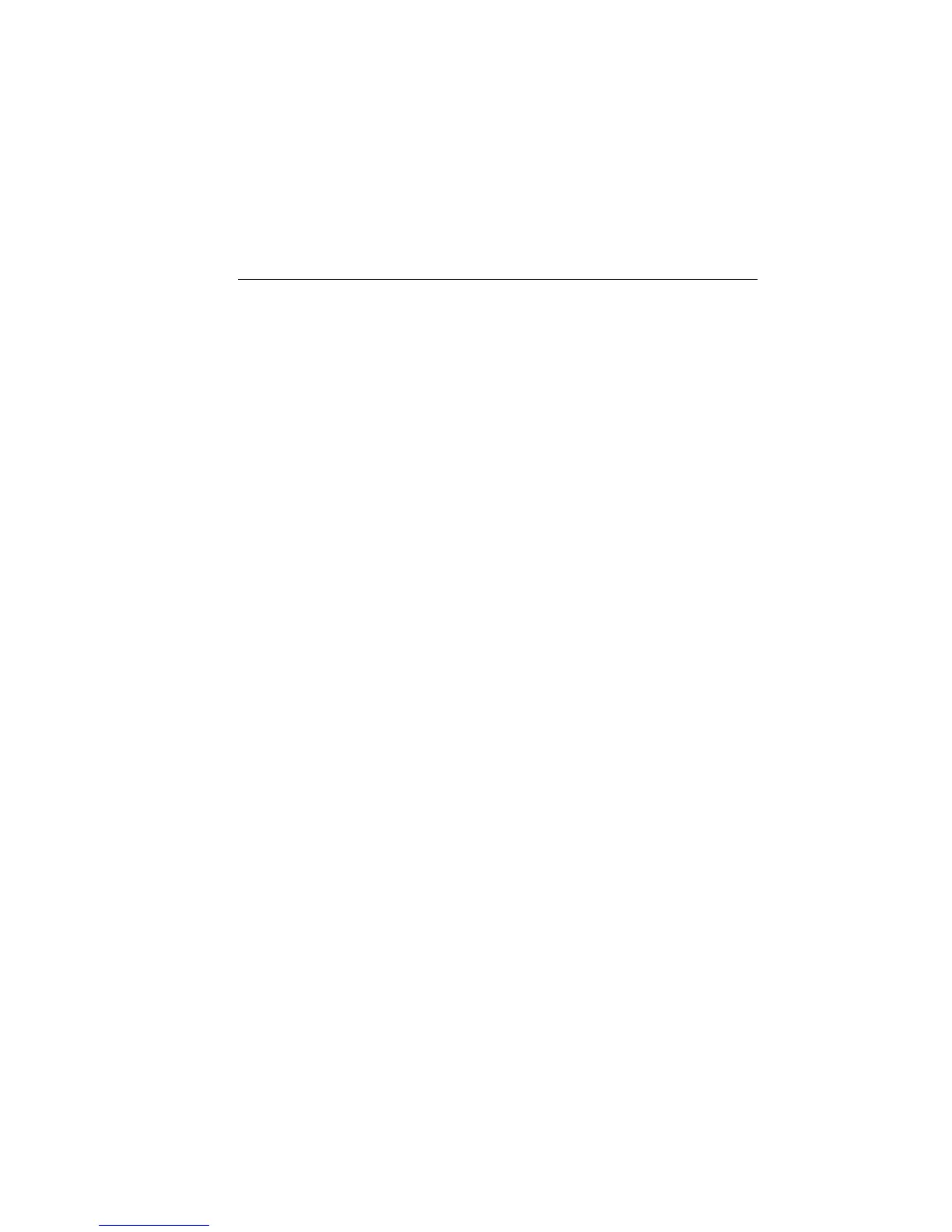2400 Series SourceMeter
®
User’s Manual Remote Operations 14-21
Error messages
See Appendix B for RS-232 error messages.
Programming example
The following QuickBasic 4.5 programming example will control the SourceMeter via the
RS-232 COM2 port. Place the SourceMeter into the RS-232 mode from the front panel
main menu (press MENU, select COMMUNICATION, select RS-232). When the com-
munication setting is changed, the SourceMeter will reset into that mode.
RD$ = SPACE$ (1500) ' Set string space.
CLS ' Clear screen.
PRINT "Set COM2 baud rate to 9600"
PRINT "Set no flow control, and CR as terminator.”
' Configure serial port parameters.
' The following values are the default settings for the SourceMeter:
ComOpen$ = "COM2: 9600, N, 8, 1, ASC, CD0, CS0, DS0, LF, OP0, RS, TB8192,
RB8192"
OPEN ComOpen$ FOR RANDOM AS #1
' SourceMeter setup commands:
PRINT #1,"*RST" ' Reset instrument to default parameters.
PRINT #1,":SENS:FUNC 'RES' " ' Select ohms measurement function.
PRINT #1,":SENS:RES:NPLC 1" ' Set measurement speed to 1 PLC.
PRINT #1,":SENS:RES:MODE MAN" ' Select manual ohms mode.
PRINT #1,":SOUR:FUNC CURR" ' Select current source function.
PRINT #1,":SOUR:CURR 0.01" ' Set source to output 10mA.
PRINT #1,":SOUR:CLE:AUTO ON" ' Enable source auto output-off.
PRINT #1,":SENS:VOLT:PROT 10" ' Set 10V compliance limit.
PRINT #1,":TRIG:COUN 1" ' Set to perform one measurement.
PRINT #1,":FORM:ELEM RES" ' Set to output ohms reading to PC.
' Initiate a reading and print results:
PRINT #1,":READ?" ' Trigger and acquire one reading.
LINE INPUT #1, RD$
RD$ = "Resistance: " + RD$
PRINT RD$
' Clean up and quit:
finish:
CLOSE #1 ' Close file.
CLEAR ' Interface clear.
END
Artisan Technology Group - Quality Instrumentation ... Guaranteed | (888) 88-SOURCE | www.artisantg.com