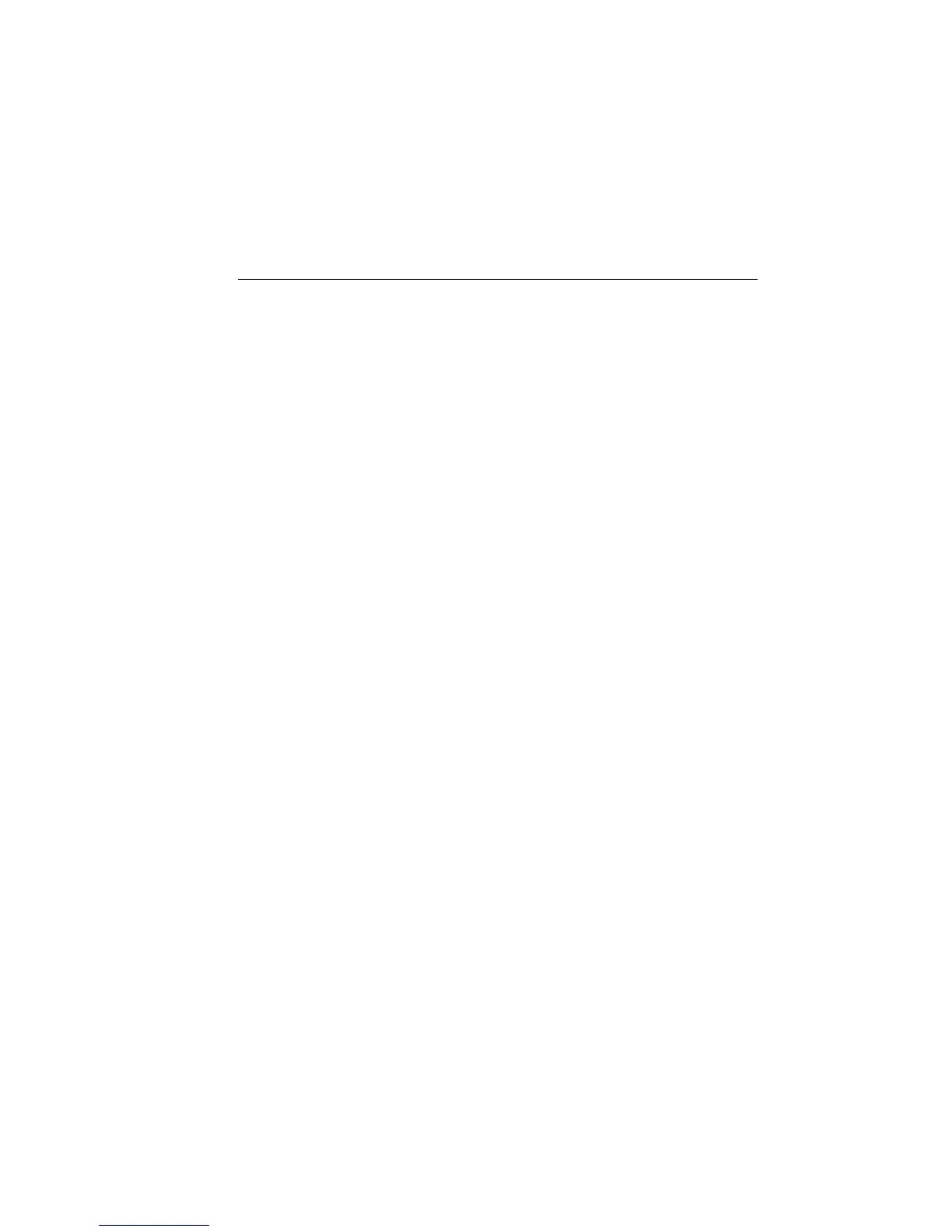2400 Series SourceMeter
®
User’s Manual Limit Testing 12-17
Digital output clear pattern
After every binning operation, the digital output needs to be reset to a clear pattern, which
serves as a no action condition for the component handler.
The SourceMeter can be programmed to automatically clear the digital output after the
pass or fail pattern is sent. With auto-clear enabled, you can specify the required pulse
width (delay) for the pass or fail pattern. (The default auto-clear pulse width is 10µs.)
When not using auto-clear, you must return the digital output to its clear pattern from the
DIGOUT AUTO CLEAR option of the CONFIG LIMIT menu. This option also sets the
pass/fail pattern and pulse width.
Enabling auto-clear
To enable auto-clear:
1. Press CONFIG then LIMIT.
2. Select DIGOUT, then press ENTER.
3. Choose AUTO CLEAR, then press ENTER.
4. Select ENABLE, then press ENTER.
5. At the prompts, set the auto-clear pulse width (0s to 60s) and clear bit pattern (0 to
15, 4-bit; 0 to 7, 3-bit size). Use EXIT to return to normal display.
Artisan Technology Group - Quality Instrumentation ... Guaranteed | (888) 88-SOURCE | www.artisantg.com