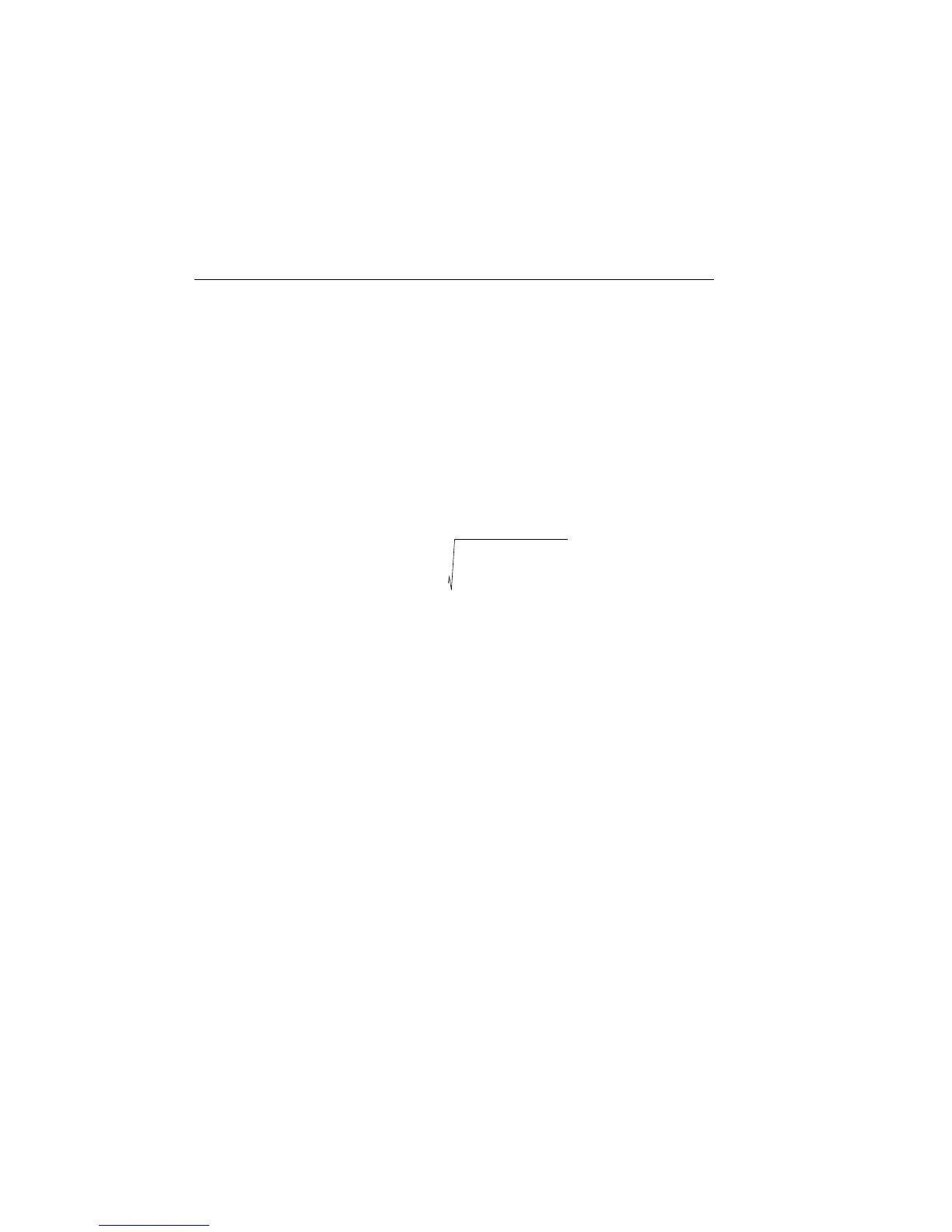9-4 Data Store 2400 Series SourceMeter
®
User’s Manual
Average
The average mode displays the mean (average) of all measured readings stored in the
buffer. The following equation is used to calculate mean:
where: y is the average.
X
i
is a stored reading.
n is the number of stored readings.
Standard deviation
This mode displays the standard deviation of buffered readings. The following equation is
used to calculate standard deviation:
where: y is the standard deviation.
X
i
is a stored reading.
n is the number of stored readings.
Timestamp format
Buffer readings can be recalled using the absolute timestamp format or the delta format.
For the absolute format, readings are referenced to zero seconds. For the delta format, the
timestamp indicates the time between the displayed reading and the previous reading.
Perform the following steps to set the timestamp format:
1. While in the normal display mode, press CONFIG and then STORE to display the
timestamp choices.
2. Place the cursor on ABSOLUTE or DELTA and press ENTER.
y
X
i
i1=
n
∑
n
---------------=
y
X
i
2
in1–=
n
∑
1
n
---
X
i
i 1=
n
∑
2
–
n 1–
---------------------------------------------------------------=
Artisan Technology Group - Quality Instrumentation ... Guaranteed | (888) 88-SOURCE | www.artisantg.com