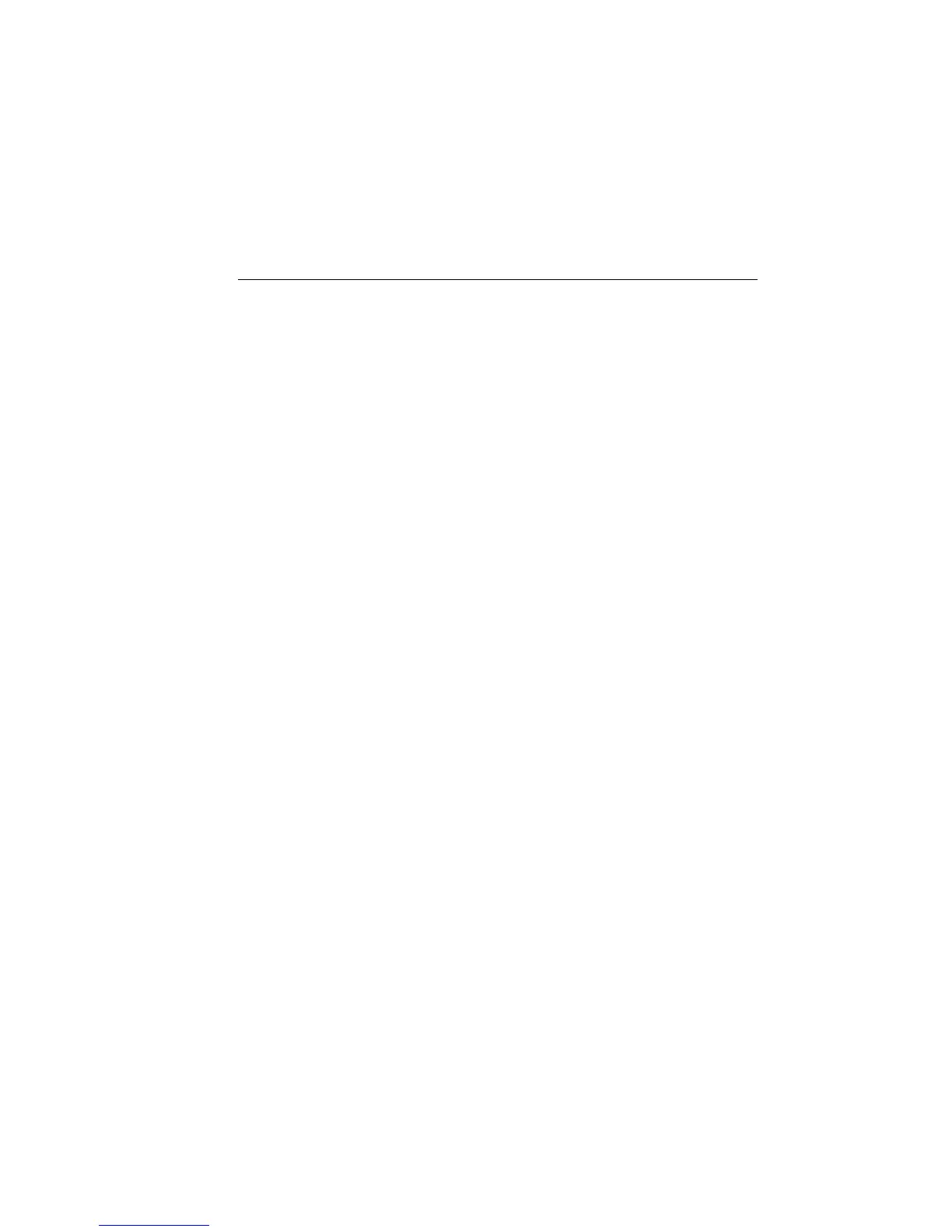2400 Series SourceMeter
®
User’s Manual SCPI Signal Oriented Measurement Commands 17-5
NOTE For the Model 2430 Pulse Mode, the output will turn on when the :READ? com-
mand is sent.
See Appendix C, “Data Flow,” for a detailed explanation on how data flows
through the various operation blocks of the SourceMeter. It clarifies the type of
readings that are acquired by the various commands to read data.
:MEASure[:<function>]?
Parameters <function> = CURRent[:DC] Amps function
VOLTage[:DC] Volts function
RESistance Ohms function
Description This command combines other signal oriented measurement commands
to perform a “one-shot” measurement and acquire the reading. Note that
if a function is not specified, the measurement will be done on the func-
tion that is presently selected.
When this command is sent, the following commands execute in the
order that they are presented.
• :CONFigure:<function>
• :READ?
When :CONFigure is executed, the instrument goes into a “one-shot”
measurement mode. See :CONFigure for more details.
When :READ? is executed, its operations will then be performed. In
general, another :ABORt is performed, then an :INITiate, and finally a
FETCh? to acquire the readings. See :READ? for more details.
When :MEASure? is sent, the source turns on and a single measurement
is performed. If auto output-off is enabled (:SOURce1:CLEar:AUTO
ON), then the output will turn off after the measurement is completed. If
auto output-off is disabled (:SOURce1:CLEar:AUTO OFF), then the
output will remain on after the measurement is completed.
WARNING With auto output-off disabled, the output will remain on after the one-
shot source-measure operation is performed. Beware of hazardous
voltage that may be present on the output terminals.
Artisan Technology Group - Quality Instrumentation ... Guaranteed | (888) 88-SOURCE | www.artisantg.com