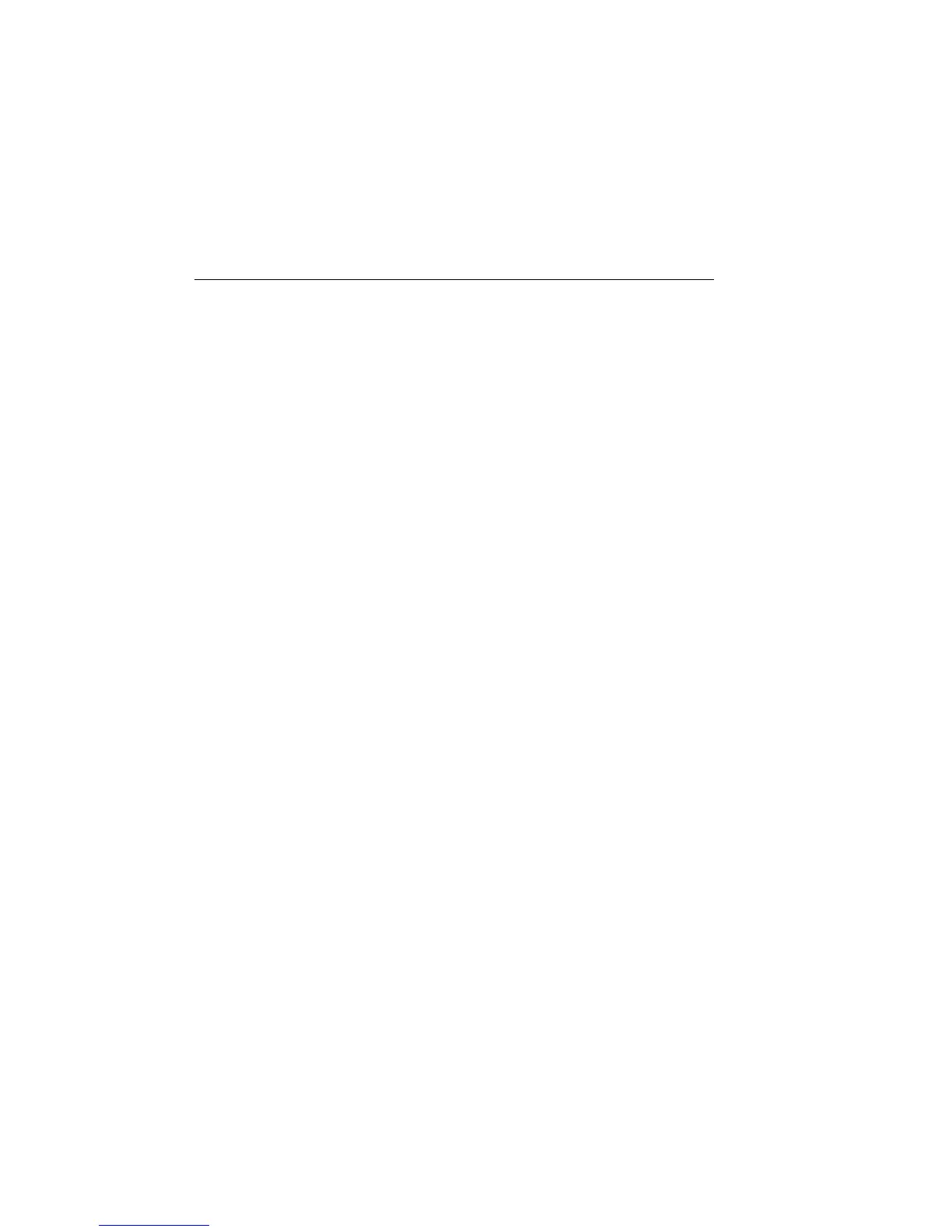7-2 Range, Digits, Speed, and Filters 2400 Series SourceMeter
®
User’s Manual
Range and digits
Range
The selected measurement range affects the accuracy of the measurements as well as the
maximum signal that can be measured. Note that with the output off, dashed lines are dis-
played (i.e., --.---- µA) to indicate that measurements are not being performed.
Maximum readings
The full scale input for each voltage, current, and auto ohms measurement range is defined
by the selected range. For example, ±2.11V is the full scale reading for the 2V range,
±105.5mA is the full scale reading for the 100mA range, and ±2.11kΩ is the full scale
reading for the 2kΩ range. Table 3-1 in Section 3 lists the full scale readings for all ranges.
For manual ohms measurements, the display reading is the result of the V/I calculation.
Effectively, there are no ohms ranges. Thus, there are never any leading zeroes in the dis-
play reading. For example, a resistor that is measured at 936.236kΩ will be displayed as
936.236kΩ (5½ digit resolution). The RANGE keys are used to select the voltage or cur-
rent measurement range.
Input levels that exceed the maximum levels cause the “OVERFLOW” message to be dis-
played, while 9.91E+37 will be returned via remote.
Ranging limitations
When sourcing voltage (Source V), you cannot use the RANGE keys to change the voltage
measurement (Measure V) range. Also, when sourcing current (Source I), you cannot use
the RANGE keys to change the current measurement (Measure I) range. For these source-
measure configurations, the measurement range is determined by the selected source
range.
Source-Measure range limitations:
2400 — With the 200V V-Source range selected, the highest current measurement range is
100mA. With the 1A I-Source range selected, the highest voltage measurement range is
20V.
2410 — With the 1kV V-Source range selected, the highest current measurement range is
20mA. With the 1A or 100mA I-Source range selected, the highest voltage measurement
range is 20V.
2420 — With the 60V V-Source range selected, the highest current measurement range is
1A. With the 1A I-Source range selected, the highest voltage measurement range is 60V.
With the 3A I-Source range selected, the highest voltage measurement range is 20V.
Artisan Technology Group - Quality Instrumentation ... Guaranteed | (888) 88-SOURCE | www.artisantg.com