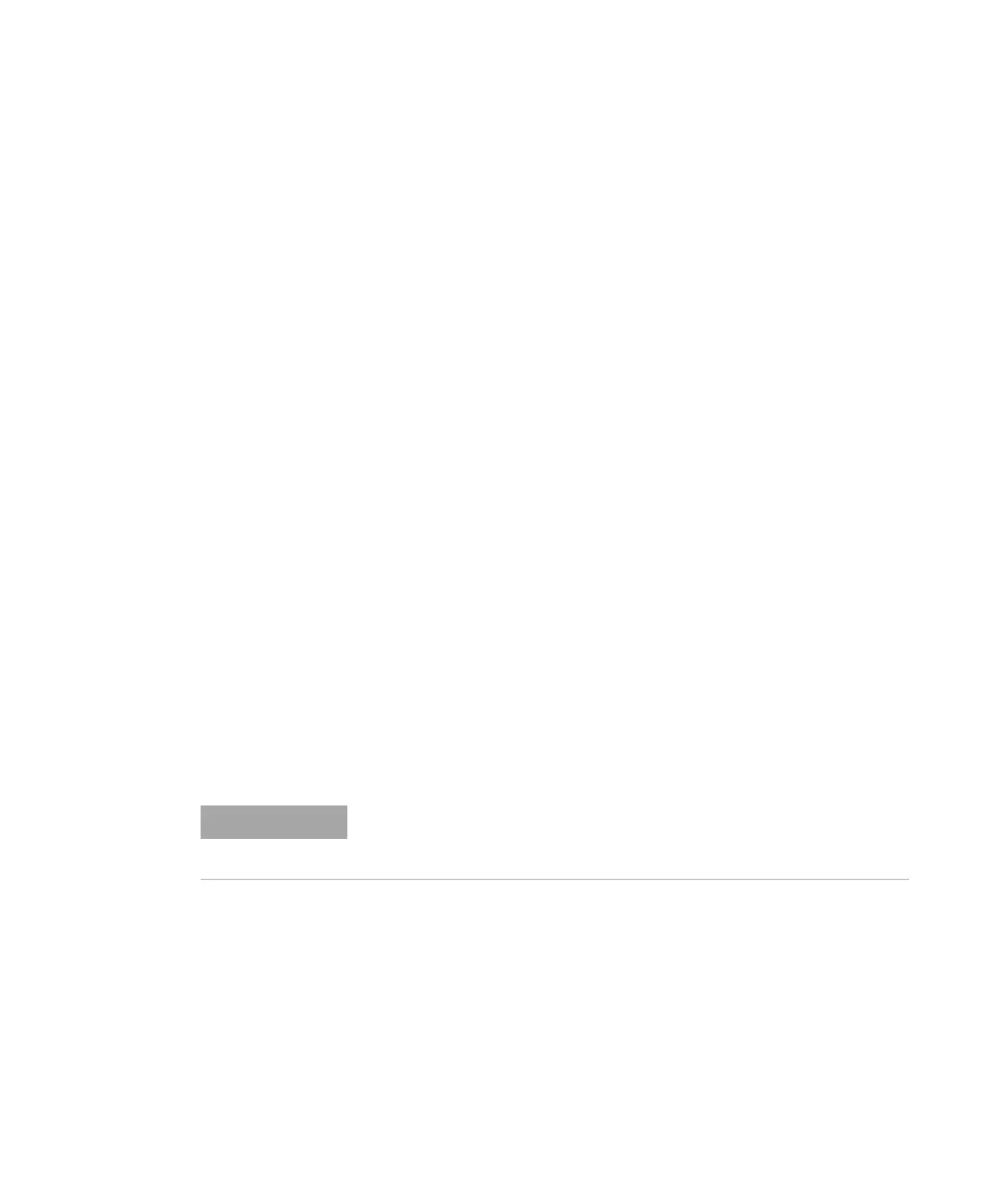Remote Interface Reference 3
State Storage Commands
E364xA User’s and Service Guide 99
State Storage Commands
The power supply has five storage locations in non- volatile
memory to store power supply states. The locations are
numbered 1 through 5. You can also assign a name to each
of the locations (1 through 5) for use from the front panel.
*SAV {1|2|3|4|5}
Store (Save) the present state of the power supply to the
specified location. Any state previously stored in the same
location is overwritten (no error is generated).
• A power- on reset (*RST command) does not affect the
configurations stored in memory. Once a state is stored, it
remains until it is overwritten or specifically deleted.
• The state storage feature remembers the states or values
of the following commands:
CURR, CURR:STEP, CURR:TRIG, OUTP, OUTP:REL,
TRIG:DEL, TRIG:SOUR, VOLT, VOLT:STEP, VOLT:TRIG,
VOLT:PROT, VOLT:PROT:STAT, and VOLT:RANG.
*RCL {1|2|3|4|5}
Recall the power supply state stored in the specified storage
location. When shipped from the factory, storage locations 1
through 5 are empty.
DISP {OFF|ON} can be stored and recalled in the remote interface
mode only. Going to the local mode automatically sets the display state to
ON.