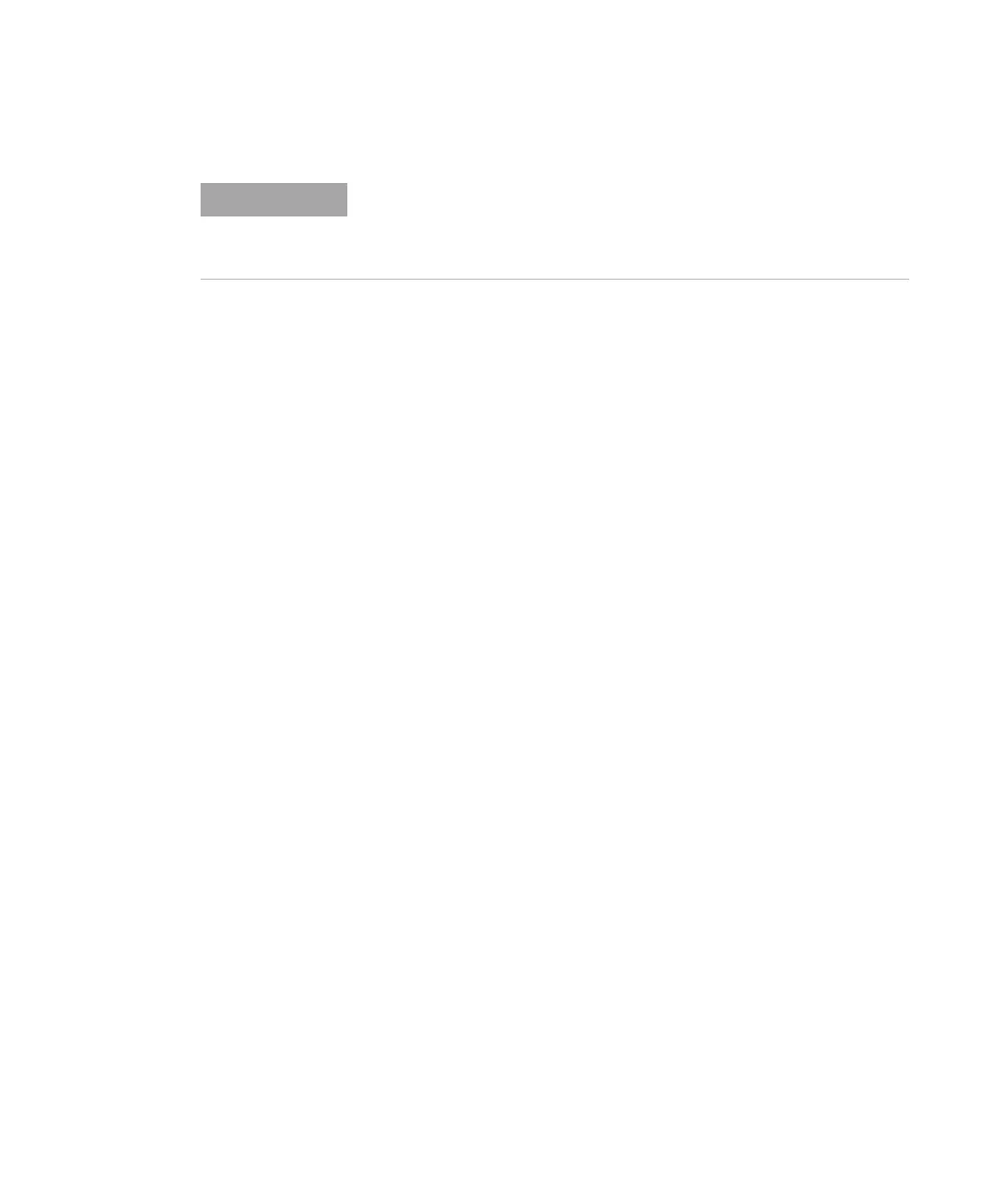2 Operation and Features
Track Mode Operation
38 E364xA User’s and Service Guide
Remote interface operation
Track Mode Operation
This power supply provides tracking outputs. In the track
mode, two voltages of the output1 and the output2 supplies
track each other within the voltage programming accuracy as
described on
“Supplemental Characteristics” on page 174 for
convenience in varying the symmetrical voltages needed by
operational amplifiers and other circuits using two balanced
outputs. The track mode is always in the off state when
power has been turned off or after a remote interface reset.
During actual CC operation, if a load change causes the voltage limit to be
exceeded, the power supply will automatically crossover to constant
voltage mode at the preset voltage limit and the output current will drop
proportionately.
VOLTage {<voltage>|MIN|MAX} Set the voltage.
CURRent {<current>|MIN|MAX} Set the current.
OUTPut ON Enable the output.
