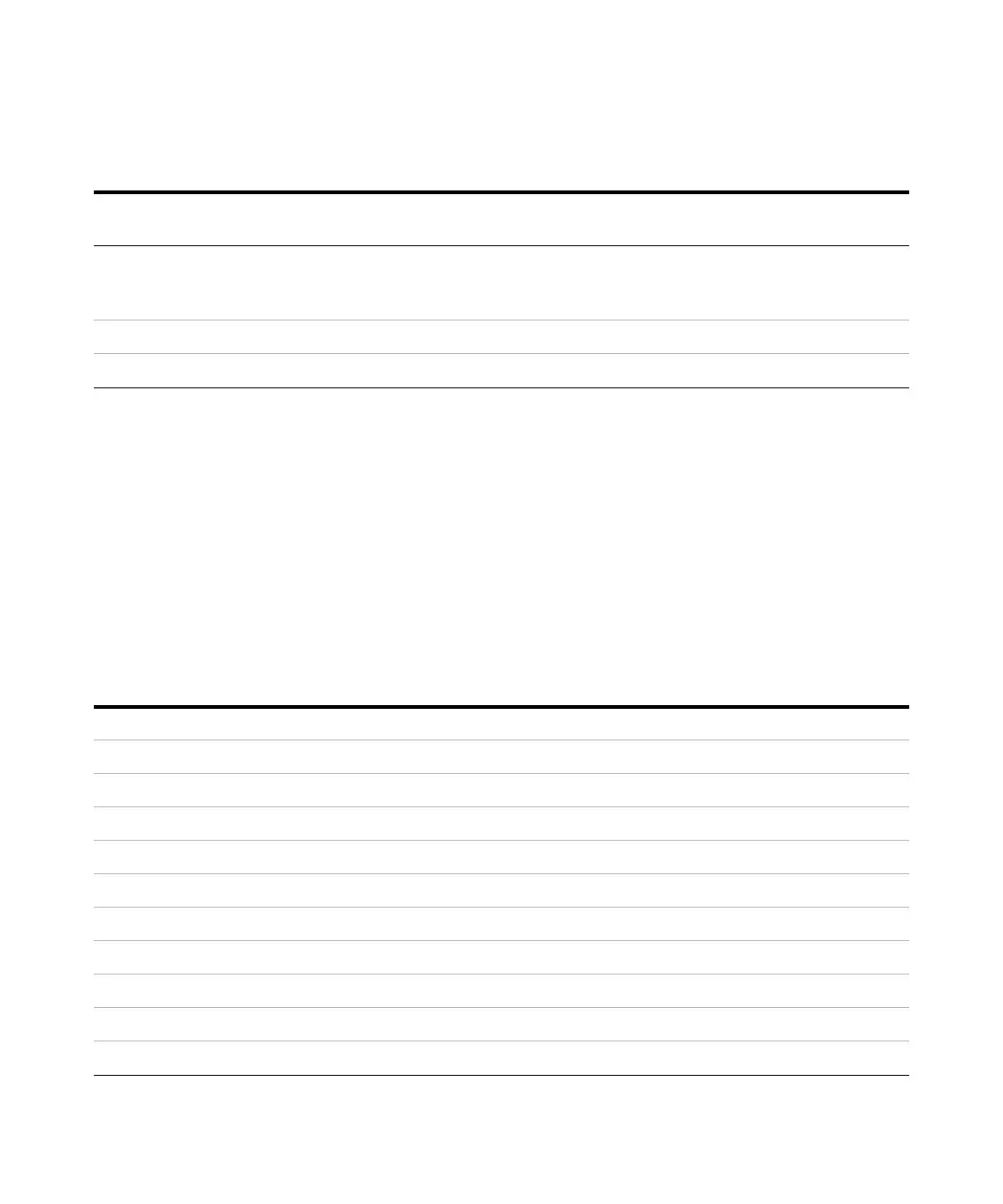8 Service and Maintenance
Calibration Error Messages
222 E364xA User’s and Service Guide
Calibration Error Messages
Table 8- 10 shows the abbreviated lists of error messages for
the E364xA. These errors are most likely to occur during
calibration and adjustment. Refer to
“Calibration Error
Messages” on page 141 for more details.
11 A high current calibration point is displayed. Enter the computed value
(DVM reading divided by the shunt resistance) by using the knob and
resolution keys. Press the Calibrate key to save the changes.
AHigh current
calibration
12 Repeat step 3 through step 16 for the output2 calibration.
13 Turn off the Power switch to exit the calibration menu. Exit CAL MODE
Table 8 - 9 Calibration record (continued)
Step Calibration description Measurement
mode (DVM)
Supply being
adjusted
Table 8-10 Calibration error messages
701 Cal security disabled by jumper
702 Cal secured
703 Invalid secure code
704 Secure code too long
705 Cal aborted
706 Cal value out of range
708 Cal output disabled
712 Bad DAC cal data
713 Bad readback cal data
714 Bad OVP cal data
717 Cal OVP status enabled
