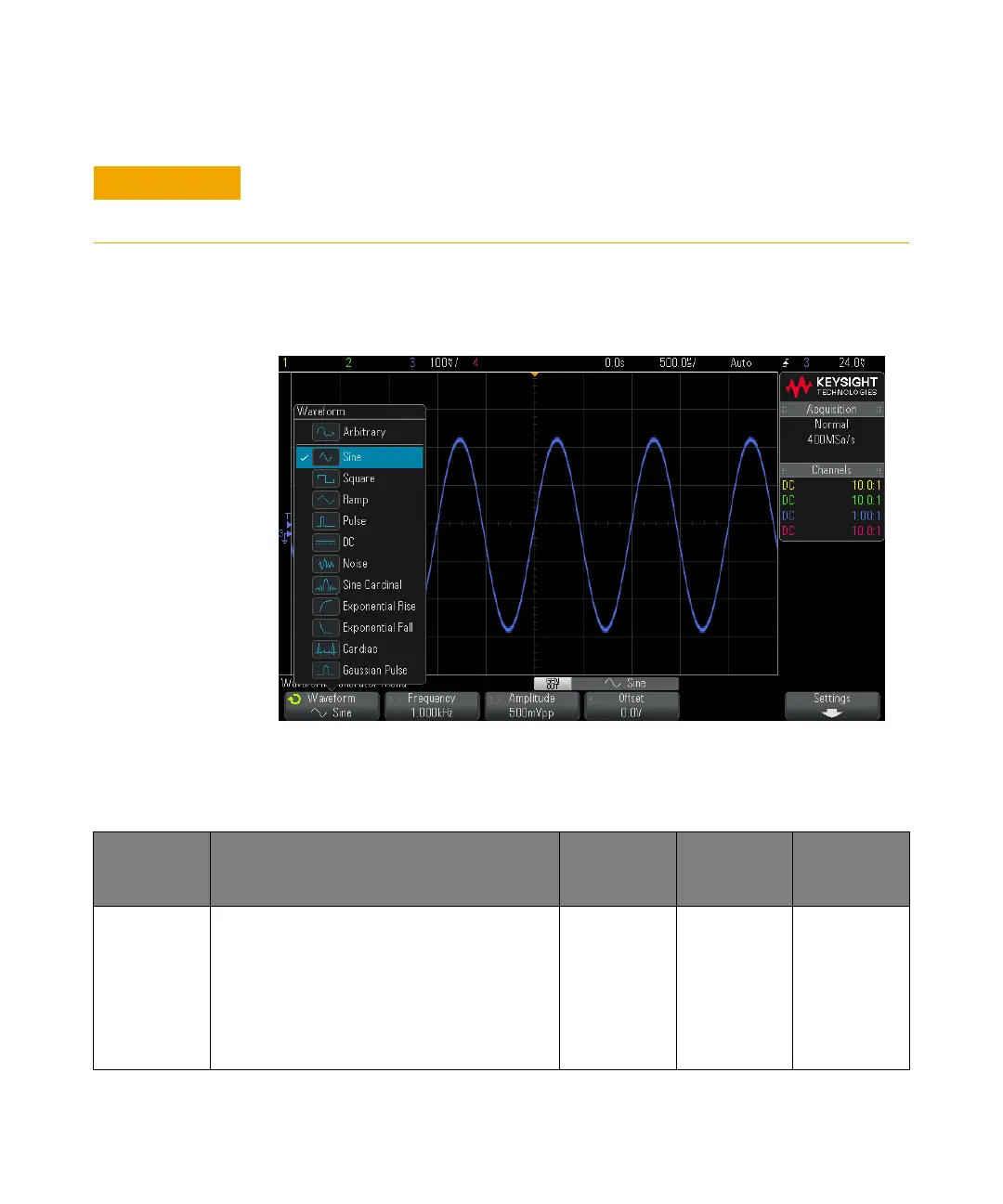258 Keysight InfiniiVision 3000 X-Series Oscilloscopes User's Guide
17 Waveform Generator
2 In the Waveform Generator Menu, press the Waveform softkey and turn the
Entry knob to select the waveform type.
3 Depending on the selected waveform type, use the remaining softkeys and the
Entry knob to set the waveform's characteristics.
It takes the overload protection circuit about 10 ms to respond to an overload. If you
instantly apply a voltage greater than ~40 V, you are likely to damage waveform
generator circuitry before the protection circuit can respond.
Waveform
Type
Characteristics Frequency
Range
Max.
Amplitude
(High-Z)
1
Offset
(High-Z)
1
Arbitrary Use the Frequency/Frequency Fine/Period/Period
Fine, Amplitude/High-Level, and Offset/Low-Level
softkeys to set the arbitrary waveform signal
parameters.
Use the Edit Waveform softkey to define the
arbitrary waveform shape. See "To edit arbitrary
waveforms" on page 261.
100 mHz to
12 MHz
20 mVpp to
5Vpp
±2.50 V