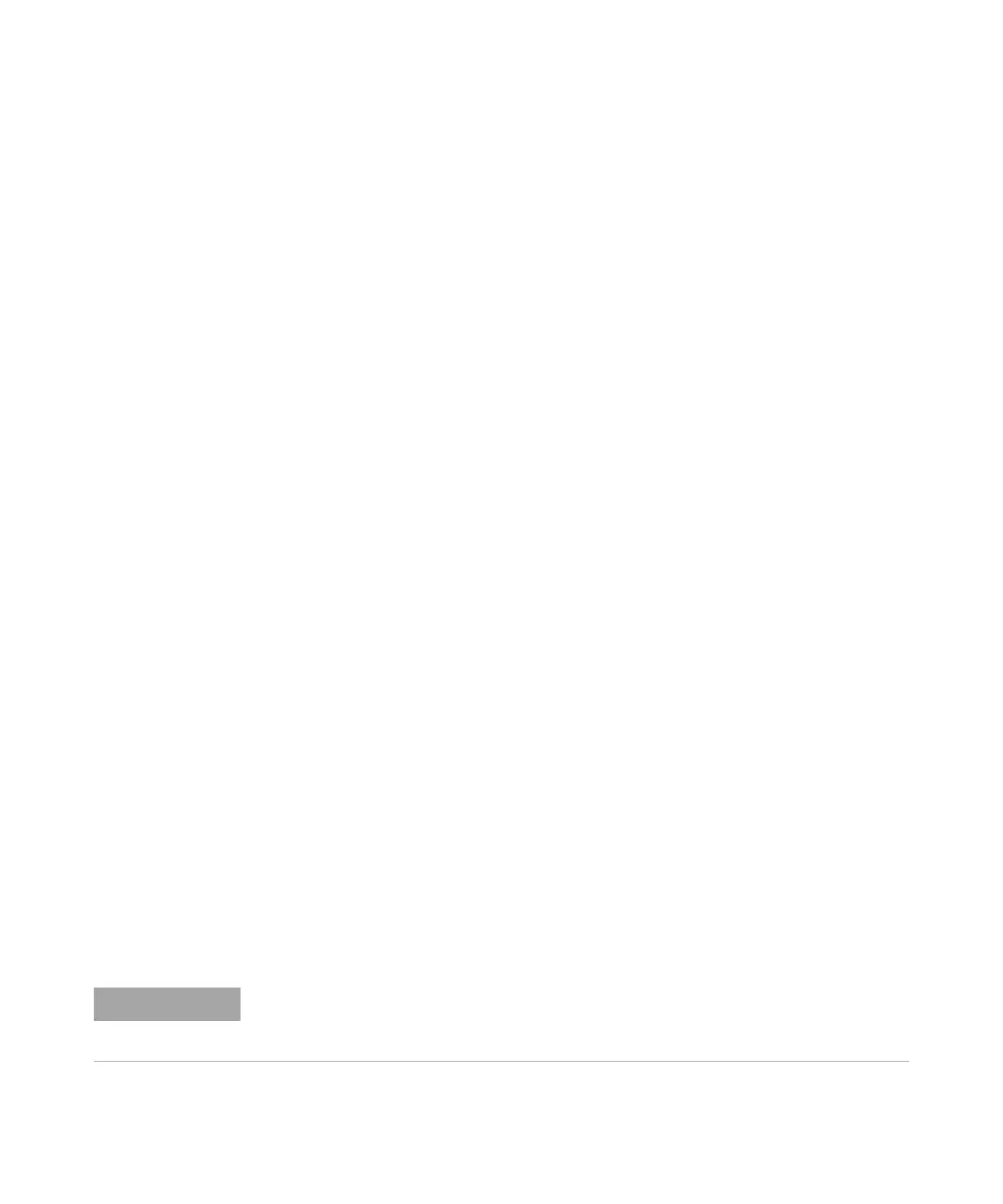292 Keysight InfiniiVision 3000 X-Series Oscilloscopes User's Guide
20 Utility Settings
• LAN — When a DSOXLAN LAN/VGA module is installed, you can use the LAN
Settings and LAN Reset softkeys to configure the LAN interface. See "Setting
up the Oscilloscope's LAN Connection" on page 292.
• GPIB — When a DSOXGPIB GPIB module is installed, you can use the Address
softkey to configure the GPIB address.
• There are no configuration settings for the USB interface.
When an I/O interface is installed, remote control over that interface is always
enabled. Also, the oscilloscope can be controlled via multiple I/O interfaces (for
example, USB and LAN) at the same time.
See Also • Chapter 21, “Web Interface,” starting on page 311 (when the oscilloscope is
connected to a LAN).
• "Remote Programming via the Web Interface" on page 314
• The oscilloscope's Programmer's Guide.
• "Remote Programming with Keysight IO Libraries" on page 316
Setting up the Oscilloscope's LAN Connection
When the DSOXLAN LAN/VGA module is installed, you can place the oscilloscope
on the network and set up its LAN connection. Once that is done, you can use the
oscilloscope's web interface or remotely control the oscilloscope via the LAN
interface.
The oscilloscope supports methods for automated LAN configuration or manual
LAN configuration (see "To establish a LAN connection" on page 293). It is also
possible to set up a point-to-point LAN connection between a PC and the
oscilloscope (see "Stand-alone (Point-to-Point) Connection to a PC" on
page 294).
Once the oscilloscope is set up on the network, you can use the oscilloscope's
web page to view or change its network configuration and access additional
settings (like the network password). See Chapter 21, “Web Interface,” starting on
page 311.
When you connect the oscilloscope to a LAN it is a good practice to limit access to the
oscilloscope by setting a password. By default, the oscilloscope is not password protected.
See "Setting a Password" on page 321 to set a password.
