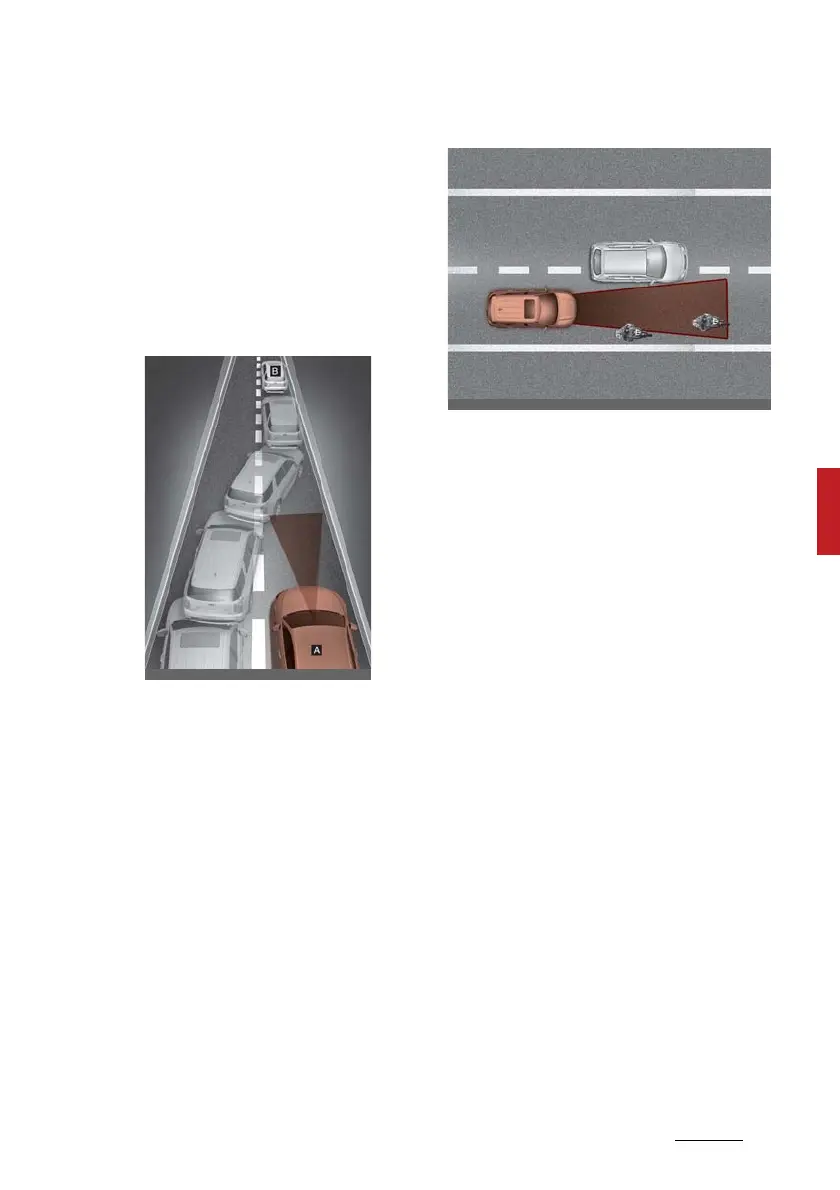137
5
5
Driving your vehicle Smart Cruise Control (SCC)
vehicle speed will rapidly decrease
when the vehicle ahead is
detected suddenly.
Select the appropriate set speed
on inclines and apply the brake
pedal or accelerator pedal accord
-
ing to the road and driving condi
-
tions ahead.
䳜 Changing lanes
[A]: Your vehicle
[B]: Lane changing vehicle
When a vehicle [B] moves into
your lane from an adjacent lane, it
cannot be detected by the sensor
until it is in the sensor's detection
range. Smart Cruise Control may
not immediately detect the vehi
-
cle when the vehicle changes
lanes abruptly. In this case, you
must maintain a safe braking dis
-
tance, and if necessary, depress
the brake pedal to reduce your
driving speed in order to maintain
a safe distance.
䳜 Detecting vehicle
In the following cases, some vehi
-
cles in your lane cannot be
detected by the sensor:
- Vehicles offset to one side
- Slow-moving vehicles or sud
-
den-decelerating vehicles
-Oncoming vehicles
- Stopped vehicles
- Vehicles with small rear profile,
such as trailers
- Narrow vehicles, such as
motorcycles or bicycles
- Special vehicles
- Animals and pedestrians
Adjust your vehicle speed by
depressing the brake pedal
according to the road and driving
conditions ahead.
