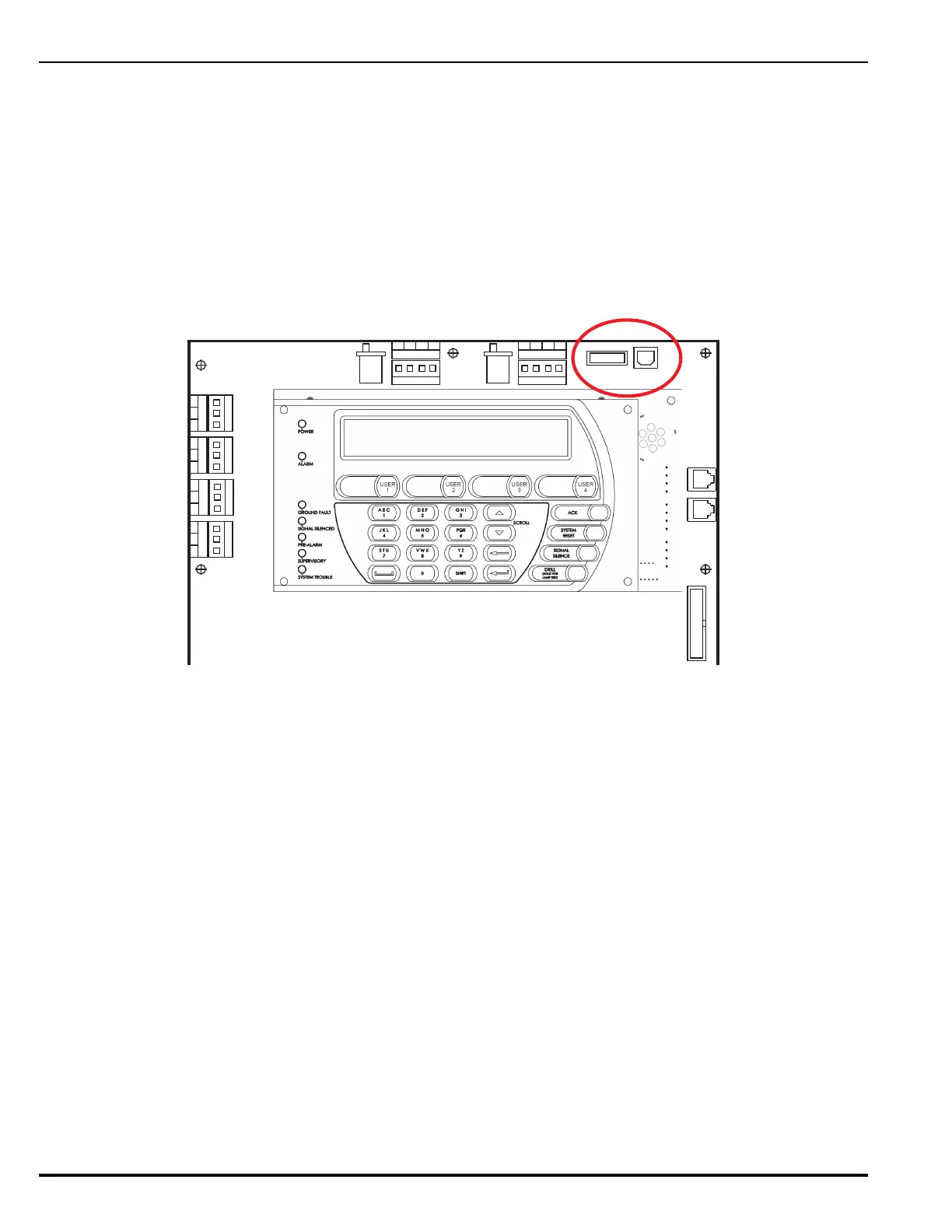Installation
February 2012 2-44 P/N 06-237058-001
2-11.2 Setting up USB Communications Ports
The Main Controller Board has two USB communications ports available for connection to a PC
(device port J6) or printer (host port J11). A laptop or remote computer may be connected to device
port J6 and used to upload/download a system configuration or to download event logs. A USB-driven
printer may be connected to host port J11 for printing event logs, test results, etc.
Note: When using device port J6, the ground fault circuitry is not functional. This port is to be used
to download configurations and operating system software only and is not intended to be used
on a permanent basis. A ground fault will be reported if the USB cable is connected and no
communications activity has occurred for 30 minutes. Do not connect or disconnect the USB
cable while the control unit is powering up on system startup or initializing after a new
configuration upload.
Figure 2-37. USB Communications Ports
2-11.3 Connecting a Laptop, Remote Computer or Printer
Figure 2-38 illustrates how to connect a laptop, remote computer and/or printer with either a USB or
RS232 communications cable. Note that printers and computers must be located within 20 ft. of the
control unit (in the same room).
If using a USB port:
• Connect the computer to device port J6 on the MCB
• Connect a USB-compatible printer to host port J11 on the MCB
If using an RS232 port:
• Connect the computer to either RS232A or RS232B ports on the MCB
• Connect a serial printer to either RS232A or RS232B ports on the MCB
Ports can be configured using either the ARIES NETLink remote configuration software or the Port
Control command from the ARIES NETLink SET Menu (accessed from the Keypad/Display).
Note: The printer models listed below are compatible with the ARIES NETLink:
1. Okidata Microline 186 (USB printer)
2. Okidata Microline 320 (Both USB and RS232 printers)
3. Epson FX-890 (USB printer)
TB1
RELAY 1
NO C
NC
TB2
RELAY 2
NO C
NC
TB3
RELAY 3
NO C
NC
TB3
TBL RELAY
NO
C
NC
J20 J19
SLC 2
IN+
OUT-
IN-
OUT+
USB HOST USB DEVICE
ISOLNORM ISOLNORM
RS232 A
RS232 B
J9
BACKPLANE
COMMS OUT
Main Controller Board
(MCB)
SLC 1
IN+
OUT-
IN-
OUT+
J8
J6
J11
(USB B)(USB A)
