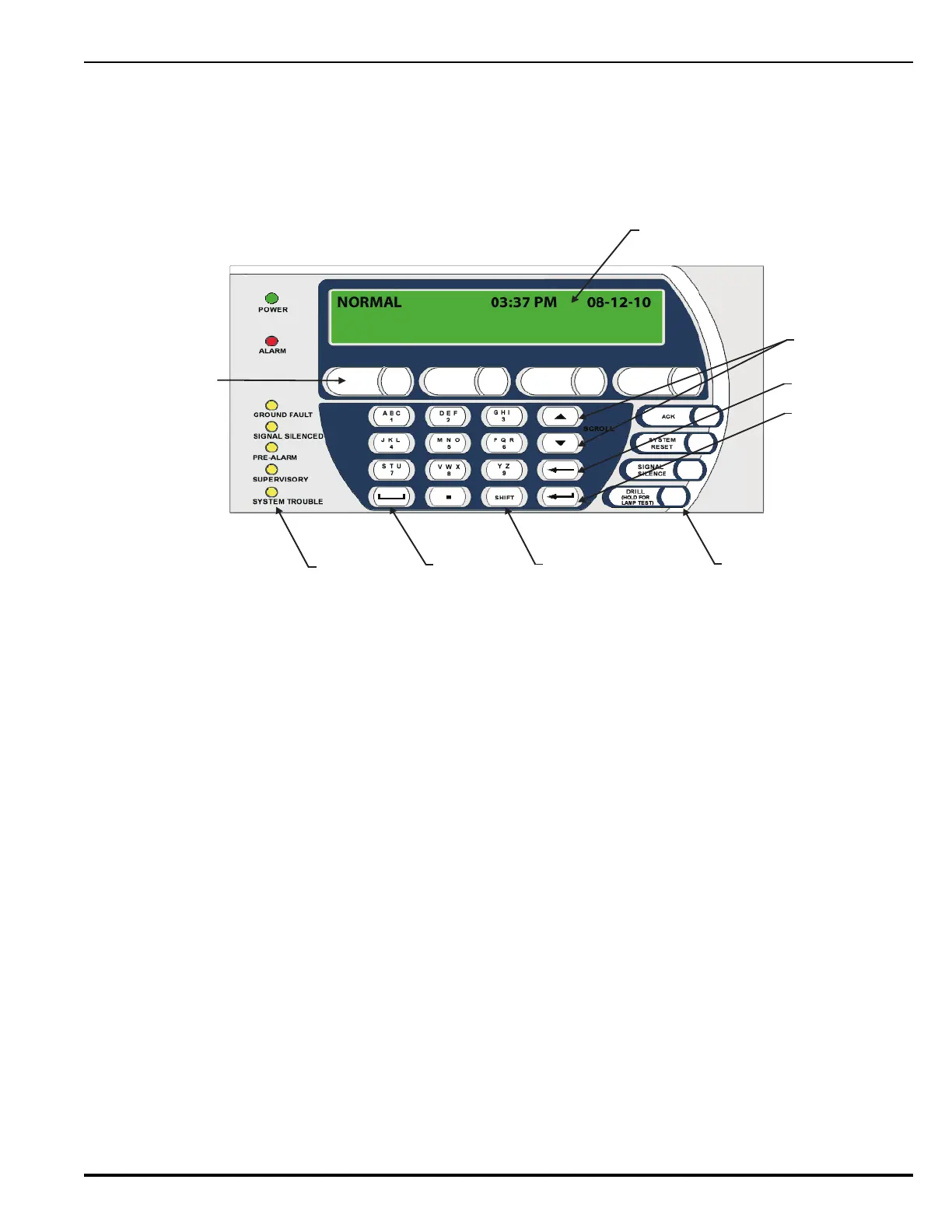General Information
P/N 06-237058-001 1-9 February 2012
1-8 KEYPAD AND DISPLAY
The built-in keypad and display is the physical means by which an operator and/or installer performs
system functions, enters the security password, navigates the system menus, configures and tests the
entire ARIES NETLink system. Refer to Chapters 3 and 4 for complete instructions on how to
operate the system using the keypad/display.
Figure 1-6. Keypad/Display
1-8.1 Keypad/Display Features
• A scrolling 160-character Liquid Crystal Display (LCD) window (four lines by 40 characters
each).
• Seven (7) System-Status LEDs: Power On (green), Alarm (red), Pre-Alarm (yellow), Supervisory
(yellow), System Trouble (yellow), Signal Silenced (yellow), Ground Fault (yellow)
• Four (4) built-in Operator Control Keys: System Acknowledge, System Reset, Signal Silence,
Drill/Hold for Lamp Test
• Alphanumeric keypad with Up/Down Scroll Keys, Space Key, Backspace Key, Enter Key and
Shift Key
• Four (4) Soft Keys which provide single pushbutton access to pre-programmed menu
commands. When a Soft Key is pressed, the display immediately requests a password (not
required for the “Call for Service“ command). After successful password entry and verification,
the command will execute.
Note: A blank label area is provided next to each Soft Key for customized labeling. The label
area has been designed to accommodate an Avery multi-use label, part number 5418. A
template for printing the 5418 label is available on the Avery website (www.avery.com).
Optionally, a label printer with a 0.5-in. width tape can be used. Affix the appropriate
label directly on the surface of the overlay, to the left of the Soft Key button.
• Audible buzzer providing annunciation of system status at a sound level of at least 70 dBA at a
distance of 3 ft. from the front of the panel, with the System Enclosure door closed. The buzzer
can be configured to generate different patterns of sound for different events (such as Alarm, Pre-
Alarm, Supervisory, Trouble and Abort) and will sound continuously for Main Controller Board
failure.
Soft Keys
Scroll Up/Down
Keys
Backspace Key
Enter Key
Shift Key
Space Key
Operator
Control
Keys
System Status
LEDs
160-Character Liquid Crystal Display with
LED Back Lighting (4 Lines x 40 Characters)
