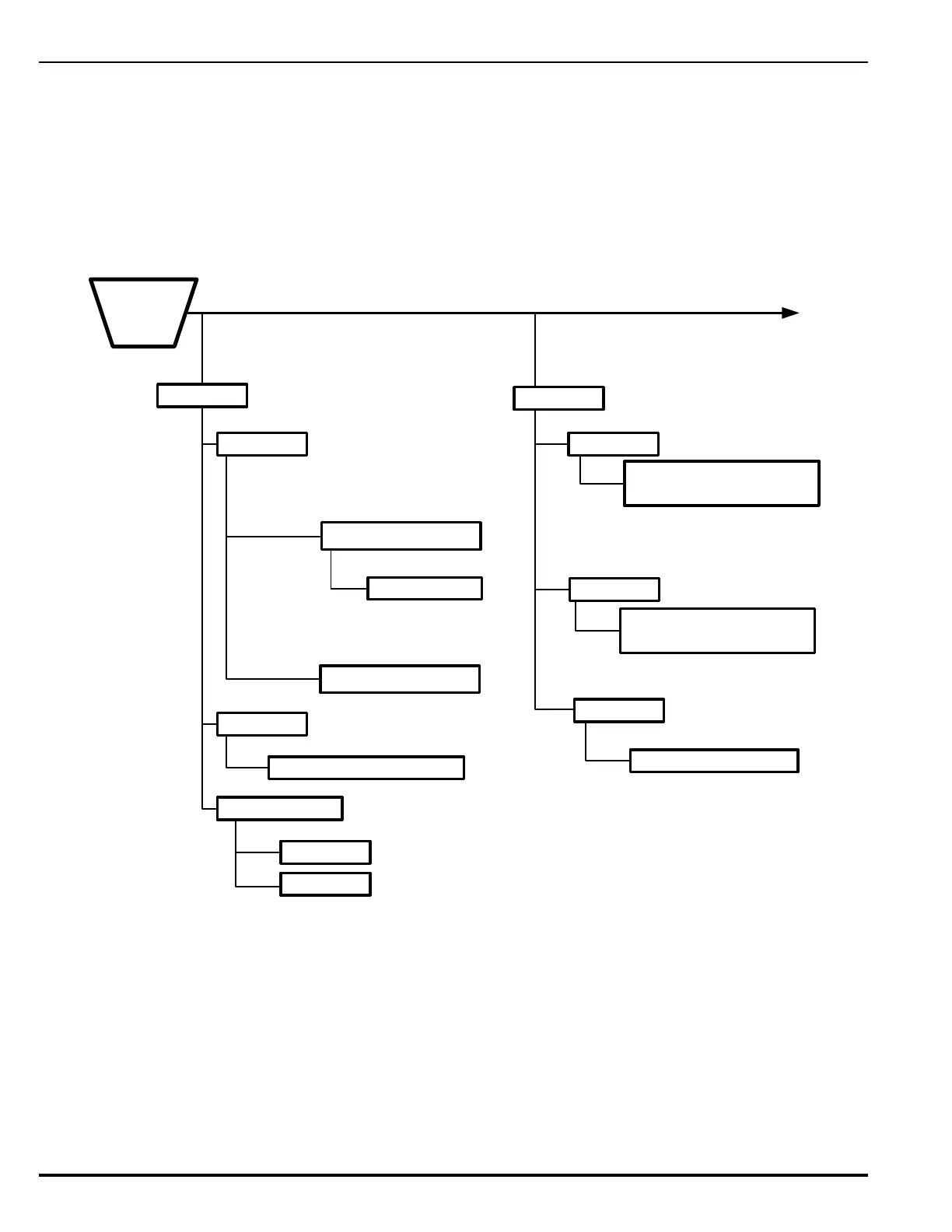Configuration and Programming
February 2012 3-18 P/N 06-237058-001
3-3.3 SET MENU FUNCTIONS
The Set functions allow the installer to change the sensitivity settings for SmartOne automatic
initiating devices, to address and register initiating and control devices, or to define global operating
parameters such as Global Acknowledgment of trouble and supervisory events. These commands are
also used to trigger automatic configuration routines such as AutoLearn and AutoSetup.
Figure 3-19 through Figure 3-32 outline the Set menu functions. Each function is explained in detail
in the remainder of Section 3-3.3.
Figure 3-19. ARIES NETLink Set Menu Functions (Fig. 1 of 18)
FOOTNOTES (Figure 3-19):
1 Time/Date. Set the Time. Purpose: To set the correct time for a ARIES NETLink control unit.
(Use either Steps 6a or 6b in table, depending on desired format).
2 Set Date. Set the Date. Purpose: To set the correct date for a ARIES NETLink control unit.
5 Port Control. Configure the Communications Ports. Purpose: To change the RS-232
communications ports for use with a serial printer, laptop or desktop computer (PC), and/or
terminal emulator.
3. SET
1. Time/Date
2. Port Control
1. Set Time
2. Set Date
1. AM/PM
2. Military
System Time (AM/PM 1-12 Hrs)
Enter the Time *_:__ (HH:MM)
Set Time (Mil 1-24 Hrs)
Enter the Time *_:__ (HH:MM)
1: AM 2: PM *
Set Date
Enter the Date *_-__-__ (MM-DD-YY)
1. RS232 A *
RS232A Port Assignment Select Interface
1-PRINTER, 2-ICM
4-MODBUS RTU, 0-NOT USED *
2. RS232 B *
Cont’d
3. SET TIME FORMAT
3.USB PRINTER
1.ENABLE 2.DISABLE _
RS232B Port Assignment Select Interface
1-PRINTER, 2-ICM
4-MODBUS RTU, 0-NOT USED *
1
2
5