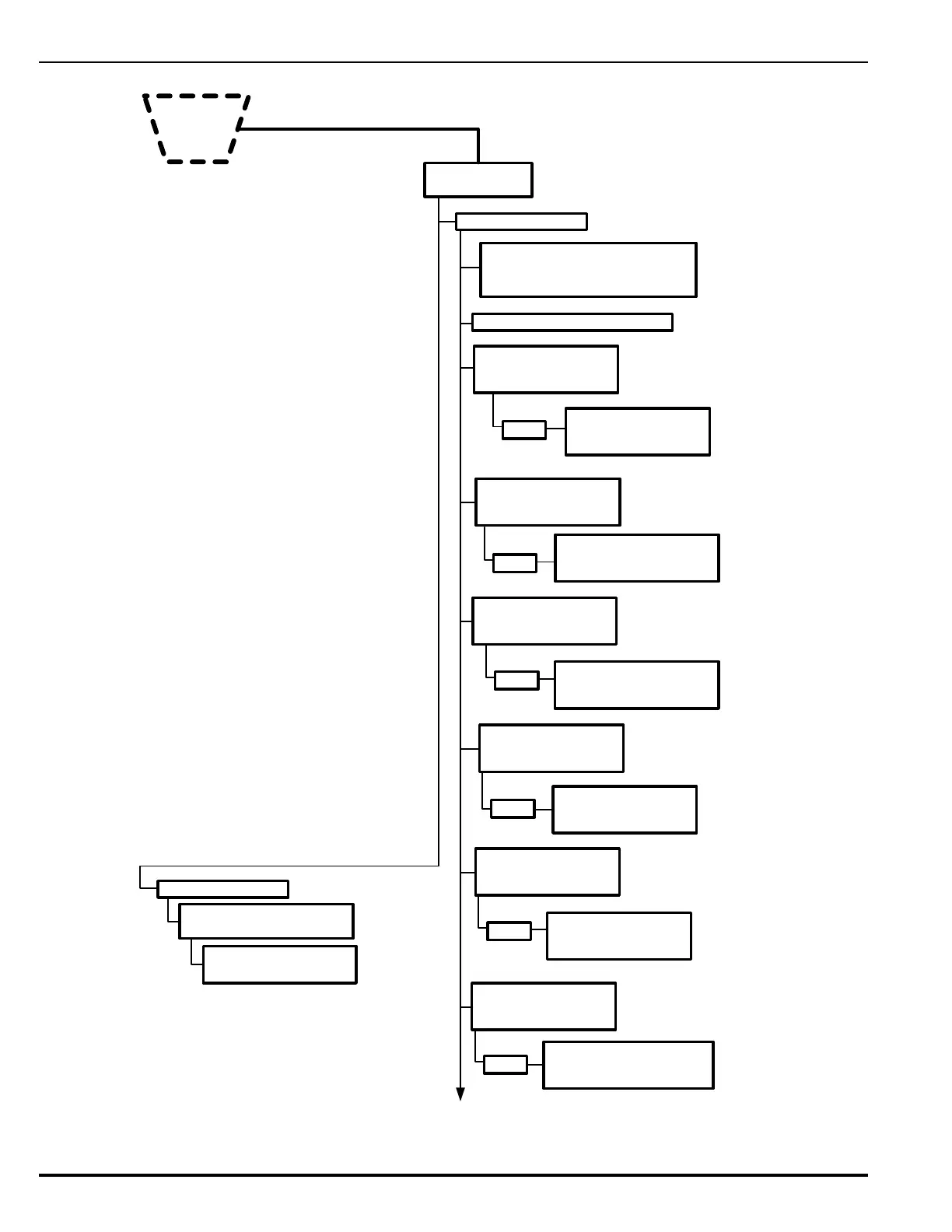8. Network
Network Interface Card
Current Value
Node Number:
2
*
2. Add/Remove Nodes
Add/Remove Network Nodes
1: Add 2: Remove
Add/Remove Network Nodes
Nodes: *__ to __
3. SET
BACKPLANE CONFIGURATION
PRESS '0' TO EDIT THE PARAMETER
PRESS ENTER TO SELECT THE VALUE
BACKSPACE TO EXIT THE CONFIG
1. This Node
Enter Module Logical Address : *
Network Interface Card
Current Value
Channel 1:
Enable
Network Interface Card
Node Number:
*_
Network Interface Card
Current Value
Channel 2:
Disable
Network Interface Card
Current Value
Group Number:
0
Network Interface Card
Current Value
Time Synchronization:
0
Network Interface Card
Current Value
Network Reset Event:
Enable
Network Interface Card
Use scroll for options,Enter to select
Channel 1:
Disable
Network Interface Card
Use scroll for options,Enter to select
Channel 2:
Enable
Network Interface Card
Group Number:
*_
Network Interface Card
Time Synchronization:
*____
Network Interface Card
Use scroll for options,Enter to select
Network Reset Event:
Disable
Press ‘ 0’
Press ‘ 0’
Press ‘ 0’
Press ‘ 0’
Press ‘ 0’
Press ‘ 0’
Continued in Figure 3-33
