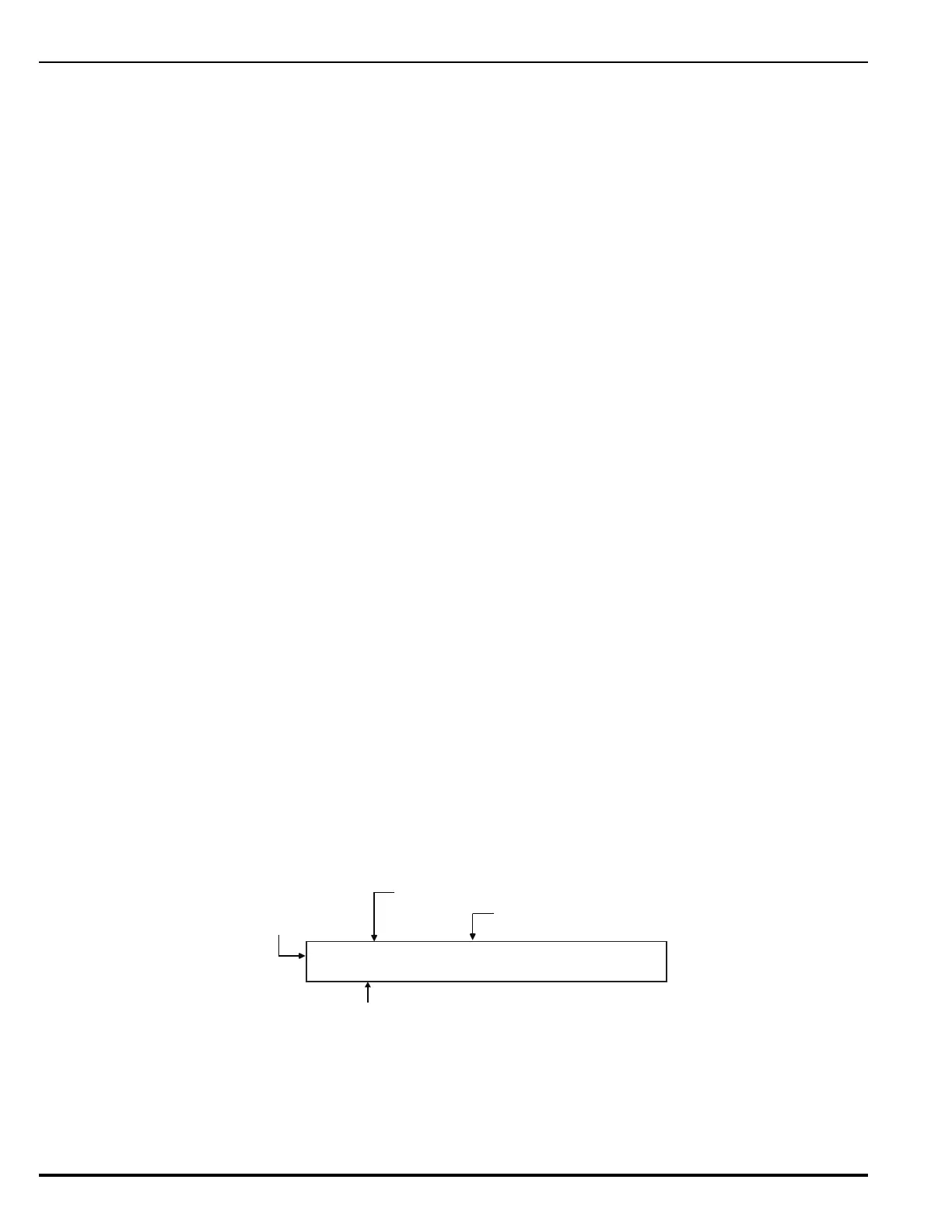Networking
February 2012 5-16 P/N 06-237058-001
The following actions also occur when the control unit is configured as Group 0 or when the pre-
alarm event is either from another control unit in the same group as the control unit or from any other
control unit in a network configured for global operation.
1. The Pre-Alarm LED on the display flashes
2. The internal buzzer pulses
3. The pre-alarm event is stored in the event log
4. The pre-alarm message is transmitted to peripheral devices such as RDCMs, LAMs, and
ATM-Ls, if applicable
5. The pre-alarm message is communicated via the NIC and RS-232 ports, as applicable
6. Point- or group-specific and general pre-alarm outputs activate, including previously-
silenced outputs.
Refer to Section 4-10.5 for what to do when a remote pre-alarm message is received.
5-8.13 How Concurrent Remote Events Will Be Displayed
The information shown on the ARIES NETLink display will change if the system is in more than one Off-
Normal state concurrently. Remote events will be displayed when a control unit is configured as Group 0 or
when the events that occur are from another control unit in the same group as the control unit or from any
other control unit in a network configured for global operation
5-8.13.1 REMOTE LEVEL-1 EVENT DISPLAY
Remote countdowns to release from a networked control unit are not shown. Only countdowns active
on the local control unit are displayed.
The lower line indicates the numbers of active or completed network events for the following event
types:
•Discharges
• Countdowns to Release
•Aborts
•Alarms
• PAS countdowns in progress
Level-2 and lower-level events will not appear on the display as long as any Level-1 event is active.
Figure 5-13 shows a typical display when an extinguishing system has been released:
Figure 5-13. Typical Network Release Message
Press the <Acknowledge> key when the message in Figure 5-13 appears to silence the buzzers on all
control units that have displayed the above messages. The displays will now show any other
suppression zones (successively by order of occurrence, if applicable) that have discharged after the
N:02 AR2 SYSTEM RELEASE
POWER ROOM
Release Message
Node Number
Release
Circuit
Zone-Specific
Custom Message
