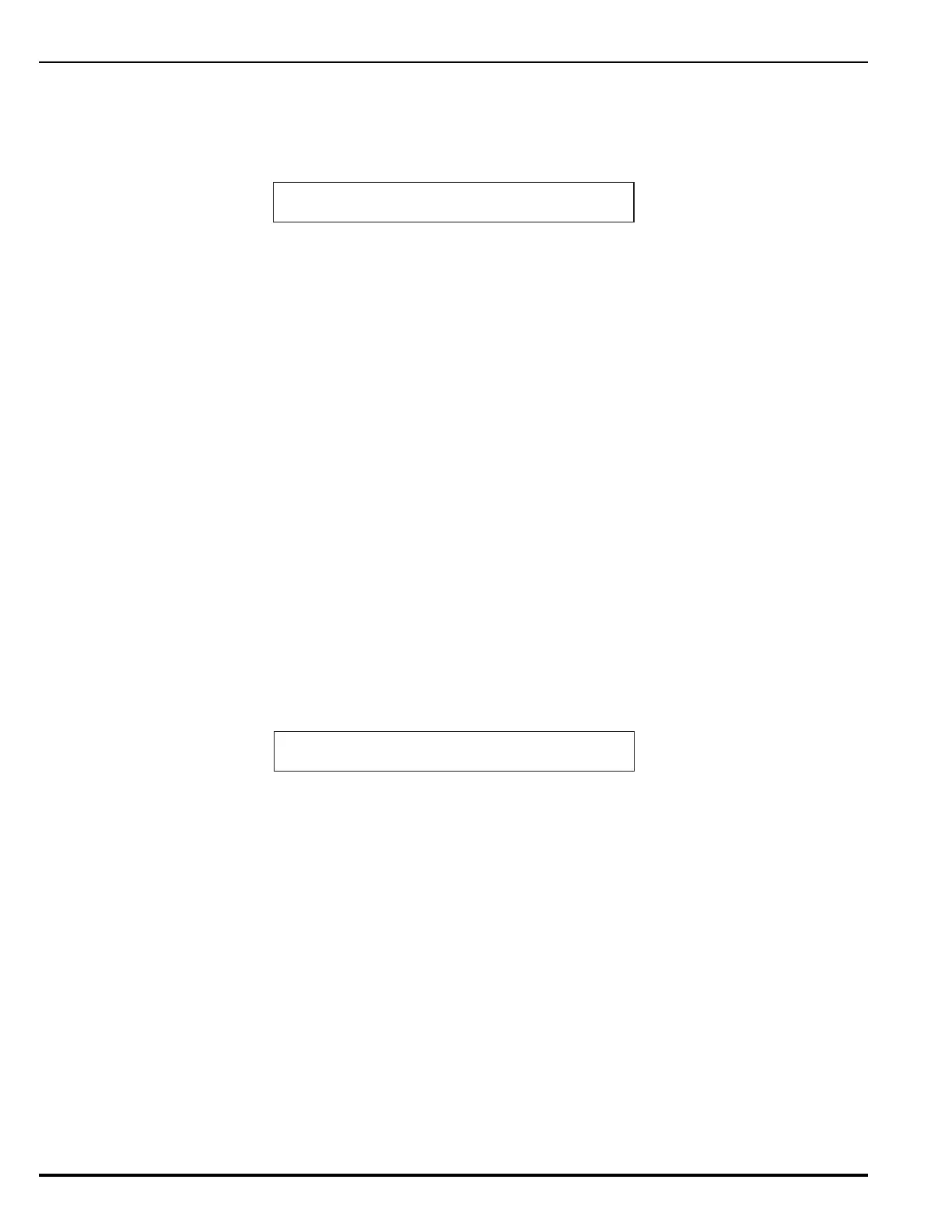Operation
February 2012 4-12 P/N 06-237058-001
l. Enter the date (MM = month, 0-12; DD = day, 0-31, YY = year, 00-99) using the digits
keys.
m. Press the <ENTER> Key to finish your entry. The following display will indicate the
following message:
Figure 4-18. Date Updated
Note: If the Time Format is changed, the control unit will reset upon exiting the menu so that
configuration memory can be updated.
10. Press the <BACKSPACE> Key three times to exit from the menu operating state. Confirm that
no new trouble messages have appeared on the display.
11. Remove all power from the control unit by disconnecting the standby battery first and then
disconnecting the AC power in anticipation of initially configuring the signaling line circuit.
Note: Because the MCB includes a Real-Time Clock battery, it will not be necessary to re-enter the
date and time each time that the ARIES NETLink System is powered down.
4-10 ARIES NETLINK SYSTEM OPERATION OVERVIEW
The following paragraphs give general operating instructions for a stand-alone system.
4-10.1 Normal Operation
There are no active events such as alarms or troubles during Normal Mode operation. The control
unit continuously monitors all initiating devices and supervised circuits for any changes of state. The
LCD display shows the “Normal” message, the time and date, and an optional user-defined custom
message as shown in Figure 4-19.
Figure 4-19. Normal Operation Display
4-10.2 Trouble State
The ARIES NETLink enters the Trouble State when an event occurs such as an open in a supervised
installation conductor.
The upper line of the LCD display shows the trouble event by the device or circuit address, the type
of trouble event and its state change, and the device or circuit type. The lower line indicates the up-
to-40-character message assigned to the device or circuit using the ARIES NETLink remote
configuration software.
SYSTEM DATE
DATE HAS BEEN UPDATED
NORMAL ( ) ( )TIME DATE
STANDBY MESSAGE
