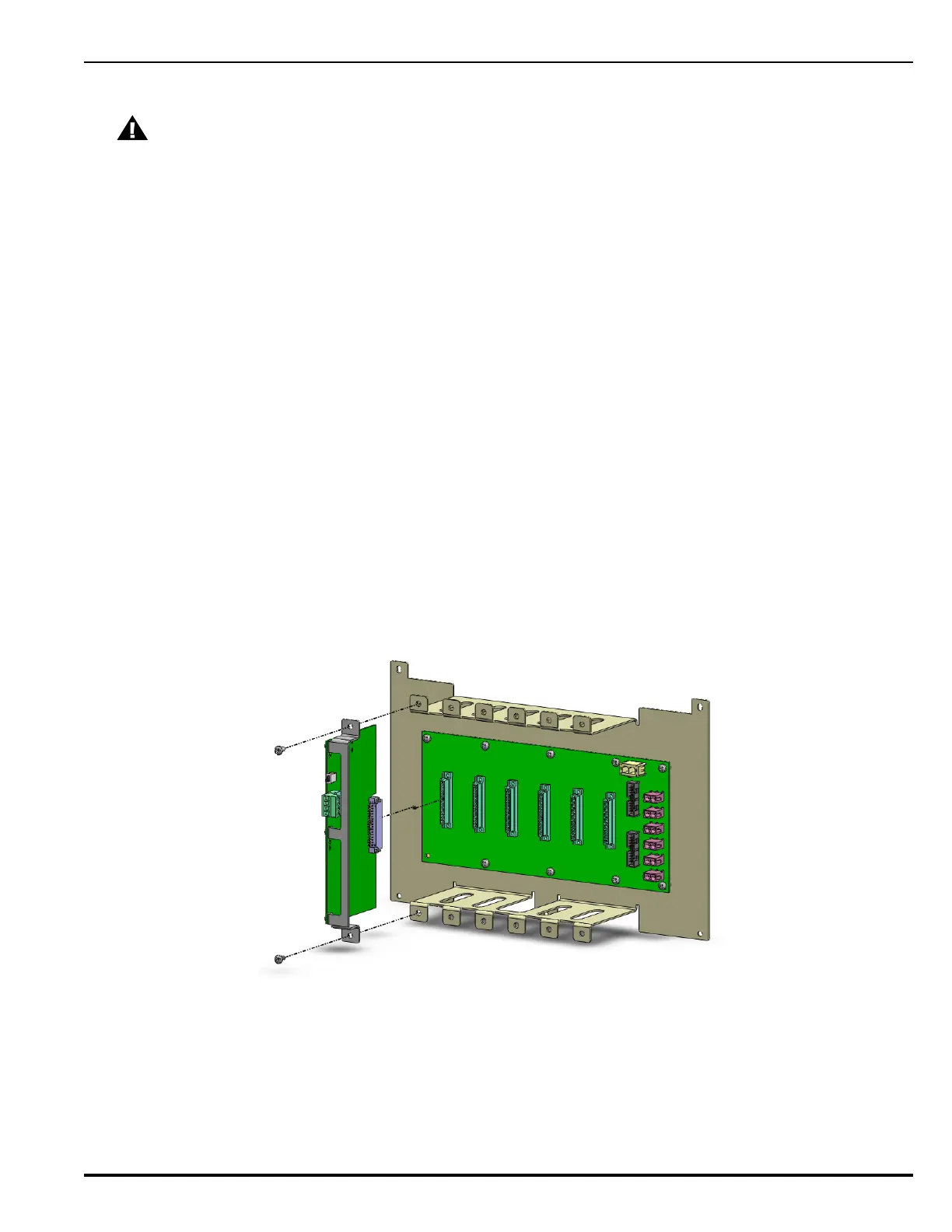Installation
P/N 06-237058-001 2-23 February 2012
2-7.2 Inserting and Securing an Expansion Card
To install a card into a Card Cage slot:
1. Make sure the enclosure location is dry and that the enclosure is free of construction dust and
metal shavings prior to installing the card.
2. Slip on a wrist ground strap and clip the ground strap to the earth ground in the enclosure. Do
not remove any card from its shipping carton unless you have established a common earth-
ground potential among yourself, the enclosure, and the shipping carton.
3. Remove the card to be inserted from its packaging.
4. Insert the card into the desired slot and push gently to ensure a good connection with the
backplane connector.
Note: Cards can be plugged into any slot in the Expansion Card Cage. There are no reserved slots.
Refer to Section 1-13.1, General Guidelines for the Use of Expansion Cards for more
information on the use of expansion cards.
5. Locate two #8 mounting screws in the hardware kit.
6. Orient the card as shown in the Table 1-3 illustration column (in Chapter 1).
7. Insert the two mounting screws into the top and bottom mounting holes and tighten securely.
8. Remove wrist ground strap from enclosure.
Note: If installing an R-NAC card, connect the DC power harness from connector J8 on the R-NAC
card to any available connector (J12 through J18) on the backplane.
Figure 2-18. Inserting an Expansion Card into Card Cage Slot
CAUTION
Use a ground strap to prevent static discharge that could damage sensitive components
on the PCBs.
