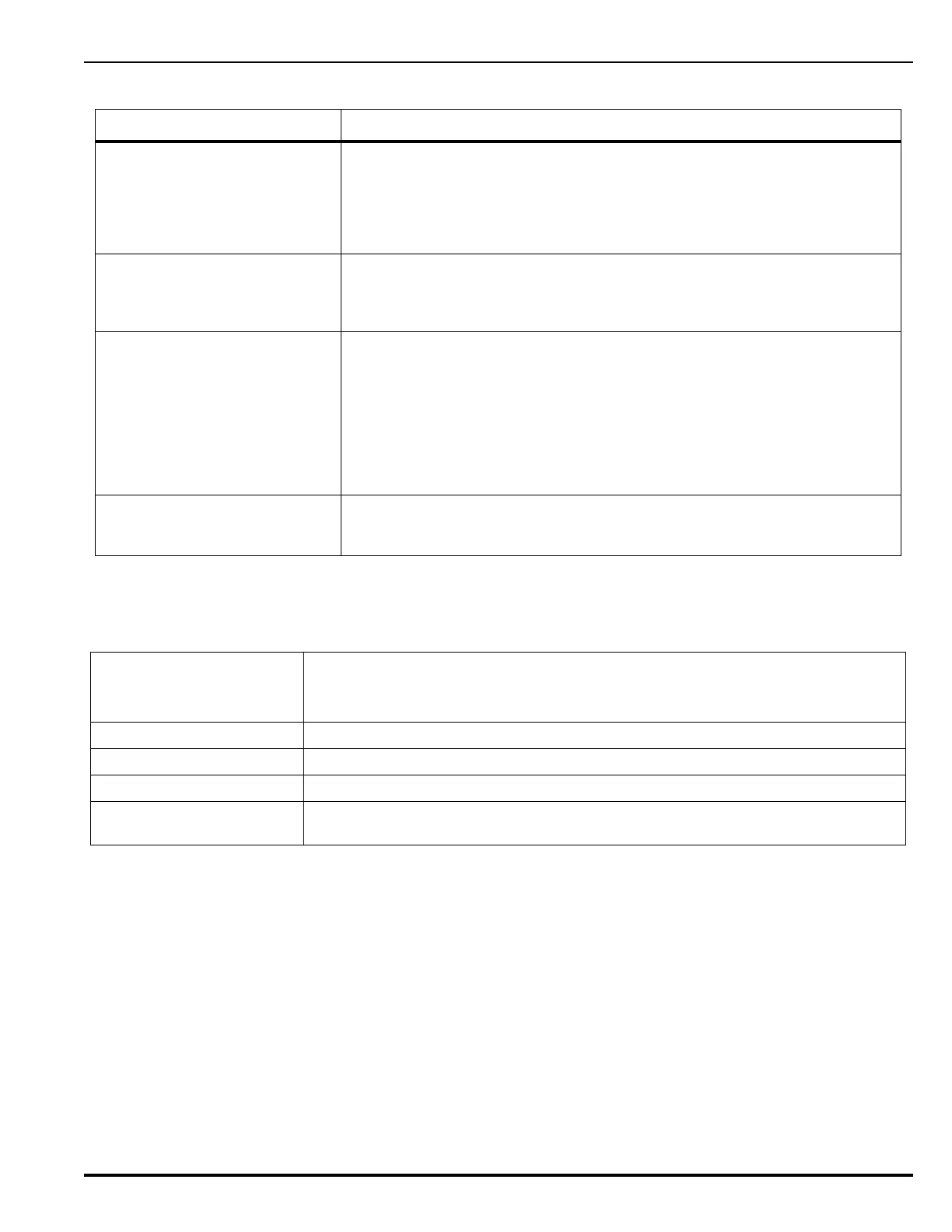Operation
P/N 06-237058-001 4-5 February 2012
The AI can be configured for and perform the following operations:
4-5 ALPHANUMERIC KEYPAD
The 14-position keypad includes the following alphanumeric and functionality keys:
BUTTON CONFIGURED AI FUNCTION
<SYSTEM ACKNOWLEDGE> Activating the <SYSTEM ACKNOWLEDGE> AI switch allows the operator to signal
the ARIES NETLink system that a new event currently being displayed is
understood. The control unit's audible notification appliance will silence and all
flashing Pre-Alarm, Alarm, Supervisory, or Trouble LEDs will light steadily when
all active events have been acknowledged. The AI should be wired for a momentary
switch.
<SYSTEM RESET> Activating the <SYSTEM RESET> AI switch restores the ARIES NETLink system
to Normal Operation after all alarm system events have been acknowledged and
have ceased reporting alarm conditions. The AI should be wired for a momentary
switch.
<SIGNAL SILENCE> Activating the <SIGNAL SILENCE> AI switch after all current alarm events have
been acknowledged shuts off any active, silenceable control-unit-based or signaling-
linecircuit-based outputs, such as notification-appliance circuits or control
modules. There is a 10-second buffer period during which subsequent presses of
the <SIGNAL SILENCE> Key are intentionally ignored. A subsequent key press
will only be acted upon after at least 10 seconds have elapsed since the previous
key press. Note: The <SIGNAL SILENCE> Inhibit feature, which disables use of
the <SIGNAL SILENCE> Key, can be programmed for 1, 3 and 5 minutes. The AI
should be wired for a momentary switch.
<DRILL> Activating the <DRILL> AI input activates a Fire Drill. Each NAC and/or control
module which has been configured for drill operation will be activated.
Deactivating the switch will end the Fire Drill operation.
ALPHANUMERIC KEYPAD The keypad includes all of the alphabetic characters plus 0-9 digits. Used to enter
passwords, navigate through the menu options, and specify numeric operating data.
Note that the ZERO (0) digit key initiates menu access.
<BACKSPACE> Used to exit the menu system and to delete incorrect entries.
<ENTER> Used as the <ENTER> Key for the menu system.
<SPACE> Used as a delimiter between words and data when making entries.
<SHIFT> Used to toggle between alphabetic characters (always capitals) and numeric characters
when making entries.
