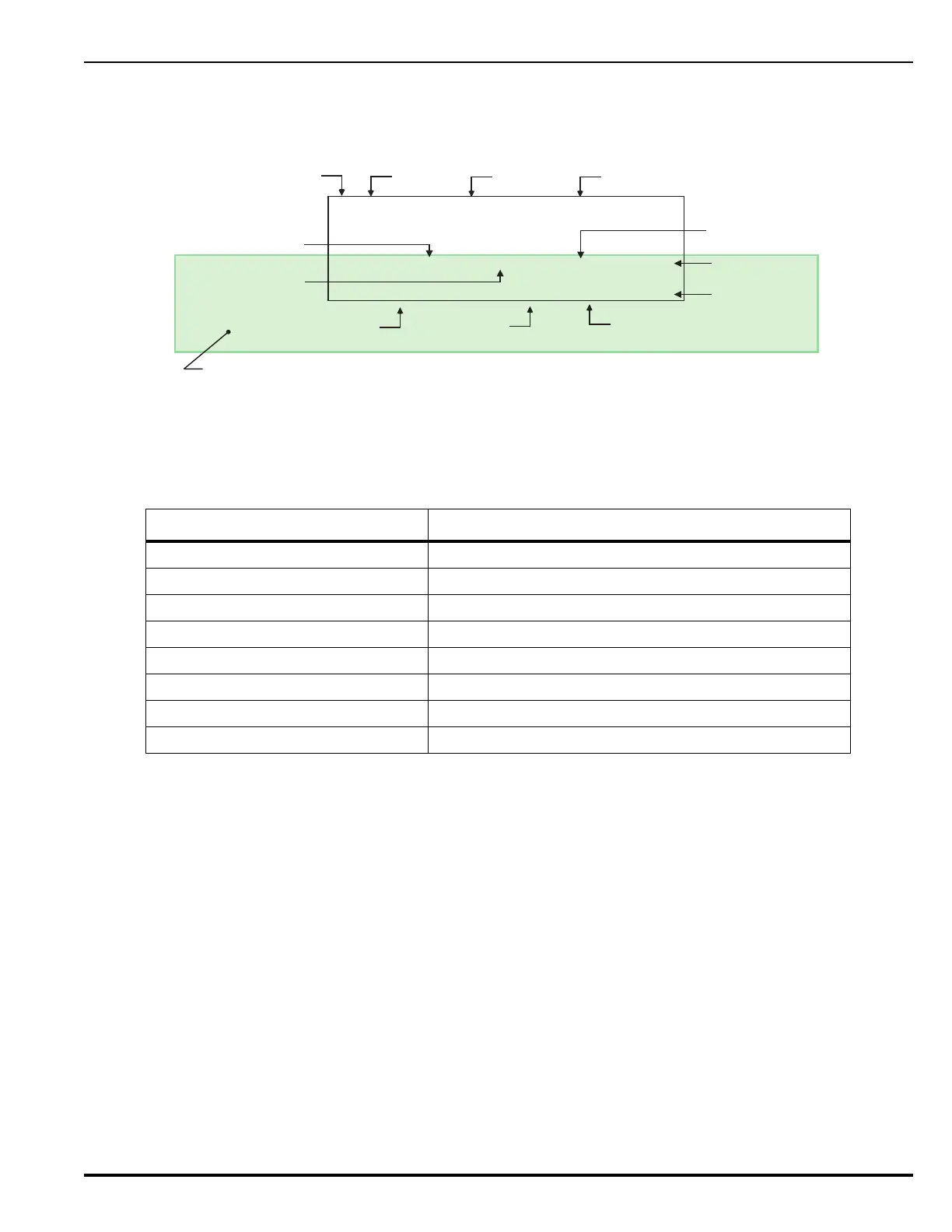Operation
P/N 06-237058-001 4-7 February 2012
4-7 LCD PANEL SYSTEM STATUS MESSAGES
The highlighted area of Figure 4-2 shows the LCD panel system status messages.
Figure 4-2. Typical Multiple Level-2 Event-Type Display
Table 4-4 lists the names and indications of the System Status Messages on the display.
4-8 USING PASSWORDS FOR SYSTEM SECURITY
Before beginning the system startup procedure, the user should become familiar with the use of
password protection. The ARIES NETLink provides three distinct levels of program protection, as
required by UL Standard 864. The user can only access the system by entering a valid password.
Typical valid passwords consist of three or four characters, but may be up to eight characters in
length.
4-8.1 Levels of Security
The three security levels are Owner’s, Installer’s, and System Manufacturer. The highest security level
is reserved for the system manufacturer. System owner is level one; system installer is level two.
Passwords consist of up to eight alphanumeric characters which allows access from the
alphanumeric keypad.
Table 4-4. LCD Panel System Status Messages
LCD SYSTEM STATUS MESSAGE INDICATION
DISCHARGE-00 Number of activated discharges
CNTDN-00 Number of countdowns to release in progress
ABT-01 Number of activated abort stations
ALM-051 Number of alarms
PREALM-00 Number of initiating devices in the pre-alarm state
AVCNTDN-00 Number of alarm-verification countdowns
SPV-000 Number of supervisory events
TBL-000 Number of trouble events
L2:010 ALARM ON MANUAL STATION
COMPUTER ROOM
DISCHARGE-00 CNTDN-00 ABT-01 ALM-051
PREALM-00 AVCNTDN-00 SPV-000 TBL-000
Abort-On
Indication
SLC Loop
Number 2
Device
Address 003
Device Type
Number of
Trouble Events
Number of
Alarms
Number of
Activated
Discharges
Number of
Countdowns to
Release in Progress
Number of
Alarm-
Verification
Countdowns
Number of
Supervisory Events
Number of
Activated Abort
Stations
Number of
Initiating Devices
in the Pre-Alarm
State
STATUS MESSAGES
