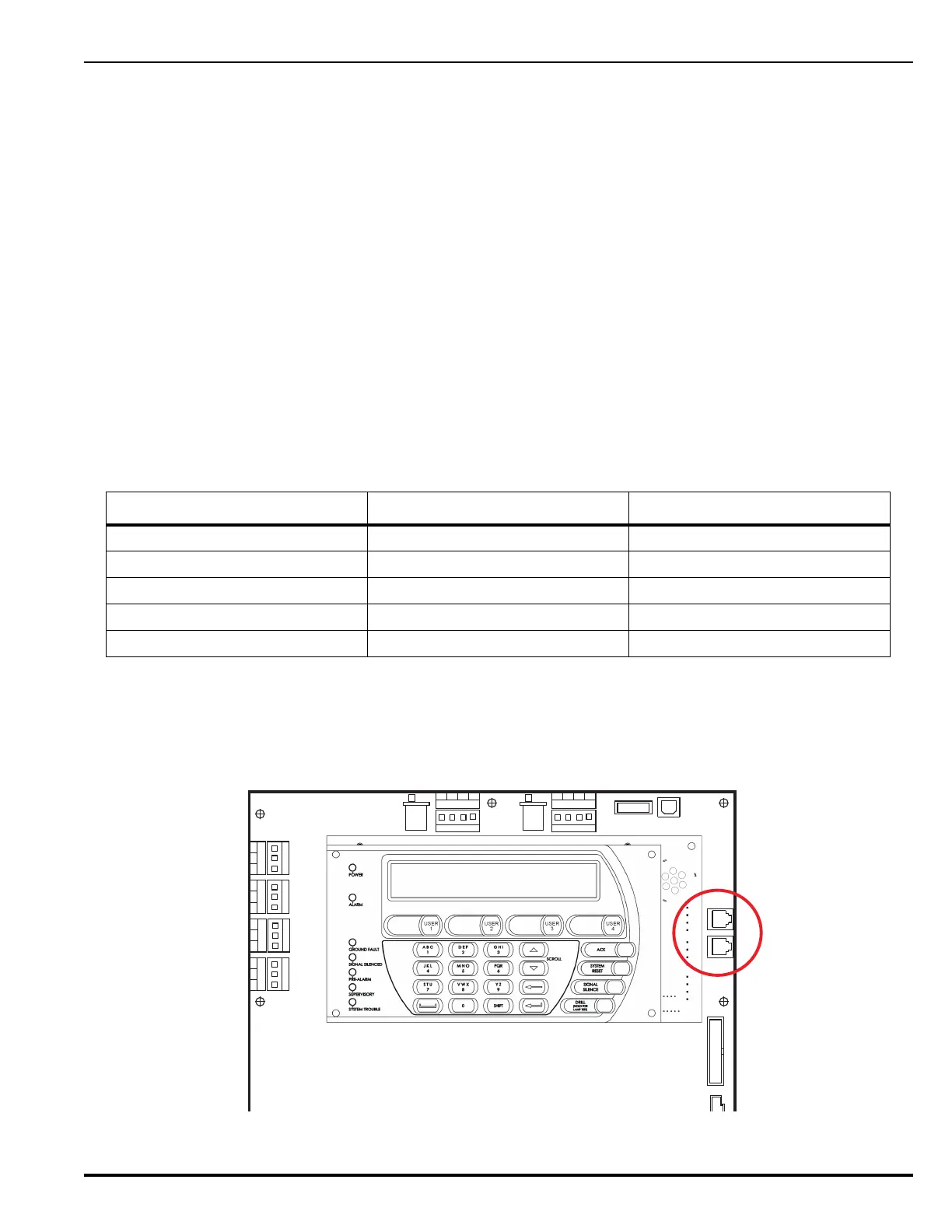Installation
P/N 06-237058-001 2-43 February 2012
2-11 SETTING UP RS232 / USB COMMUNICATIONS
2-11.1 Setting up RS232 Communications Port
The Main Controller Board has two RS232 communications ports (RS232A and RS232B) to connect
to various third-party supplementary devices such as serial printers and graphical monitoring
systems.
The default parameters for these communications ports are:
• 38400 Baud Rate
•No Parity
• 8 Bit Word Length
•1 Start Bit
•1 Stop Bit
The RS232 connection to the MCB is via an RJ12 socket. The following signals are communicated
via the RJ12 socket’s pins:
Note: Pin No. 2 is not used.
The RS232 communications port can be connected to its associated supplementary device with a
standard RS232 cable of up to 50 feet in length.
Figure 2-36. RS232 Communications Ports
Table 2-4. RJ12 Socket Pin Signals
Signal Designation Pin No.
Transmit Data TX 1
Signal Ground Gnd 5
Request to Send RTS 3
Clear to Send CTS 4
Receive Data RX 6
TB1
RELAY 1
NO C
NC
TB2
RELAY 2
NO C
NC
TB3
RELAY 3
NO C
NC
TB3
TBL RELAY
NO
C
NC
J20 J19
SLC 2
IN+
OUT-
IN-
OUT+
USB HOST USB DEVICE
ISOLNORM ISOLNORM
RS232 A
RS232 B
2
OMMS
UT
J9
BACKPLANE
COMMS OUT
Main Controller Board
(MCB)
SLC 1
IN+
OUT-
IN-
OUT+
J8
J6
J11
(USB B)(USB A)
