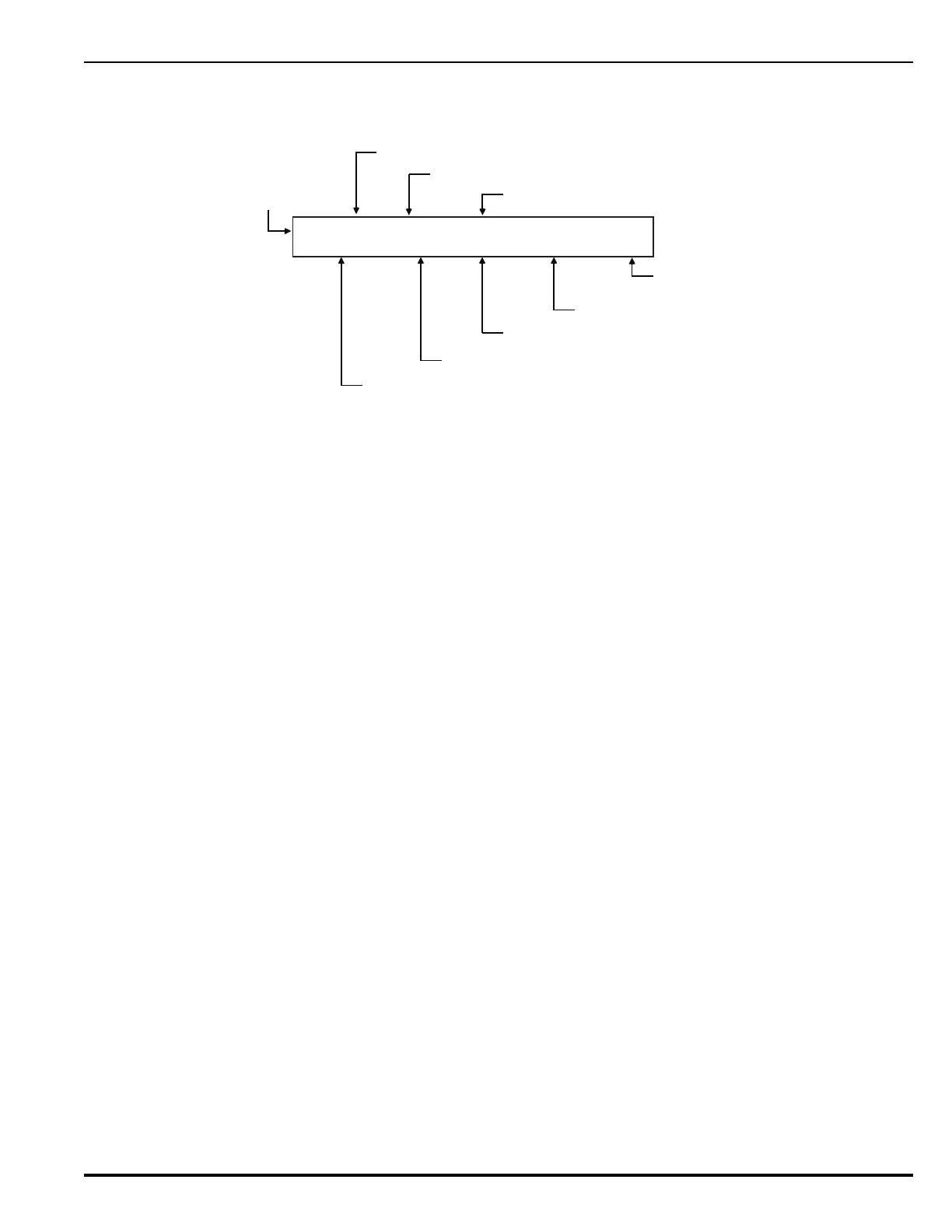Networking
P/N 06-237058-001 5-17 February 2012
release in the first suppression zone. Otherwise, its possible to resume scrolling among the
completed Level-1 and active Level-2 event displays as shown in Figure 5-14.
Figure 5-14. Typical Display After Acknowledgment of Remote-Release Message
A new event will not automatically override the appearance of the displays when a countdown to
release is in progress. The appropriate LEDs on the display will flash and the buzzer will sound when
any new system event is reported, and the new event will be logged. The new event will only be
displayed when the <ACKNOWLEDGE> Key or <SCROLL> Key is pressed on one of the affected
control units.
Refer to Section 4-10.6.5 for what to do when a remote Level-1 message is displayed.
5-8.13.2 REMOTE LEVEL-2 EVENT DISPLAY
Remove Level-2 events from a networked control unit are shown in the upper line of the LCD display
by the node-of-event origin, the activated device or circuit address, the change of state, and the device
type that reported the event or the release circuit that has activated.
The lower line indicates the numbers of active or completed events for the following Level-1 and Level-
2 event types:
•Discharges
• Countdowns to Release
•Aborts
•Alarms
•PAS Countdowns
Level-3 and lower-level events will not appear on the display as long as any Level-2 event is active.
Figure 5-15 shows the display when more than one type of Level-2 event is active.
N:04 L5:010 ALARM ON Photo
DIS 01 CNTDN 00 ABT 00 ALM 02 PAS 00
Alarm Indication
Device Type Reporting Alarm
Node Number
No. of Network Alarms
No. of Activated Network Abort Stations
No. of Network Countdowns to Release in Progress
No. of Network Extinguishing-System Releases
Device Address
No. of Network PAS
Countdowns