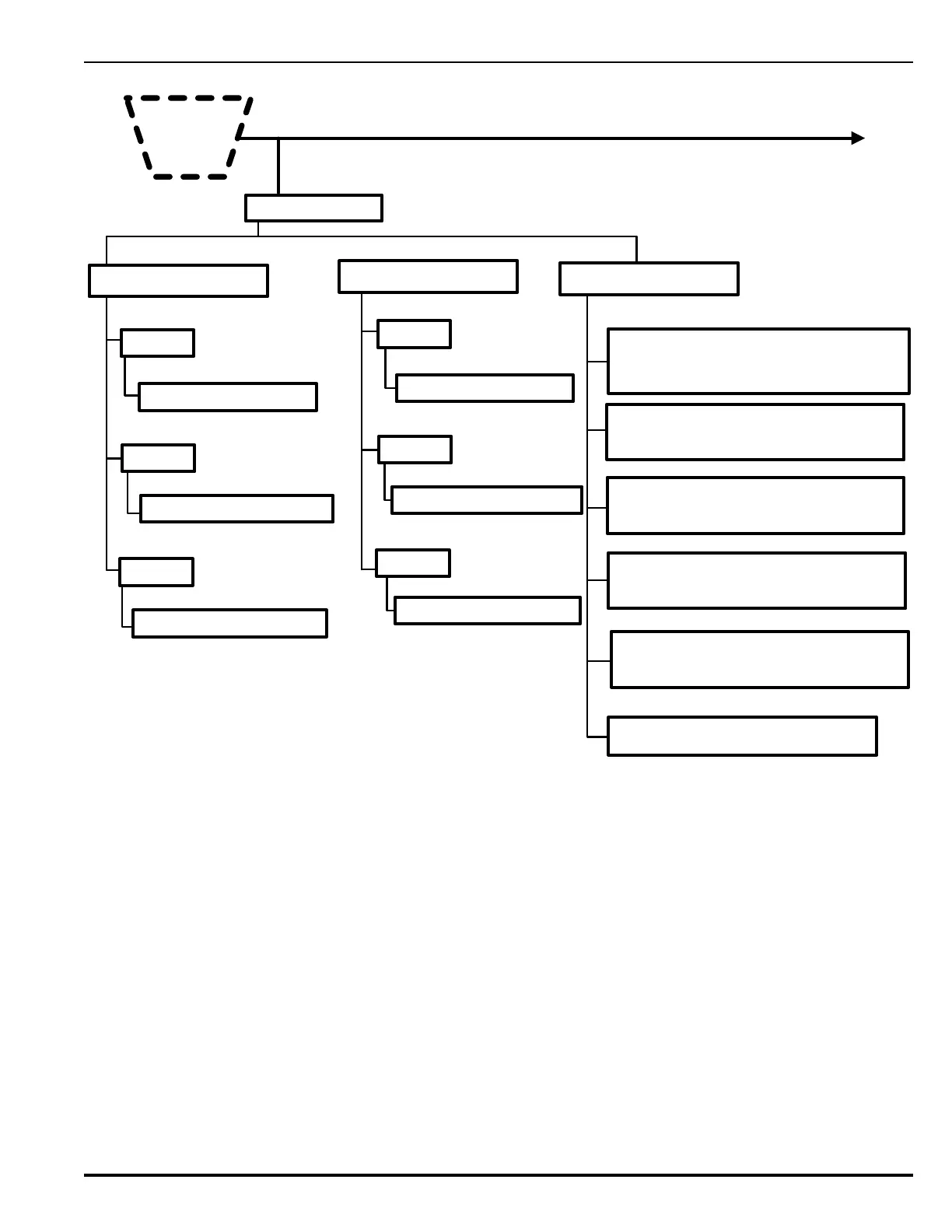5:CALL FOR SERVICE
EDIT MODE: CALL FOR SERVICE
CURRENT SOFT KEY ASSIGNMENT: 3 ENABLED
(0: DISABLE, 1-4: ENABLE)
ENTER SOFT KEY ASSIGNMENT: _
EDIT MODE: CALL FOR SERVICE
Old first line text
FIRST LINE: ENTER UP TO 40 CHARACTERS
*____________________________________
EDIT MODE: CALL FOR SERVICE
1:CONFIRM 2:CANCEL
EDIT MODE: CALL FOR SERVICE
Old second line text
SECOND LINE: ENTER UP TO 40 CHARACTERS
*****************************************************
EDIT MODE: CALL FOR SERVICE
Old third line text
THIRD LINE: ENTER UP TO 40 CHARACTERS
*****************************************************
EDIT MODE: CALL FOR SERVICE
Old fourth line text
FOURTH LINE: ENTER UP TO 40 CHARACTERS
*****************************************************
3. SET
7. Control Modules
*
Cont’d
1.LAM
3.REGISTRATION
4.DEREGISTRATION
2.RDCM
3.ATM
Registration Mode
Enter the LAM number (01-16) :*
Registration Mode
Enter the RDCM number (01-15) :*
Registration Mode
Enter the ATM number (01-16) :*
1.LAM
2.RDCM
3.ATM
DeRegistration Mode
Enter the LAM number (01-16) :*
DeRegistration Mode
Enter the RDCM number (01-15) :*
DeRegistration Mode
Enter the ATM number (01-16) :*
