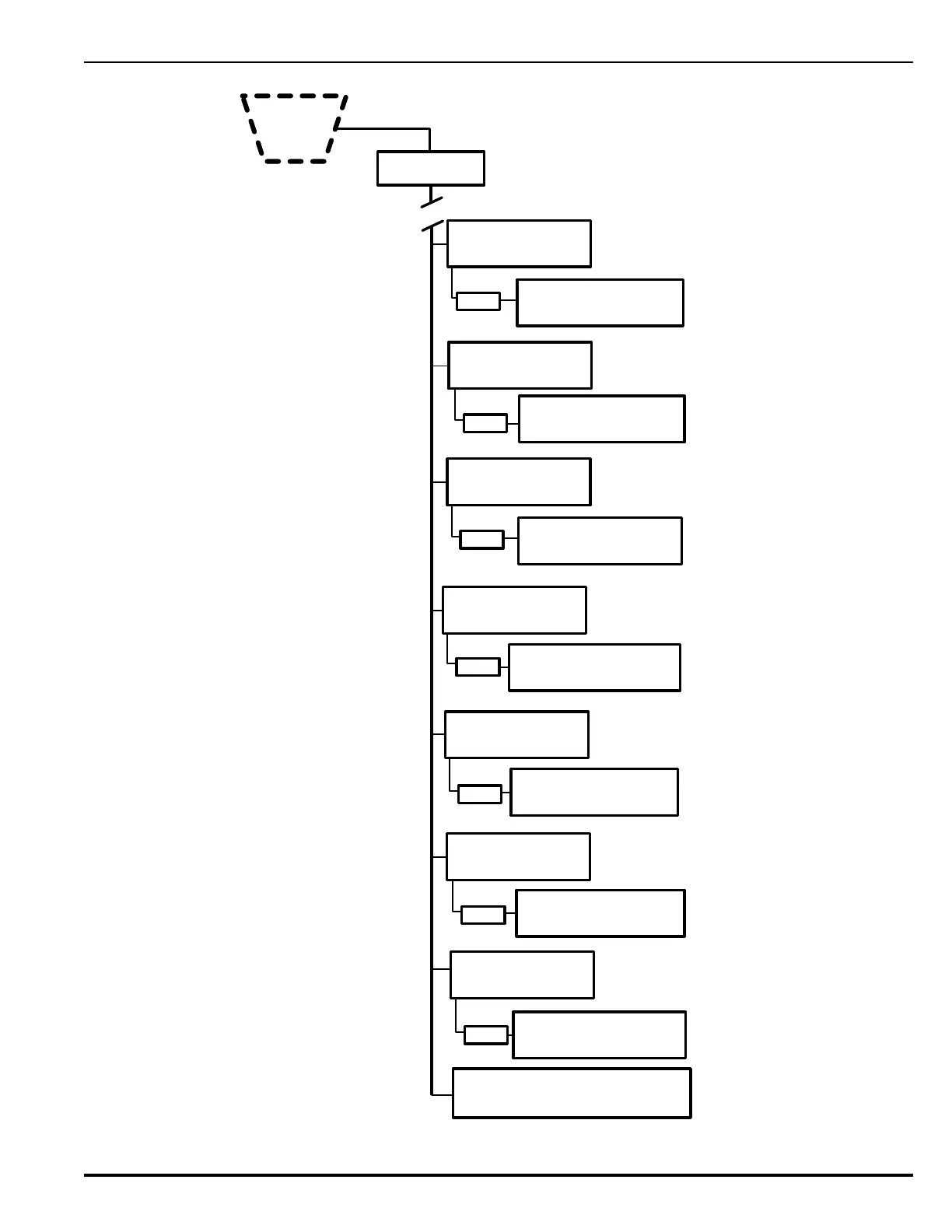Figure 3-33. ARIES NETLink Set Menu Functions (Fig. 15 of 18)
8. Network
*
3. SET
Network Interface Card
Current Value
Network Silence Event:
Enable
Network Interface Card
Current Value
Log All Network Events:
Enable
Network Interface Card
Current Value
Process Group 0:
Disable
Network Interface Card
Current Value
Channel 1 Left Fiber:
Disable
Network Interface Card
Current Value
Channel 1 Right Fiber:
Disable
Network Interface Card
Current Value
Channel 2 Left Fiber:
Disable
Network Interface Card
Current Value
Channel 2 Right Fiber:
Disable
Network Interface Card
Use scroll for options,Enter to select
Network Silence Event:
Disable
Network Interface Card
Use scroll for options,Enter to select
Log All Network Events:
Disable
Network Interface Card
Use scroll for options,Enter to select
Process Group 0:
Enable
Network Interface Card
Use scroll for options,Enter to select
Channel 1 Left Fiber:
Enable
Network Interface Card
Use scroll for options,Enter to select
Channel 1 Right Fiber:
Enable
Network Interface Card
Use scroll for options,Enter to select
Channel 2 Left Fiber:
Enable
Network Interface Card
Use scroll for options,Enter to select
Channel 2 Right Fiber:
Enable
Press ‘0’
Press ‘0’
Press ‘0’
Press ‘0’
Press ‘0’
Press ‘0’
Press ‘0’
NETWORK INTERFACE CARD
USE SCROLL FOR OPTIONS, ENTER TO SELECT
END OF CONFIGURATION, SAVE?
YES
Cont’d
