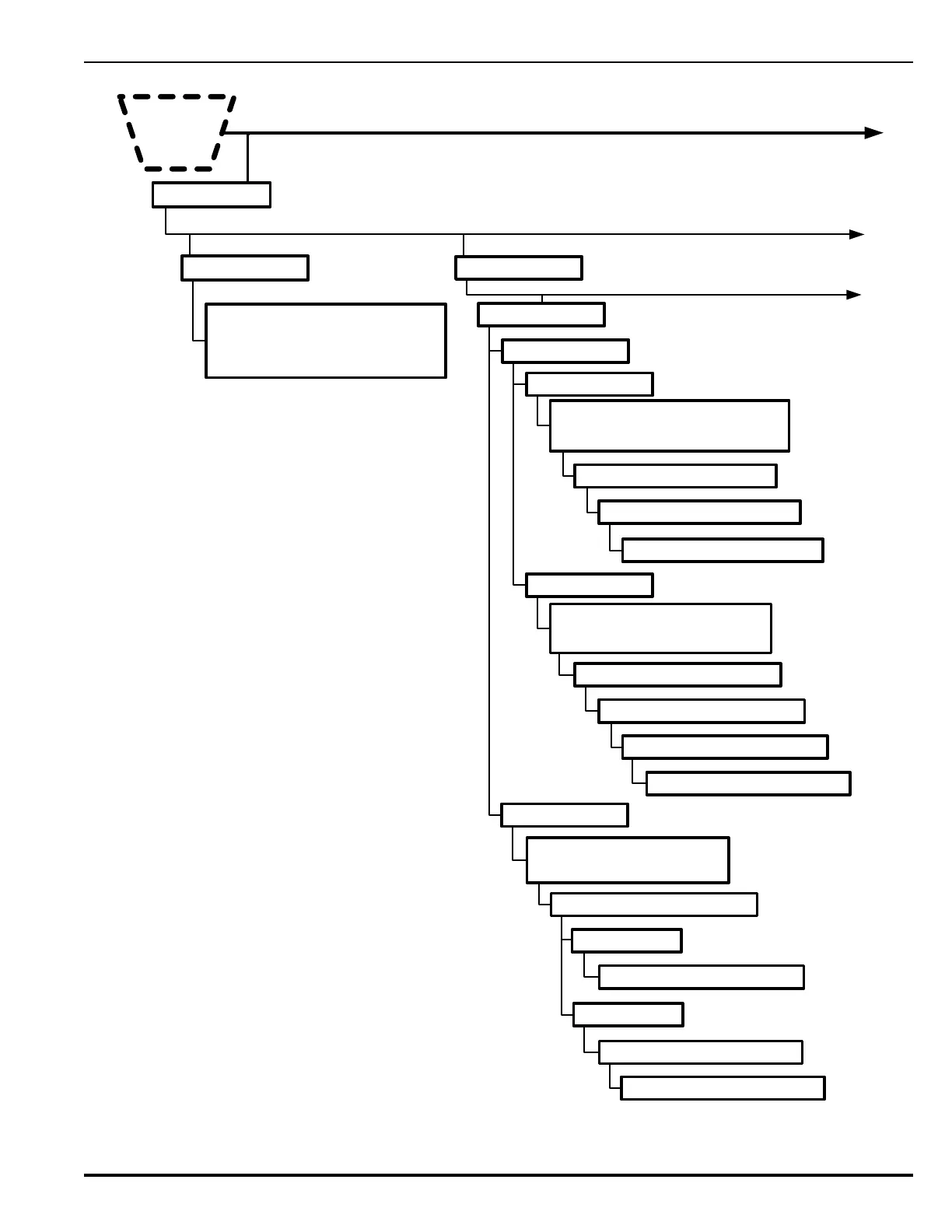Figure 3-20. ARIES NETLink Set Menu Functions (Cont’d - Fig. 2 of 18)
3. SET
2. Configuration
3. SLC Devices
1. Device Addr Change
SLC LOOP SELECTION
ENTER SLC LOOP NUMBER (1-8)_
Present SLC Device Address *_ _
(0-255)
Set Target SLC Device Address *_ _
(1-255)
1. Ionization
1. Alarm
1. Fixed Settings
Set Detector Sensitivity
ENTER SLC LOOP NUMBER (1-8)_
SLC Devices From *__ to ___
(1-255)
Set Detector Sensitivity
1: Open Area 2: In Duct 3: DH-2000 *
Set Detector Sensitivity
Pre-Alarm Level *._
(0.5-1.4) %/ft.
Set Detector Sensitivity
Alarm Level *._
(0.5-1.5) %/ft.
2. Day/Night Settings
Set Detector Sensitivity
ENTER SLC LOOP NUMBER (1-8)_
SLC Devices From *__ to ___
(1-255)
Set Detector Sensitivity
1: Open Area 2: In Duct 3: DH-2000 *
Set Detector Sensitivity
Pre-Alarm Level *._
(0.5-1.4) %/ft.
Set Detector Sensitivity
Day Alarm Level *._
(0.5-1.5) %/ft.
Set Detector Sensitivity
Night Alarm Level *._
(0.5-1.4) %/ft.
Cont’d
2. Supervisory
Set Detector Sensitivity
ENTER SLC LOOP NUMBER (1-8)_
SLC Devices From *__ to ___
(1-255)
Set Detector Sensitivity
1: Open Area 2: In Duct/DH-2000 *
1. Fixed Settings
Set Detector Sensitivity
Alarm Level *._
(0.5-1.5) %/ft.
Set Detector Sensitivity
Day Alarm Level *. _
(0.5-1.5) %/ft.
2. Day/Night Settings
Set Detector Sensitivity
Night Alarm Level *._
(0.5-1.4) %/ft.
*
*=
Level-2 (Installer) Password required .
7
