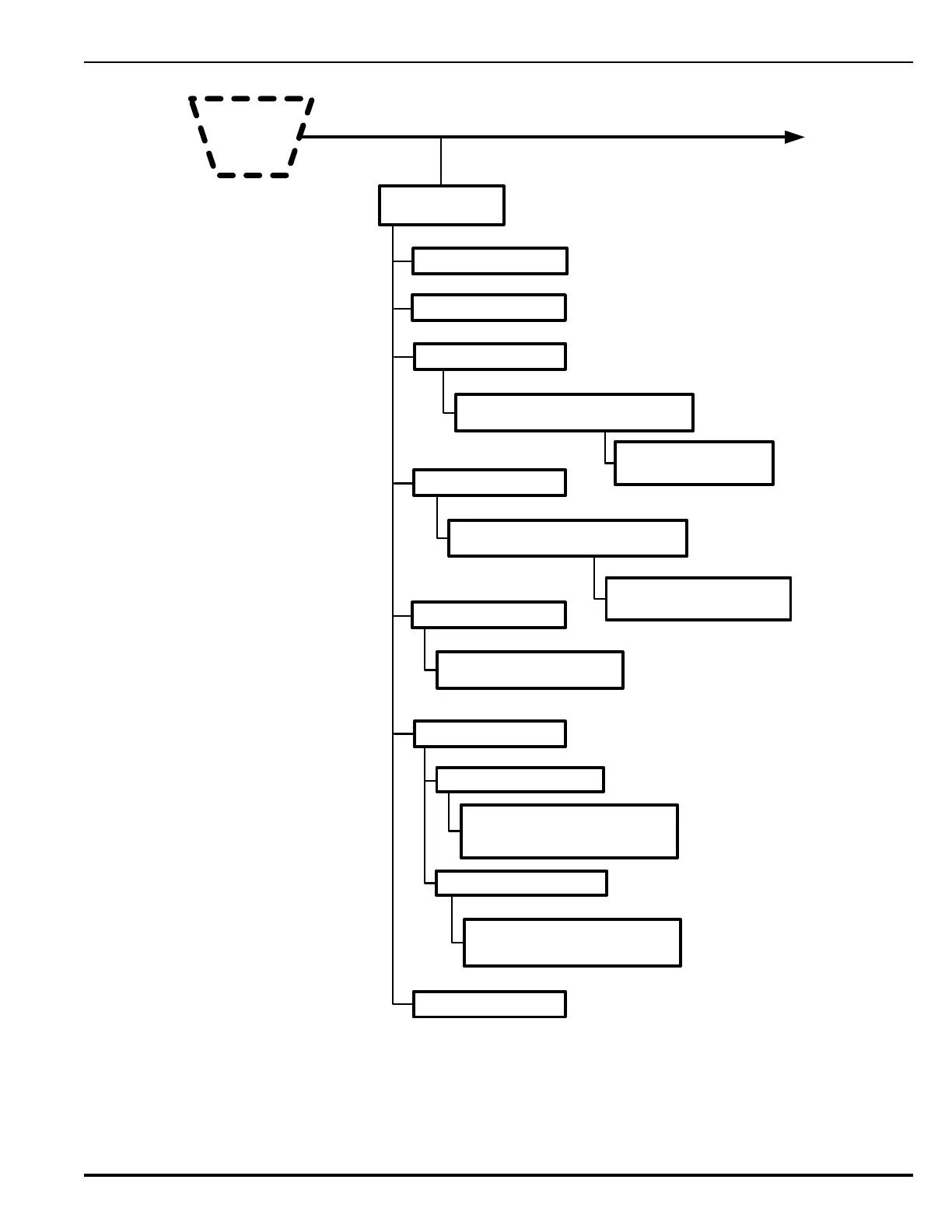Figure 3-26. ARIES NETLink Set Menu Functions (Cont’d - Fig. 8 of 18)
3. SET
4. Programming
3. SLC AutoLearn
Cont’d
*
4. AutoSetup
5. ALM VERIFICATION
6. POSITIVE ALM SEQ
7. Clear Events
8. Clear Tests
9. Resync Network
Clearing SLC Test Results
ENTER SLC LOOP NUMBER __
SLC Devices From *__ to ___
(1-255)
1. Clear SLC Tests *
Assign Alarm Verification
1: Enable 2: Disable
Assign Positive Alarm Sequence
1: Enable 2: Disable
Event Log Clear
1: Clear Events 2: Exit : *
2. Clear Walk Tests *
Clearing Walk Test Results
ENTER SLC LOOP NUMBER __
SLC Devices From *__ to ___
(1-255)
*=
Level-2 (Installer) Password required .
SLC LOOP SELECTION
ENTER SLC LOOP NUMBER(1-8) *
SLC LOOP SELECTION
ENTER SLC LOOP NUMBER(1-8) *
26
27
28
29
30
31
32
33
