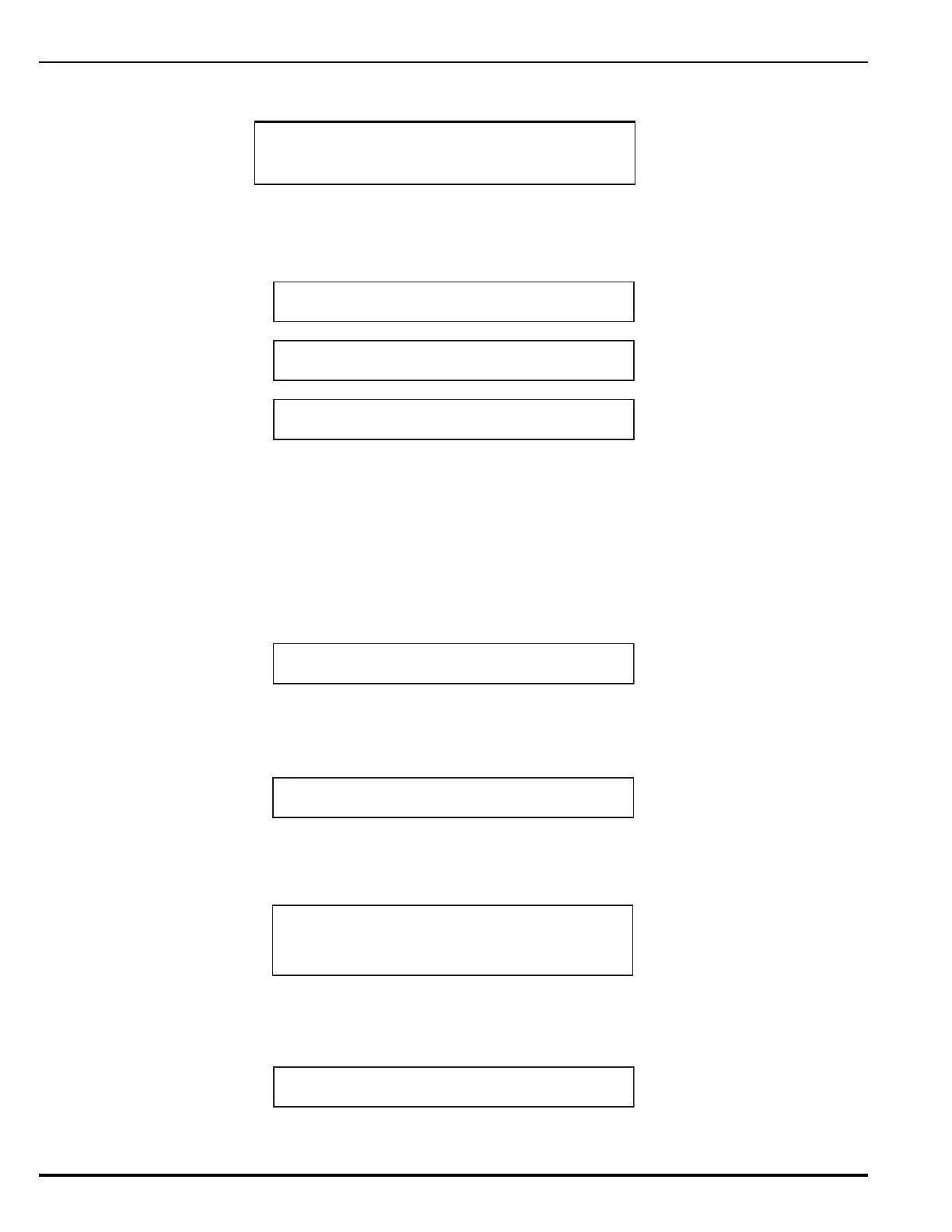Operation
February 2012 4-10 P/N 06-237058-001
5. The following message appears for 10 to 20 seconds and the Trouble LED extinguishes.
Figure 4-6. Initialization Message
6. Connect the standby batteries as shown in Figure 2-20. The Trouble LED will again light and the
buzzer will sound. The display will indicate the following messages:
Figure 4-7. Boot-Up Message
7. Press the <SYSTEM ACKNOWLEDGE> Key to silence the buzzer and change the Trouble LED
from flashing to steady illumination.
8. Proceed to Step 9 after the “SLC Not Monitoring On” messages disappear and the number of
active troubles changes from 002 to 001.
9. Set the time and date as follows:
a. Press the 0 Key. This display will show this message:
Figure 4-8. Password Prompt
b. Press the default Level-1 (Owner) Password (973480) keys and press the
<ENTER> Key. The top-level menu will appear:
Figure 4-9. Top-Level Menu Selections
c. Press the 3 Key to select "SET"
Figure 4-10. Set Menu
d. Press the 1 Key to select "TIME/DATE"
Figure 4-11. Time/Date Sub-Menu
SYSTEM INITIALIZING
ARIES NETLINK X.X.X/UI VX.X.X
SLC1Vx.x.x/SLC2vx.x.x/CPCvx.x.x
PASSWORD NOT SET ON
003 ACTIVE TROUBLES REMAIN
PRESS SCROLL TO VIEW
SLC NOT MONITORING ONX
PLEASE ENTER PASSWORD
******
1: ISOLATE 2: LIST
3: SET 4: TEST
1: TIME/DATE 2: PORT CONTROL
3: SLC DEVICES 4: PROGRAMMING
5: GLOBALS 6: OUTPUTS/BACKPLANE
7: CONTROL MODULES 8: NETWORK
1: SET TIME 2: SET DATE
3: SET TIME FORMAT