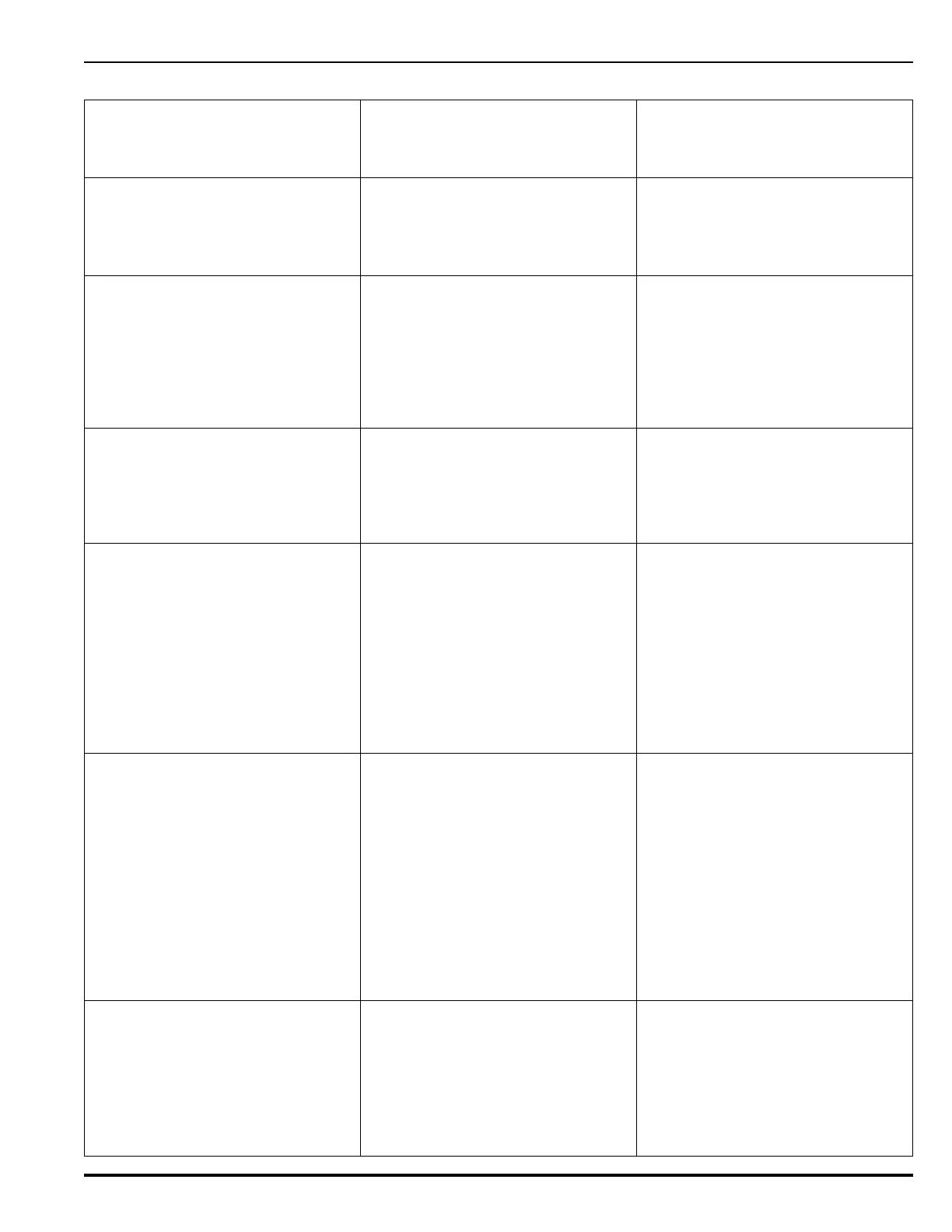Troubleshooting
P/N 06-237058-001 7-19 February 2012
RNAC# EXTERNAL PSU HIGH Fault
On
RNAC# EXTERNAL PSU LOW Fault On
RNAC# PSU SUPERVISION Fault On
The R-NAC expansion card has a
problem with its external 24 VDC input.
• Check connection of EXT 24V power
cable.
RNAC# RAM FAILURE On
RELAY# RAM FAILURE On
RNAC# RAM FAILURE On
• Re-initialize the control unit by first
removing, and then re-applying,
primary and secondary power
sources
• Functionally test the system
PMU# CONFIGURATION FAULT On
RNAC# CONFIGURATION FAULT On
RELAY# CONFIGURATION FAULT On
CITY TIE CONFIGURATION FAULT On
SLC# CONFIGURATION FAULT On
DACT CONFIGURATION FAULT On
NIC CONFIGURATION FAULT On
The expansion card has failed its check
of configuration memory. The
configuration settings are set to default
values when this happens.
• Re-initialize the control unit by first
removing, and then re-applying,
primary and secondary power
sources
• Reconfigure the card using PC
configuration software or the control
unit menu
• Functionally test the system.
SLOT# Not Registered On
Module
(Card) Type
The control unit has not been set up to
expect the card at the backplane slot #.
• Register the card if part of system
configuration.
• Remove primary and secondary
power sources and then remove the
module if not intended to be part of
the configuration.
PMU# COMMUNICATION FAULT On
RNAC# COMMUNICATION FAULT On
RELAY# COMMUNICATION FAULT On
CITY TIE COMMUNICATION FAULT On
DACT COMMUNICATION FAULT On
NIC COMMUNICATION FAULT On
The expansion card has failed to
respond to commands from the Main
Controller Board.
• Remove primary and secondary
power sources
• Review the configuration and verify
cards are in the correct backplane
slots. Make any necessary changes.
• Re-apply primary and secondary
power sources
• Reconfigure the control unit using PC
configuration software or the control
unit menu
• Functionally test the system.
DACT SESSION FAULT On A transmission of event status to the
central station via the DACT has failed
• Enter the panel menu and review the
DACT Events to determine if the line
was busy, no answer, etc.
• Address the reason for the failure
listed in the menu.
• Verify the phone line wiring is
connected properly to a valid PSTN
phone line.
• Verify any in-line phones are properly
wired and not in use.
• Execute a DACT Test from the control
unit menu
• Functionally test the system
LINE FAULT CH1
LINE FAULT CH2
The DACT was unable to detect a valid
phone line.
• Verify the phone line wiring is
connected properly to a valid PSTN
phone line.
• Verify any in-line phones are properly
wired and not in use.
• Execute a DACT Test from the control
unit menu
• Functionally test the system
Table 7-5. Other Card-Related Events
