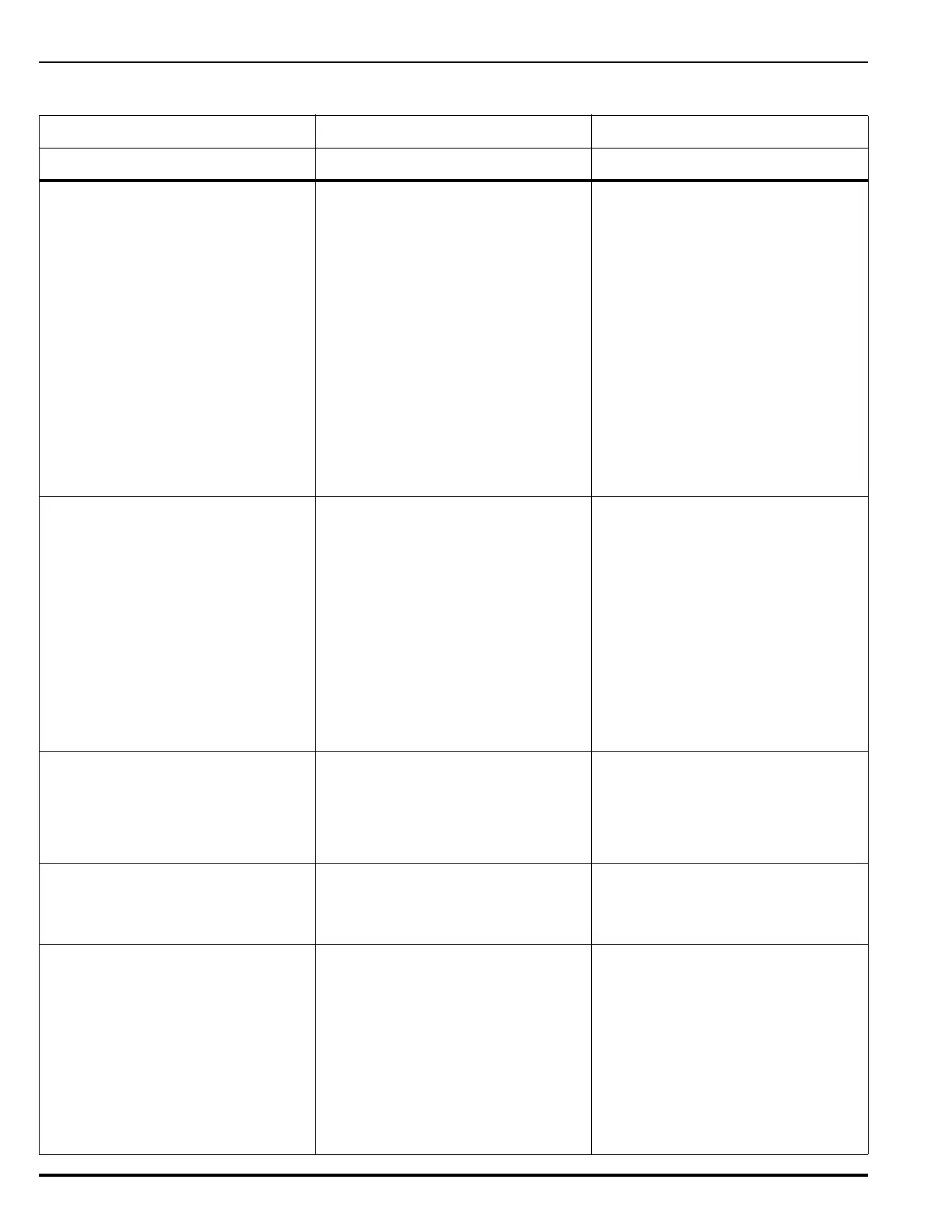Troubleshooting
February 2012 7-22 P/N 06-237058-001
Table 7-6. Remote-Display/Annunciator Events
Remote-Display/Annunciator Events
Error Message Probable Cause Corrective Action
RDCM
Addr
COMMUNICATION FAULT On A communications fault between the
Main Controller Board/User Interface
and the RDCM at address Addr.
• Check the RS-485 wiring from Main
Controller Board Terminal Block J8
to RDCM J8. Refer to Figure 2-41.
• Check for a discontinuity in the RS-
485 field wiring to RDCM (J8, IN-A,
IN-B, OUT-A, and OUT-B.
• Troubleshoot wiring to RDCM J8,
Terminals IN-A, IN-B, OUT-A, and
OUT-B, by breaking-up the circuits to
isolate short circuit to specific leg or
legs.
• Check for 24 Vdc power at RDCM J4
(24 VDC PWR).
• Check for duplicate addressed
RDCMs.
• Check for RS-485 termination
resistor switch SW2 is activated.
RDCM
Addr
NOT REGISTERED On The control unit has not been set up to
expect the RDCM at RDCM RS-485
circuit address Addr.
• Register the RDCM if part of system
configuration. Refer to the Register
Control/Display Module menu shown
in Figure 3-31.
• De-register the RDCM if not part of
system configuration. Refer to the
Register Control/Display Module
menu shown in Figure 3-31.
• Check the 24 Vdc power (J4,
Terminals IN+ and IN-) and RS-485
communications wiring (J8,
Terminals IN-A, IN-B, OUT-A, and
OUT-B) from the control unit to the
RDCM.
RDCM
Addr
PSU HIGH VOLTAGE FAULT
On
RDCM
Addr
PSU LOW VOLTAGE FAULT
On
RDCM
Addr
PSU SUPERVISION FAULT
On
A loss of 24 Vdc power at J9, Terminals
AUX-1 and AUX-2 or an open circuit in
the RDCM's monitoring circuit from
Aux. Power Output.
• Check for 24 Vdc power at RDCM, J8
Terminals IN-A and IN-B.
• Check for trouble with third-party
remote power supply
RDCM
Addr
PSU DETECTED FAULT On The module is configured to not
supervise a Remote Power Supply but a
short circuit is detected on the Remote
PSU Supervision input terminals.
• Reconfigure the module to supervise a
remote power supply –or-
• Disconnect any input on the Remote
Power Supply terminals of the RDCM
RDCM
Addr
STUCK BUTTON FAULT On Control unit has detected a double key
press or a key is stuck in the “pressed”
state.
• Re-initialize the control unit by first
removing, and then re-applying,
primary and secondary power
sources
• Reconfigure the module using PC
configuration software or the control
unit menu
• Functionally test the system.
• Replace the device if above
procedures are unsuccessful.
