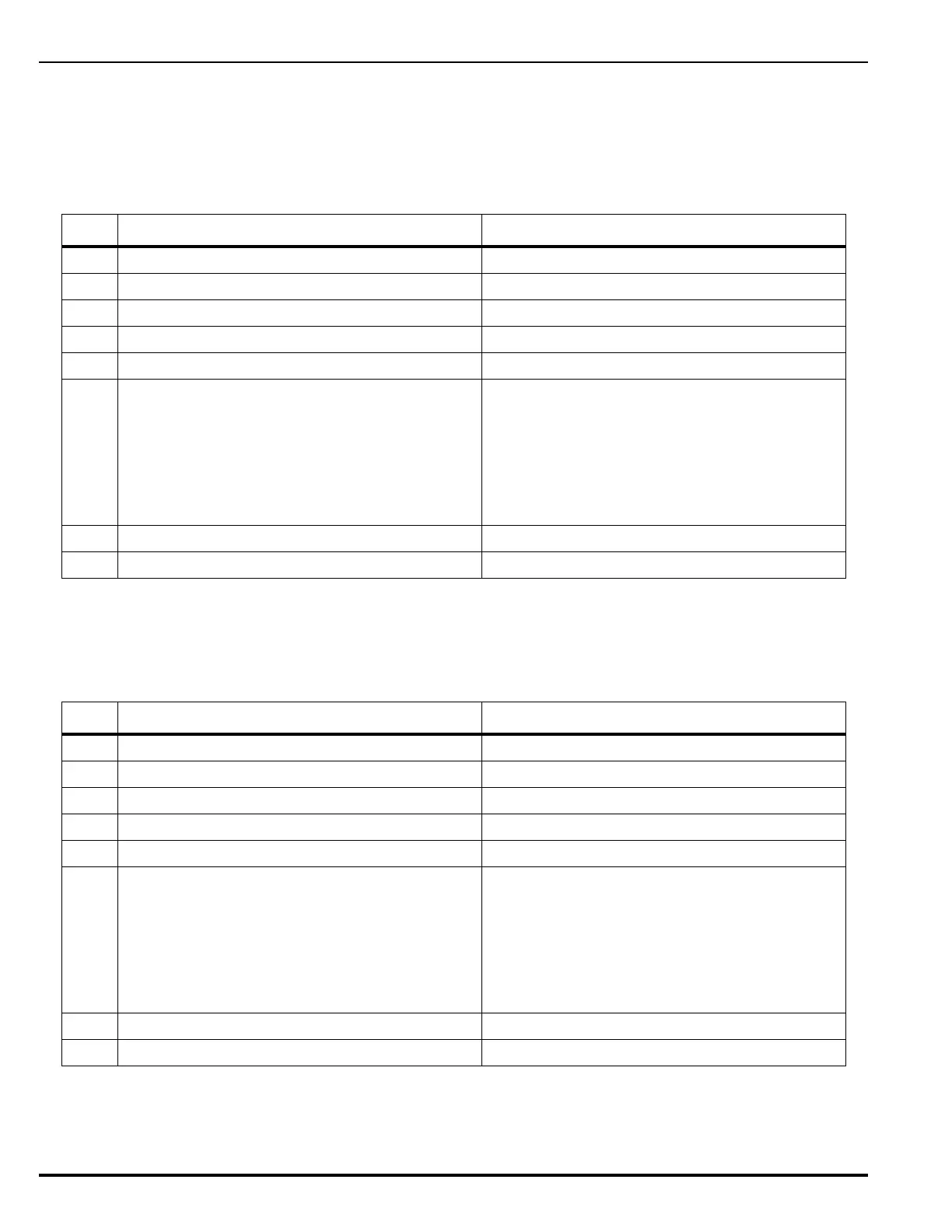August 2013 3-22 P/N 06-236530-001
3-2.5.2.3.4 How to List the Most-Recent Test Results for the Initiating Devices on
the SLC
Purpose: To view the most-recent test results for the initiating devices on
the SLC. These tests confirm the abilities of the initiating devices to create
and transmit alarm signals that can be properly interpreted and processed
by the ARIES Control Unit.
3-2.5.2.3.5 How to List Most-Recent Walk-Test Results for the Initiating Devices on
the SLC
Purpose: To view the most-recent walk-test results for the initiating
devices on the SLC.
Step Action Result
1 Press 0 Key Initiate menu access
2 Enter Password; Press “Enter” Key Gain access to menus
3 Press 2 Key Enter List-Menu branch
5 Press 2 Key Access "Event Logs"
6 Press 3 Key Select SLC Test Results
7 Enter starting SLC address and ending SLC
address. Use XXX format for addresses.
Press “Enter” Key to confirm address range.
View most-recent test results
Report format is:
Addr TP Date/Time Pass/Fail
where:
“Addr” is the device address
“TP” is the device type
“Date/Time” is test time
“Pass/Fail” shows test result.
8 Press "Scroll" Key Move through test results
9 Press "Backspace" Key (as required) Exit Menu System
Step Action Result
1 Press 0 Key Initiate menu access
2 Enter Password; press “Enter” Key Gain access to menus
3 Press 2 Key Enter List-Menu branch
4 Press 2 Key Access "Event Logs"
5 Press 4 Key Select “Walk Test Results”
6 Enter starting SLC address and ending SLC
address.
Use XXX format for addresses.
Press “Enter” Key to confirm address range.
View most-recent test results
Report format is:
Addr TP Date/Time Pass/Fail
where:
“Addr” is the device address
“TP” is the device type
“Date/Time” is test time
“Pass/Fail” shows walk-test result.
7 Press "Scroll" Key Move through walk-test results
8 Press "Backspace" Key (as required) Exit Menu System
