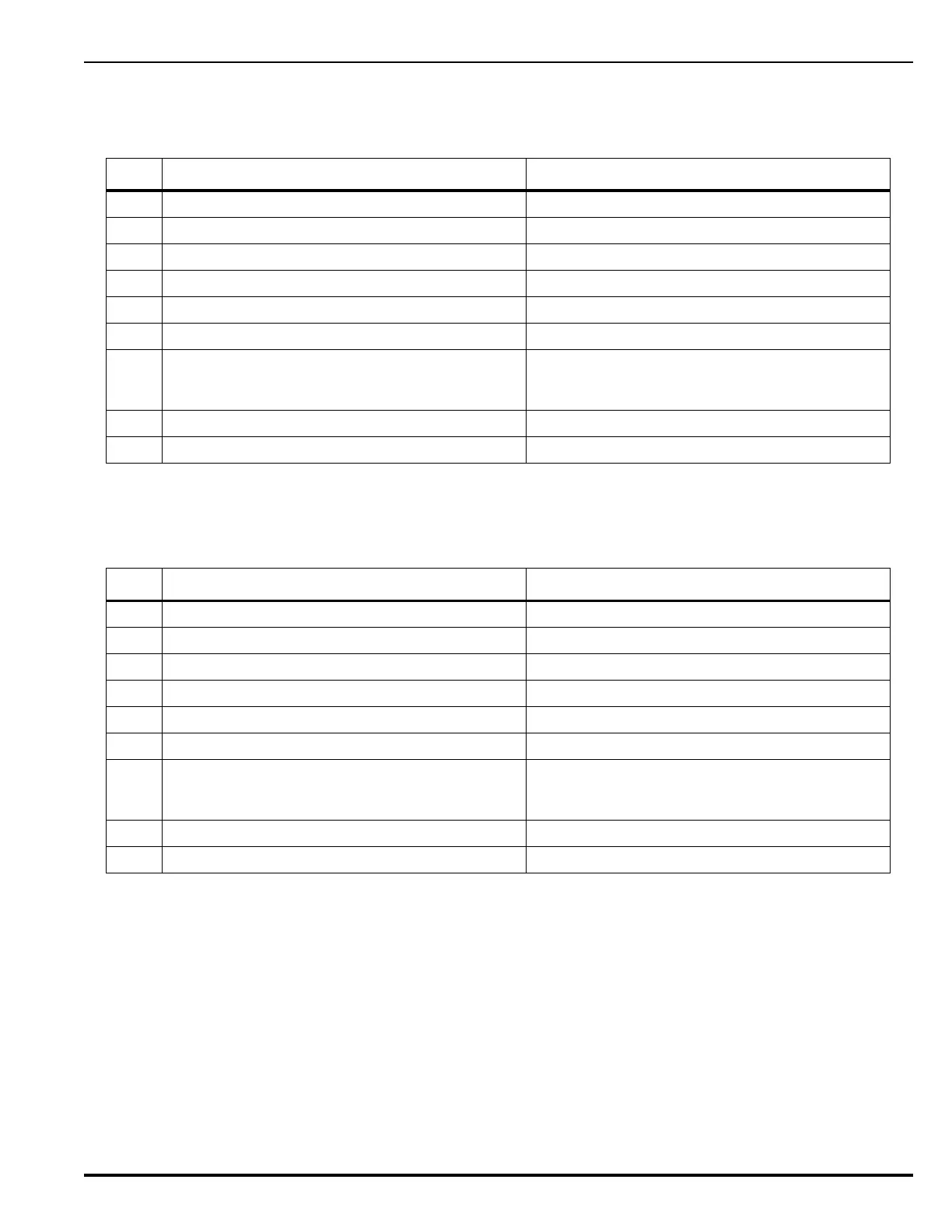P/N 06-236530-001 3-25 August 2013
3-2.5.2.3.10 How to List a Range of SLC Device Voltages
Purpose: To view the SLC line voltages for a range of initiating and/or
control devices.
3-2.5.2.3.11 How to List a Range of SLC Devices’ 9-Volt Levels
Purpose: To view the internal power-supply voltages for a range of SLC
initiating and/or control devices.
Step Action Result
1 Press 0 Key Initiate menu access
2 Enter Password; Press “Enter” Key Gain access to menus
3 Press 2 Key Enter List-Menu branch
4 Press "Scroll" Key Twice Access additional options
5 Press 7 Key Access "Voltages" option
6 Press 1 Key Select “Line Voltage”
7 Enter Start Address and End Address.
Use XXX format for address.
Press "Enter" Key to confirm address selection.
View devices' line voltages
Format for devices is:
Addr Type Voltage
8 Press "Scroll" Key (as required) Move through selected devices
9 Press "Backspace" Key (as required) Exit Menu System
Step Action Result
1 Press 0 Key Initiate menu access
2 Enter Password; Press “Enter” Key Gain access to menus
3 Press 2 Key Enter List-Menu branch
4 Press "Scroll" Key Twice Access additional options
5 Press 7 Key Access "Voltages" option
6 Press 2 Key Select “9 volt”
7 Enter Start Address and End Address.
Use XXX format for address.
Press "Enter" Key to confirm address selection.
View devices' 9-Volt levels
Format for devices is:
Addr Type 9-Volt Level
8 Press "Scroll" Key Move through selected devices
9 Press "Backspace" Key (as required) Exit Menu System