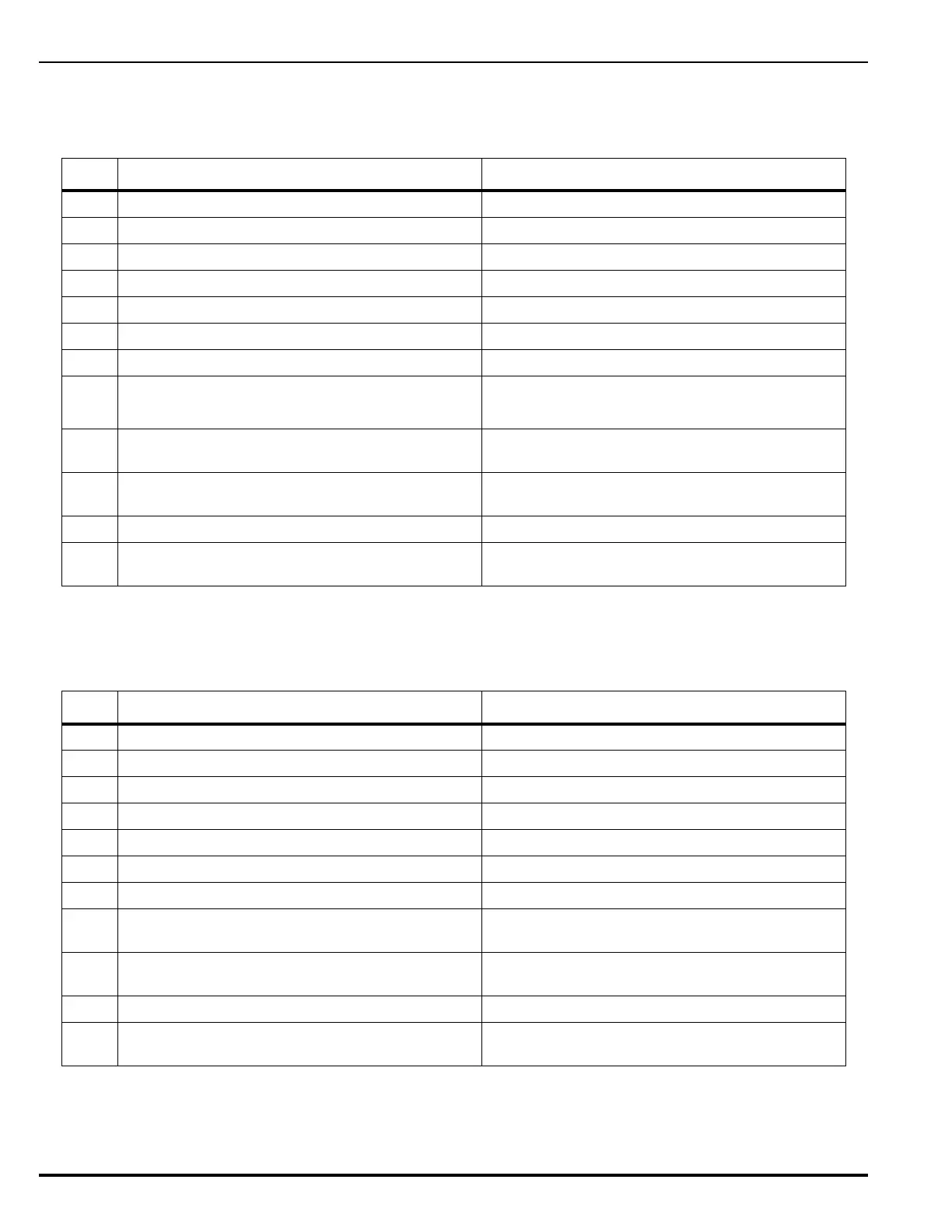August 2013 3-50 P/N 06-236530-001
3-2.5.2.4.21 How to Change the Day/Night Periods for Smoke Detectors
Purpose: To change daytime and nighttime periods for smoke
detectors.
3-2.5.2.4.22 How to Activate Day/Night Alarm Thresholds for Smoke Detectors
Purpose: To activate daytime and nighttime alarm thresholds for
smoke detectors.
Step Action Result
1 Press 0 Key Initiate Menu Access
2 Enter Password; press "Enter" Key Gain access to menus
3 Press 3 Key Enter Set-Menu branch
4 Press "Scroll" Key Access additional options
5 Press 4 Key Access "Programming" option
6 Press 1 Key Select "Day/Night" option
7 Press 2 Key Select "Set Periods" option
8 Enter daytime start in military format (HH:MM)
Press "Enter" Key to confirm day-start time.
Specify day-start time
9 Enter nighttime start in military format (HH:MM)
Press "Enter" Key to confirm night-start time.
Specify night-start time
10 Wait until "Day/Night Periods Programmed"
message disappears from display.
11 Press "Backspace" Key (as required) Exit Menu System
12 Wait until "Initializing Configuration" message
disappears from display
Resume normal operations
Step Action Result
1 Press 0 Key Initiate Menu Access
2 Enter Password; press "Enter" Key Gain access to menus
3 Press 3 Key Enter Set-Menu branch
4 Press "Scroll" Key Access additional options
5 Press 4 Key Access "Programming" option
6 Press 1 Key Select "Day/Night" option
7 Press 3 Key Select "Activate" option
8 Press 1 Key and then press "Enter" Key to confirm
selection
Activate day/night settings for weekdays
9 Press 1 Key and then press "Enter" Key to confirm
selection
Activate day/night settings for weekends
10 Press "Backspace" Key (as required) Exit Menu System
11 Wait until "Initializing Configuration" message
disappears from display
Resume normal operations
