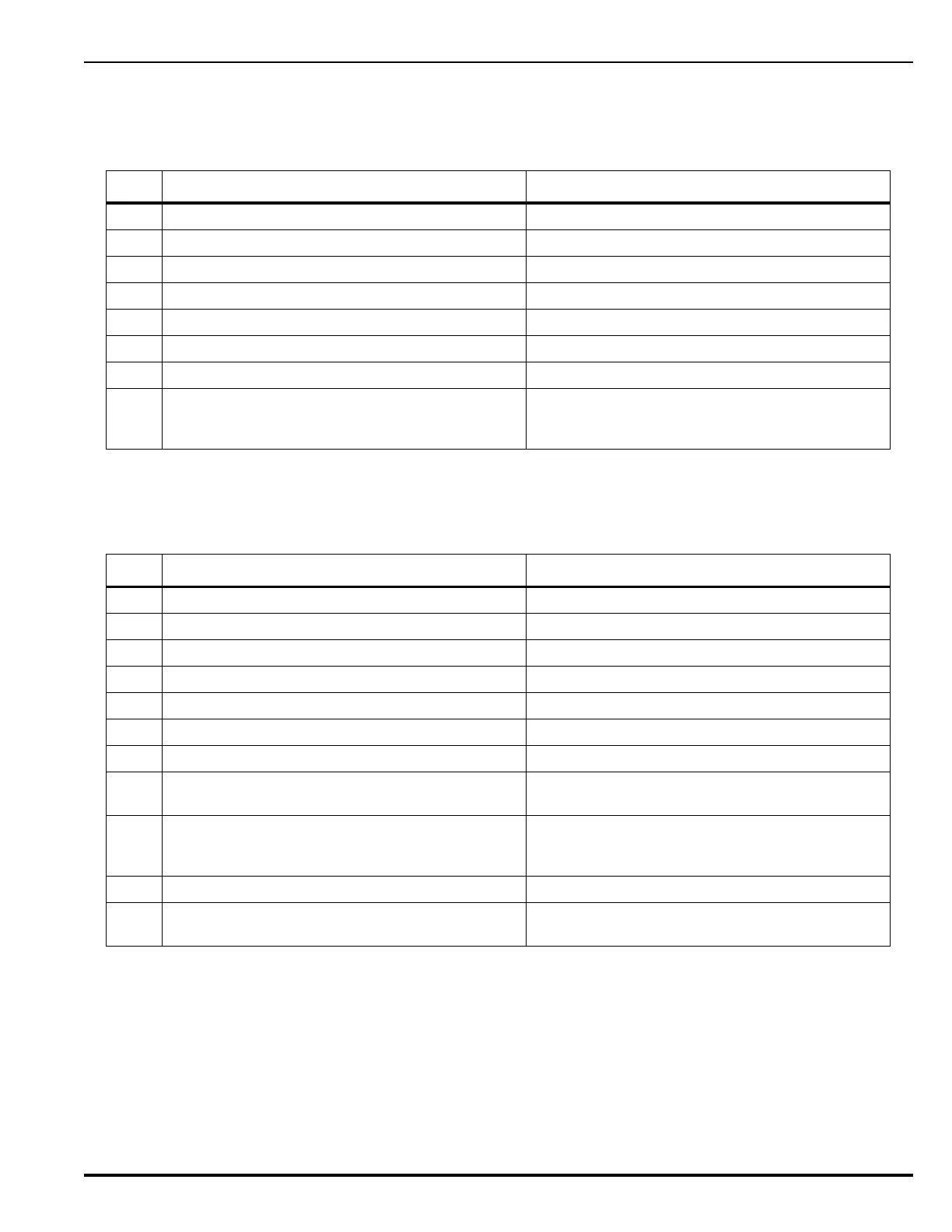P/N 06-236530-001 3-55 August 2013
Note: Wait for each SLC device to report a "Not-Registered" trouble
message and ensure that all these trouble messages have been
acknowledged before proceeding with the AutoSetup
Procedure.
3-2.5.2.4.29 How to Activate Alarm Verification for Smoke Detectors
Purpose: To activate alarm-verification for one or more smoke
detectors. Refer to Paragraph 3-2.5.5.3.
Step Action Result
1 Press 0 Key Initiate menu access
2 Enter Password; Press “Enter” Key Gain access to menus
3 Press 3 Key Enter Set-Menu branch
4 Press "Scroll" Key Access additional options
5 Press 4 Key Select "Programming"
6 Press "Scroll" Key Access additional options
7 Press 4 Key Activate "AutoSetup"
8 Wait until "Configuring Basic Suppression System
and Initializing Configuration" messages
disappear from the display.
Exit Menu System and Resume Normal
Operations.
Step Action Result
1 Press 0 Key Initiate menu access
2 Enter Password; Press “Enter” Key Gain access to menus
3 Press 3 Key Enter Set-Menu branch
4 Press "Scroll" Key Access additional options
5 Press 4 Key Select Programming option
6 Press "Scroll" Key Access additional options
7 Press 5 Key Select "Alarm-Verification" option
8 Press 1 Key and then press "Enter" Key to confirm
selection.
Activate alarm verification
9 Use keypad to enter single address or range of
smoke-detector addresses to be verified.
Press "Enter" Key to confirm selection.
Specify addresses to be verified
10 Press "Backspace" Key (as required) Exit Menu System
11 Wait until "Initializing Configuration" message
disappears from the display.
Resume Normal Operations
