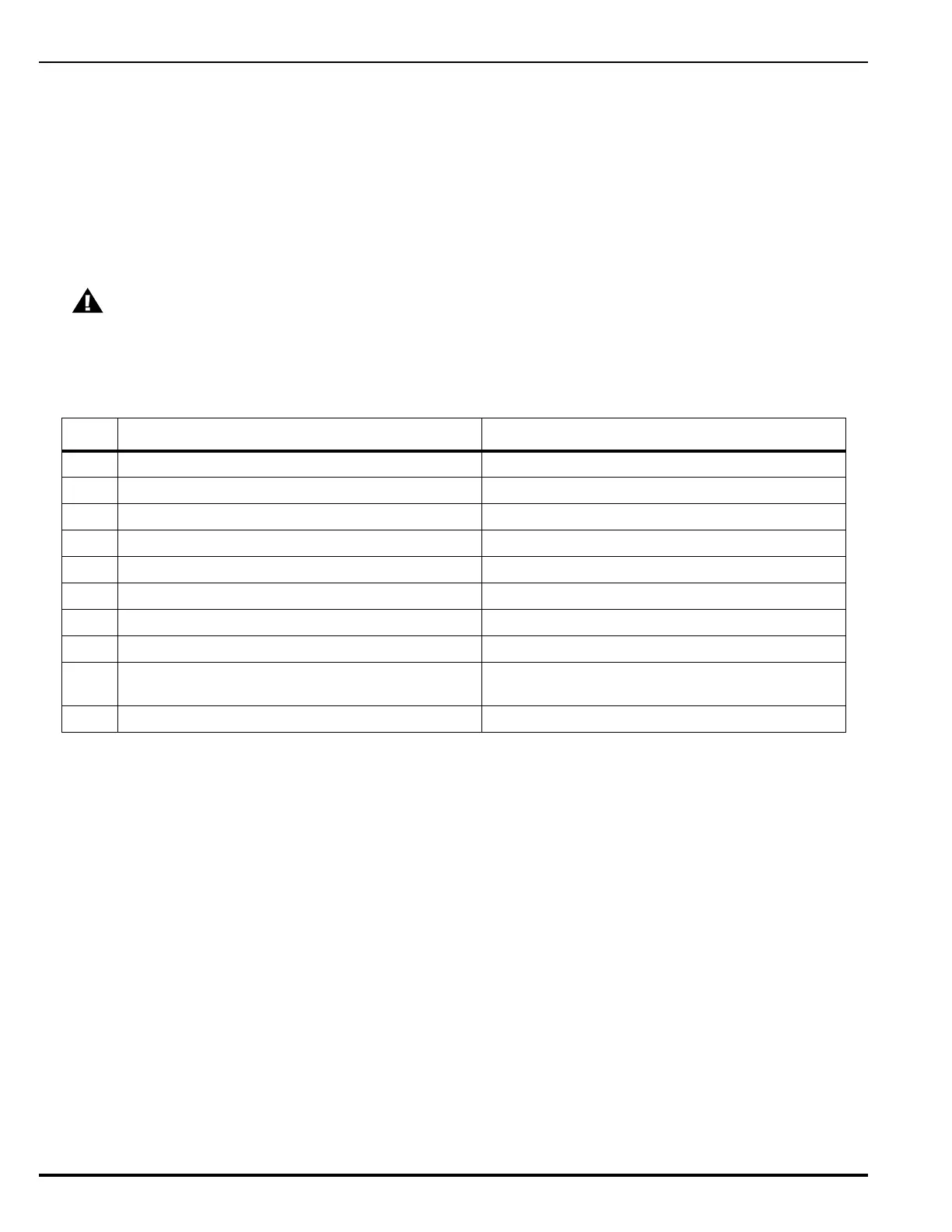August 2013 3-94 P/N 06-236530-001
3-2.5.2.5.17 How to De-Activate Remote Release Modules
Purpose: To manually de-activate one or more RRMs that were
activated during system testing.
Note: Each RRM must be manually de-activated via this menu
operation or a system reset before the system can be returned
to normal operating condition.
CAUTION
There is no indication at the control unit that an output is activated. Be sure to
de-activate the output after proper operation has been confirmed.
Ensure that the remote release modules are not activating suppression
systems. Physically disconnect the wiring to all agent-release and pre-action-
sprinkler circuits if the control modules are activating suppression systems.
Restore the system to normal operating condition at the conclusion of all RRM
activations and any other functional tests.
Step Action Result
1 Press 0 Key Initiate Menu Access
2 Enter Password; press "Enter" Key Gain access to menus
3 Press 4 Key Enter Test-Menu branch
4 Press "Scroll" Key Access additional Test-Menu options
5 Press 7 Key Select "Output Test" option
6 Press "Scroll" Key twice Access additional Outputs-Test options
7 Press 9 Key Select "RRM Group"
8 Press 2 Key and then press "Enter" Key De-activate “RRM Group Devices”
9 Press 1, 2, 3 or 4 Key for the RRM group and then
press "Enter" Key.
Select the applicable RRM group and deactivate.
10 Press "Backspace" Key (as required) Exit Menu System