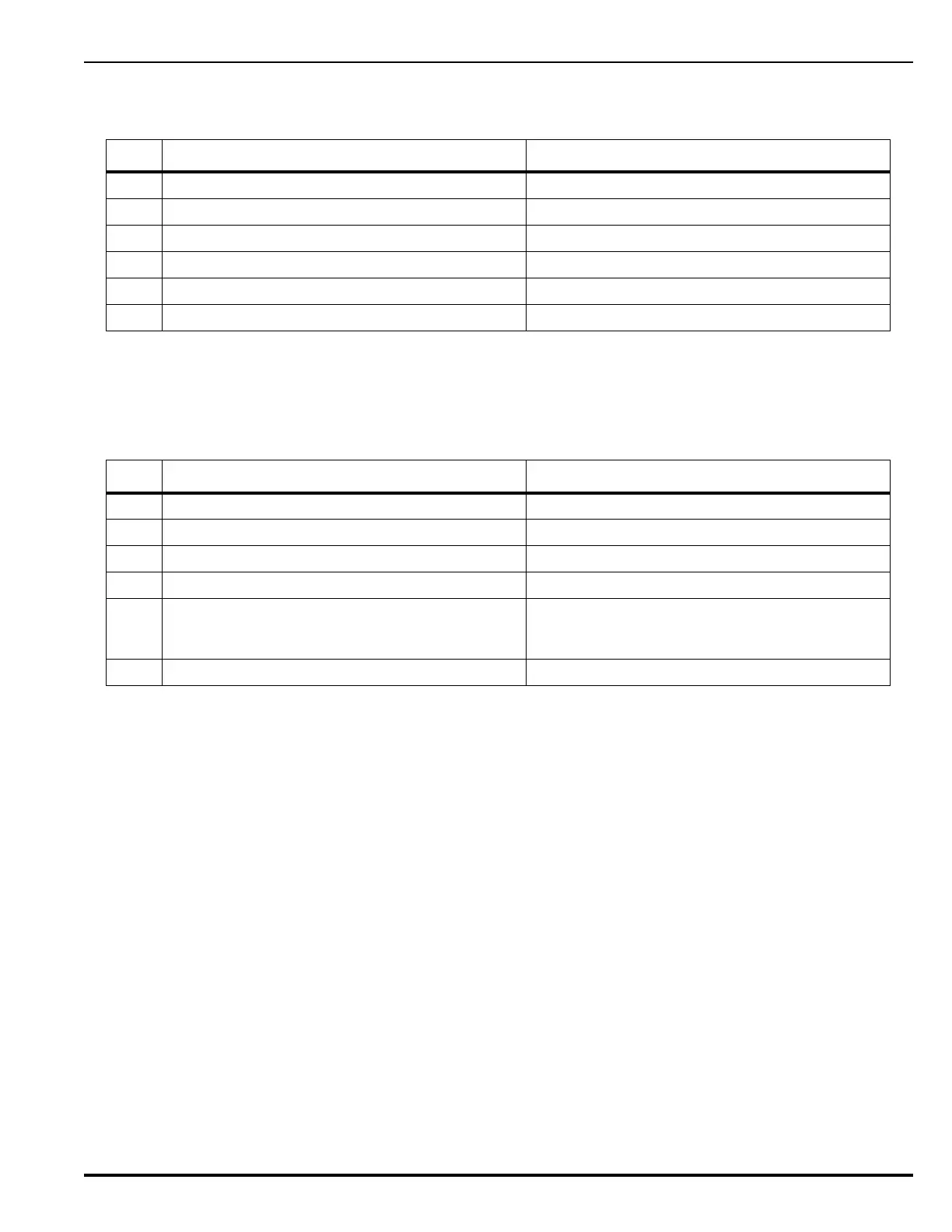P/N 06-236530-001 3-95 August 2013
3-2.5.2.5.18 How to Run a Lamp Test
Purpose: To test the LEDs on the keypad/display.
3-2.5.2.5.19 How to Measure SLC Resistance
Purpose: To measure the SLC line resistance.
Note: The SLC line resistance cannot be measured for Class-B SLCs
with T-Tapping.
Step Action Result
1 Press 0 Key Initiate menu access
2 Enter Password; Press “Enter” Key Gain access to menus
3 Press 4 Key Enter Test-Menu branch
4 Press “Scroll” Key Twice Access additional “Test-Menu” options
5 Press 4 Key Run LED test. Confirm that all LEDs illuminate.
6 Press "Backspace" Key (as required) Exit Menu System
Step Action Result
1 Press 0 Key Initiate menu access
2 Enter Password; Press “Enter” Key Gain access to menus
3 Press 4 Key Enter Test-Menu branch
4 Press “Scroll” Key Twice Access additional “Test-Menu” options
5 Press 8 Key Select “SLC Resistance” option.
Record resistance reading that appears in the
display. Resistance cannot exceed 40 ohms.
6 Press "Backspace" Key (as required) Exit Menu System