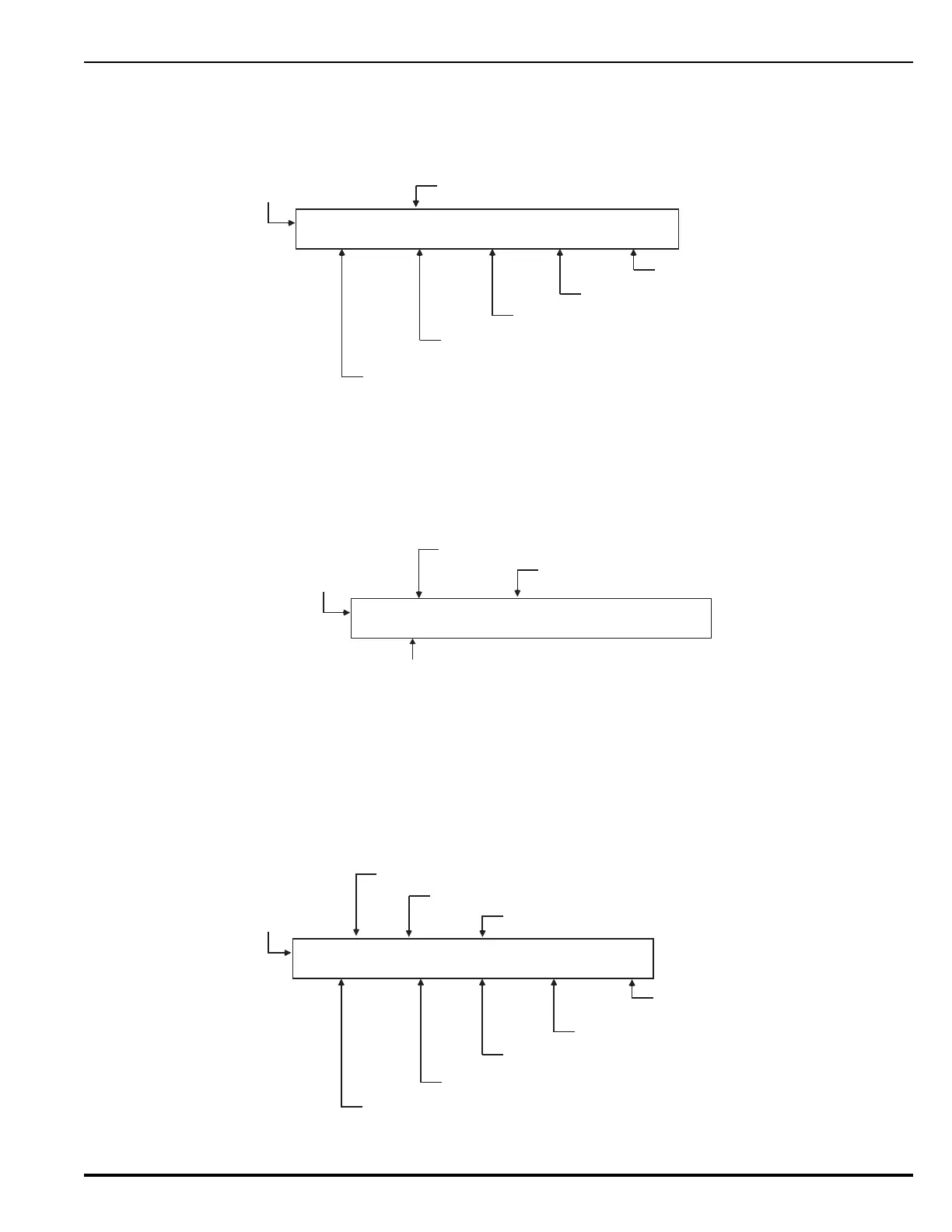P/N 06-236530-001 3-135 August 2013
Level-2 and lower-level events will not appear on the display as long as any Level-
1 event is active.
Figure 3-67 shows a typical display when a suppression zone has begun to count
down.
Figure 3-67. Typical Network Countdown to Release Display
Press the <SCROLL> Key to view the 40-character description associated with the
suppression zone that is currently in countdown-to-release mode.
Figure 3-68 shows a typical display when an extinguishing system has been
released:
Figure 3-68. Typical Network Release Message
Press the <Acknowledge> key when the message in Figure 3-65 appears to
silence the buzzers on all control units that have displayed the above messages.
The displays will now show any other suppression zones (successively by order of
occurrence, if applicable) that have begun to count down after the release in the
first suppression zone. Otherwise its possible to resume scrolling among the
completed Level-1 and active Level-2 event displays as shown in Figure 3-69.
Figure 3-69. Typical Display After Acknowledgment of Remote-Release Message
N:02 REL IN Progress (PRESS SCROLL TO VIEW)
DIS 00 CNTDN 01 ABT 00 ALM 02 PAS 00
Release-Countdown Message
No. of Network Alarms
No. of Activated Network Abort Stations
No. of Network Countdowns
to Release in Progress
No. of Network Extinguishing
System Releases
Node Number
No. of Network PAS
Countdowns
N:02 REL2 SYSTEM RELEASE
POWER ROOM
Release Message
Node Number
Release
Circuit
Zone-Specific
Custom Message
N:04 010 ALARM ON Photo (Scroll to View)
DIS 01 CNTDN 00 ABT 00 ALM 02 PAS 00
Alarm Indication
Device Type Reporting Alarm
Node Number
No. of Network Alarms
No. of Activated Network Abort Stations
No. of Network Countdowns to Release in Progress
No. of Network Extinguishing-System Releases
Device Address
No. of Network PAS
Countdowns