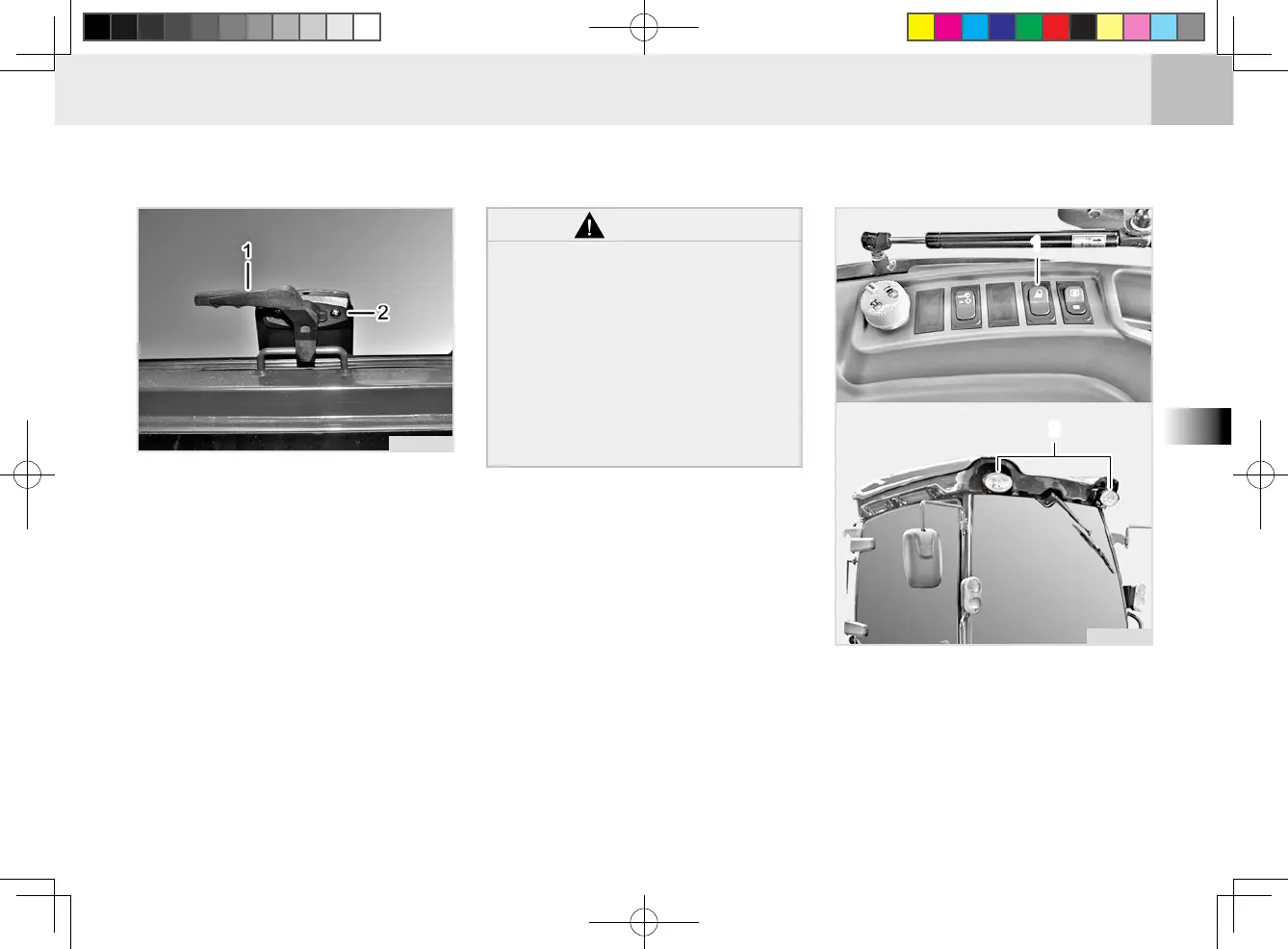REAR WINDOW
(1) Handle Of Rear Window
(2) Locking Device
Press the locking device on the rear
window handle lightly to open the
rear window in the cabin.
To close it, hold the handle and pull it
gently.
WORKING LIGHT
The working lights are installed to the
front and rear sections of the roof,
and their operating button is installed
to the right panel in the cabin.
(1) Working Light Switch
(2) Working Light (Front)
The rear window may not be
opened due to an implement.
Make sure there is enough
space to open the window to
prevent damage and breakage
by an implement.
Never drive the tractor with
the door open. An accident
can occur.
•
•
WARNING
TE1O479A
D21O428A