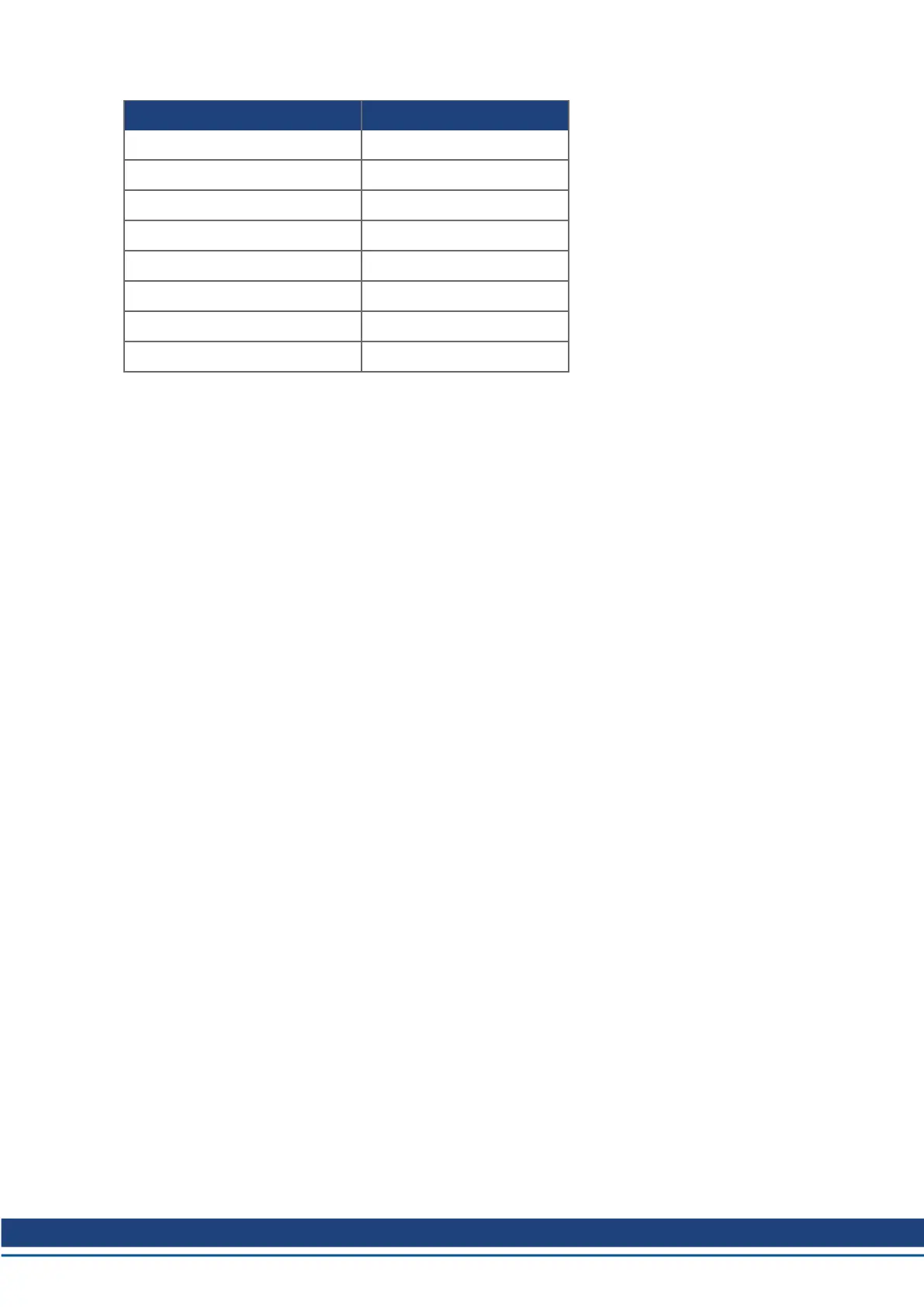File Description
AKD_Set_Parameter_AOI.L5X Set Axis Parameter
AKD_Set_Position_AOI.L5X Motion Axis Set Position
AKD_Set_Units_AOI.L5X Motion Axis Set Units
AKD_Set_Velocity_AOI.L5X Motion Axis Set Velocity
AKD_Shutdown_AOI.L5X Motion Axis Shutdown
AKD_Shutdown_Reset_AOI.L5X Motion Axis Shutdown Reset
AKD_Stop_Smooth_AOI.L5X Motion Axis Smooth Stop
AKD_Torque_Move_AOI.L5X Motion Axis Torque
Table 5-3: All Add On Instructions
7. Click OK on the import configuration dialog, if any appear. Repeat for all files in “Table 5-3: All Add On
Instructions” to import all of the needed instructions for full functionality
8. The instructions should now show up under the “Add-On Instructions” folder (Figure 5-11: AOI’s Suc-
cessfully Imported)
Ethernet IP with RSLogix | 5 Adding AKD Support to a New or Existing Project
Kollmorgen | kdn.kollmorgen.com | November 2018 19