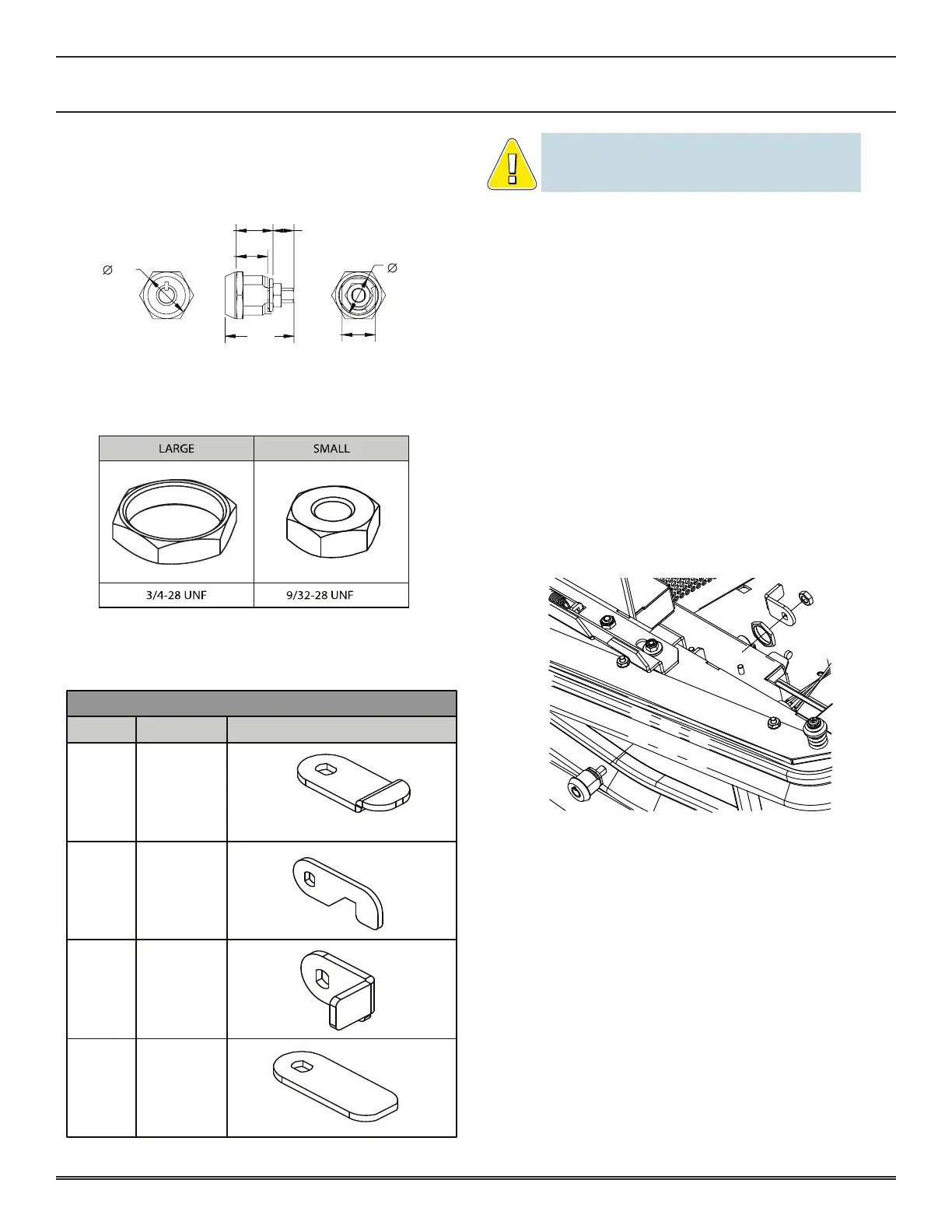SECTION 2 - SET-UP
1-2-5
2-5
© 2018 Konami Gaming Inc. P/N 810237
CONCERTO UPRIGHT
(Original Instructions)
CHANGING LOCKS
lock diMensions
The following shows the standard lock dimensions.
.87
.68
.39
.73
.62
1.28
.58
(ALL DIMENSIONS ARE IN INCHES)
lock HardWare
The following shows the standard lock hardware.
lock caMs
The following shows the standard lock cams required for this
machine.
CAM, LOCK,
LOGIC UNIT
DOOR
CAM, DOOR,
BV
CAM, LOCK,
MAIN DECK
190020
192688
192744
LOCKING CAMS
PART # DESCRIPTION
190048 CAM, DOOR,
BV (CASHBOX)
NOTE: Locks are supplied for shipping purposes only.
It is recommended that all locks be replaced with owner/
operator approved and secured locks.
GENERAL LOCK INSTRUCTIONS
1. Remove 9/32-28 UNF Nut and Cam from Shaft.
2. Remove 3/4-28 UNF Nut from Lock.
3. Remove Key Cylinder.
4. Install new Key Cylinder.
5. Secure with 3/4-28 UNF Nut.
6. Install Cam and 9/32-28 UNF Nut on Shaft.
Main deck door lock
1. Open Main Deck Door.
2. Replace Lock.
3. Turn key 90° clockwise to open Main Deck Door.
4. Return Door to the original position.
5. Make sure that the Lock is installed properly by locking
and unlocking the Door.
If any of the following problems arise before turning on the
power, check that the above procedure was performed
properly.
• The door will not open and close easily.
• The door release does not engage easily.
• The key cannot be removed or turned.
If the MAIN DOOR OPEN message appears after turning the
power on, check that the above procedure was performed
properly. The probable causes of the error are:
• The lock is not installed properly.
• The sub door switch is not depressed completely.
If the MAIN DOOR ACCESSED message appears after
turning the power on, turn the Reset key switch.
Go to DIAGNOSTIC DOOR in the KMS Diagnostics to check
Main Door switch.
