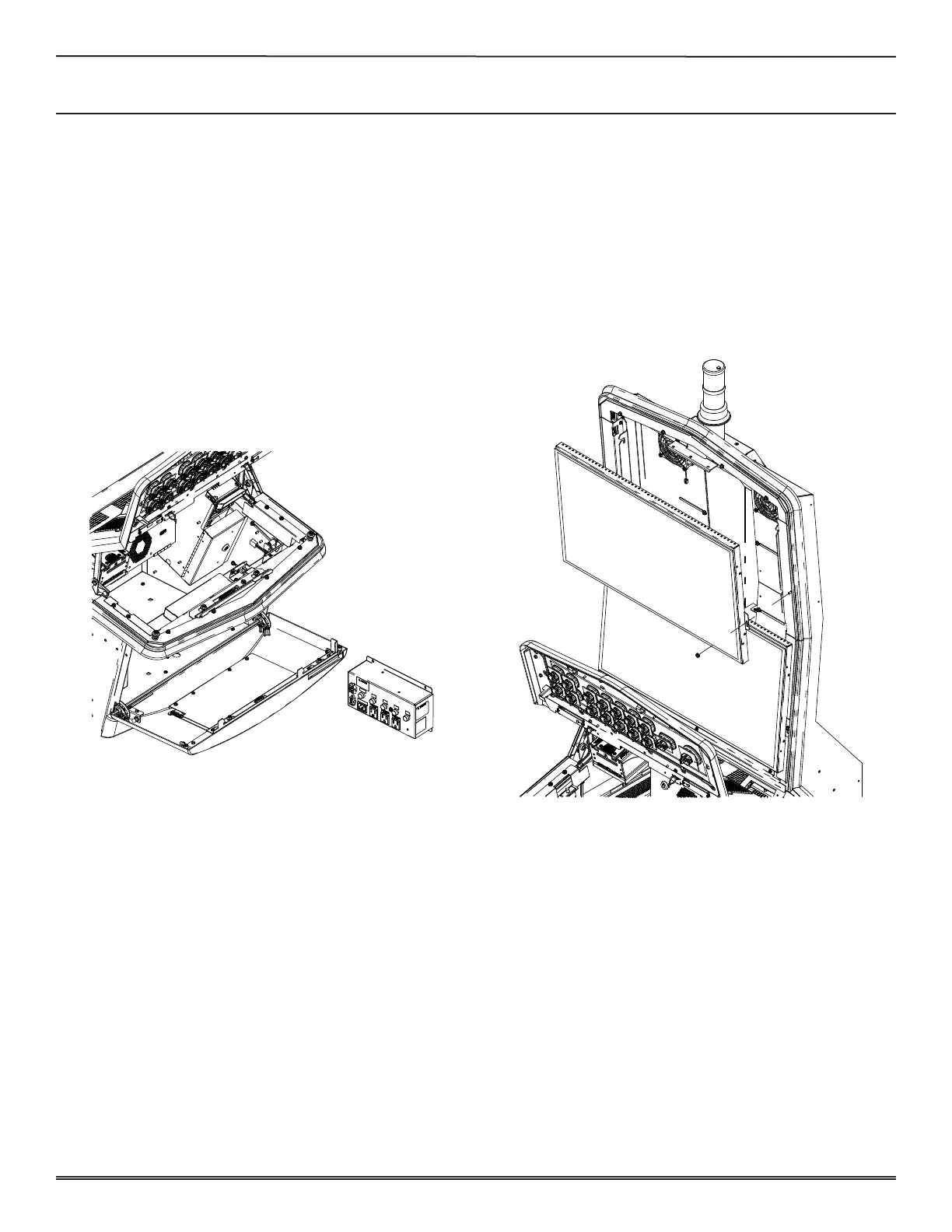SECTION 3 - PARTS, ASSEMBLIES & HARDWARE
1-3-8
3-8
© 2018 Konami Gaming Inc. P/N 810237
CONCERTO UPRIGHT
(Original Instructions)
POWER DISTRIBUTION ASSEMBLY
reMoval
1. Unlock and open both Deck Door and Sub Door.
2. Turn off machine power.
3. Remove front cover by loosening the two 8-32 captive
screws.
4. Remove the two 8-32 nuts and two 8-32 screws securing
the side cover.
5. Remove side cover.
6. Disconnect harnesses from power distribution assembly.
7. Remove the four 8-32 nuts securing the Power Distribution
Assembly.
8. Remove Power Distribution Assembly.
installation
1. Install Power Distribution Assembly to mounting studs.
2. Secure with the four 8-32 nuts.
3. Connect harnesses to Power Distribution Assembly.
4. Install side cover and secure with the two 8-32 nuts and
two 8-32 screws.
5. Install front cover and tighten the two 8-32 captive screws.
6. Turn on machine power.
7. Close and lock both Deck Door and Sub Door.
LCD UNIT
(Removal and Installation is the same for both LCDs)
reMoval
1. Unlock and open Main Deck Door.
2. Unlatch and remove Display Door.
3. Loosen set screws on each side of LCD Assembly.
4. Lift LCD from brackets and remove LCD Connector.
5. Lift the LCD Assembly pivot pins out of the mounting
groove to remove.
installation
1. Tilt the LCD Assembly slightly forward and place pivot
pins into mounting grooves.
2. While holding LCD in place, install connectors to the
Assembly.
3. Rotate LCD in place making sure the locating pins align
with mounting holes.
4. Tighten LCD Assembly set screws.
5. Install and latch Display Door.
6. Close and lock Main Deck Door.
