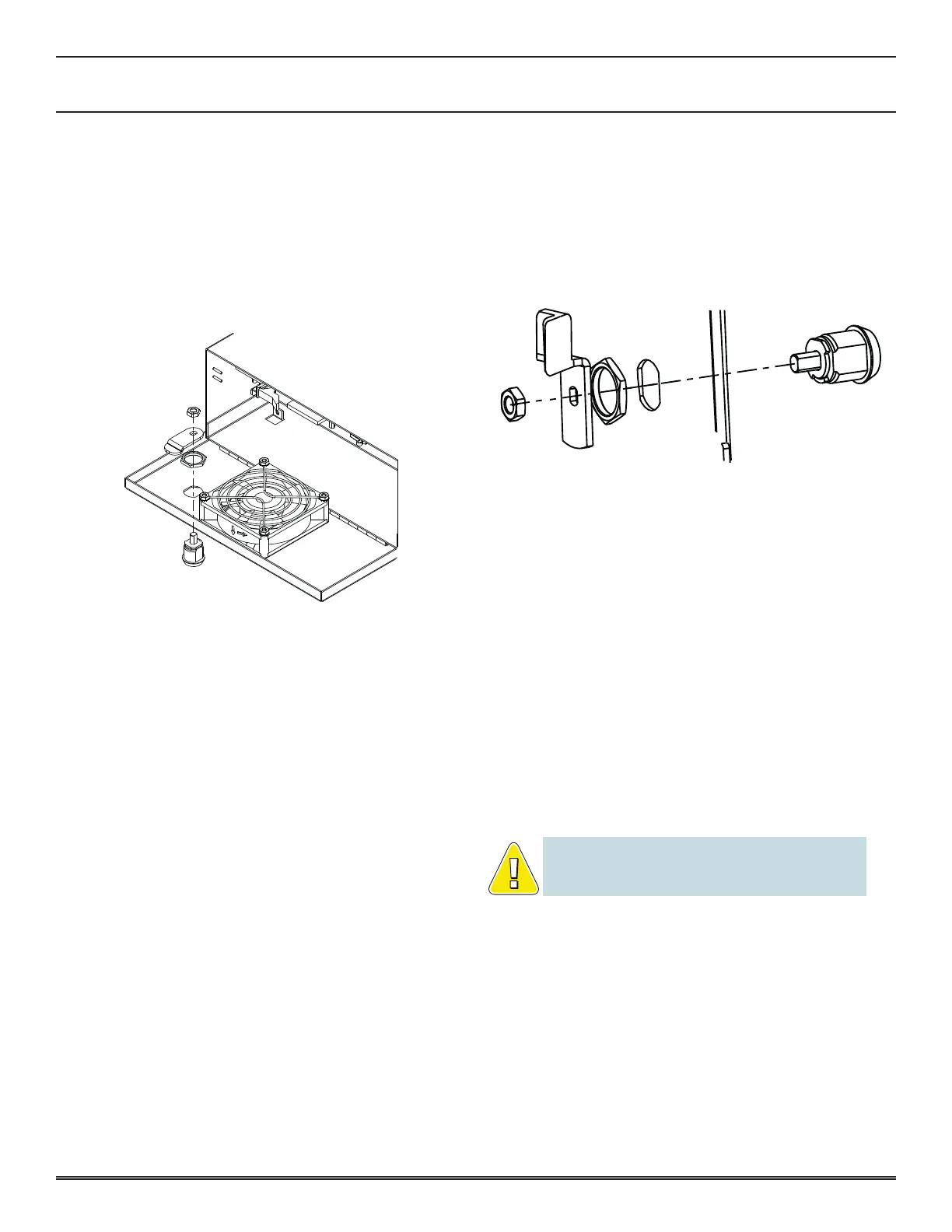SECTION 2 - SET-UP
1-2-6
2-6
© 2018 Konami Gaming Inc. P/N 810237
CONCERTO UPRIGHT
(Original Instructions)
logic unit door lock
1. Open Main Deck Door.
2. Open Logic Unit Door.
3. Replace Lock.
4. Turn the key 90° counter-clockwise to open the Logic Unit
Door, then return it to the original position.
5. Make sure that the Lock is installed properly by locking
and unlocking the Door.
If any of the following problems exist before turning on the
power, check that the key works properly for the installed lock.
• The door will not open and close easily.
• The key cannot be removed or turned.
If the 012 LOGIC DOOR OPEN message appears after turning
on the power, check that the above procedure was performed
properly. The probable causes of the error are:
• The lock is not installed properly.
• The logic door switch is not depressed completely.
If the 032 LOGIC DOOR ACCESSED message appears after
turning on the power, turn the reset key switch.
Go to DIAGNOSTIC DOOR in the KMS Diagnostics to check
the logic door switch.
sub door lock
1. Open Sub Door.
2. Replace Lock.
3. Turn key 90° to open Main Door then return it to the
original position.
4. Make sure that the Lock is installed properly by locking
and unlocking the Door.
If any of the following problems exist before turning the power
on, check that the key works properly for the installed lock.
• The Door will not open or close easily.
• The Latch does not engage easily.
• The key cannot be removed or turned.
If the SUB DOOR OPEN message appears after turning the
power on, make sure that the above procedure was performed
properly. The probable causes of the error are:
• The lock is not installed properly.
• The Main Door Switch is not depressed completely.
If the SUB DOOR ACCESSED message appears after turning
the power on, turn the reset key switch.
Go to DIAGNOSTIC DOOR in the KMS Diagnostics to check
sub door switch and sensor.
bill validator door lock
NOTE: Remove the spacer for a short lock. Retain the
spacer and other small parts for future use if not required
for this application.
1. Open Main Door.
2. Open Bill Validator Door.
3. Replace Lock.
4. Turn key 90° counter-clockwise to open the Bill Validator
Door, then return it to the original position.
5. Make sure that the Lock is installed properly by locking
and unlocking the Door.