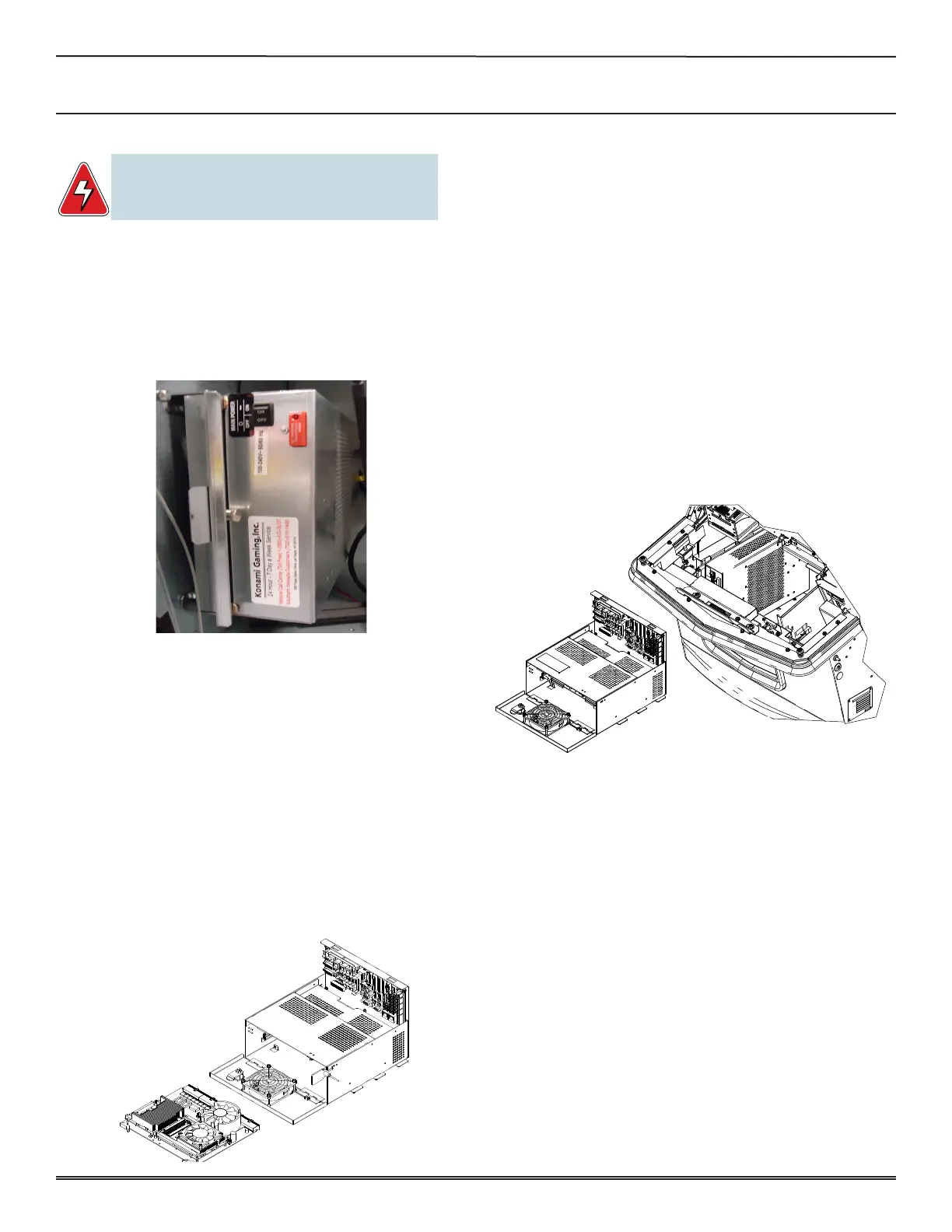SECTION 3 - PARTS, ASSEMBLIES & HARDWARE
1-3-5
3-5
© 2018 Konami Gaming Inc. P/N 810237
CONCERTO UPRIGHT
(Original Instructions)
POWER SUPPLY
reMoval
1. Unlock and open both Deck Door and Sub Door.
2. Turn off machine power.
3. Remove front cover by loosening the two 8-32 captive
screws.
4. Pull out spring-loaded plunger and slide Power Supply
Assembly forward until it clears the mounting rails.
installation
1. Slide Power Supply Assembly into the mounting rails.
2. Ensure that the spring-loaded plunger is in its fully
engaged position.
3. Install front cover and tighten the two 8-32 captive screws.
4. Turn on machine power.
5. Close and lock both Deck Door and Sub Door.
MAIN PROCESSING UNIT
reMoval
1. Place Logic Unit on a clean, stable surface.
2. Gently pull PCB Latches toward you and pull Main
Processing Unit (MPU) Board forward.
PCBs are electrostatic sensitive!
Discharge body static prior to handling any PCB to prevent
damage or destruction of static sensitive components.
installation
1. Align MPU Board on guides.
2. Slide back until Connectors are rmly seated.
3. Snap PCB Latches forward until they contact the edge
of the Board.
LOGIC UNIT
reMoval
1. Unlock and open Deck Door.
2. Turn off machine power.
3. Unlock and open Logic Unit Door.
4. Note locations of wires for installation and unplug all
Connectors from Logic Unit.
5. Remove the two 8-32 nuts using a long nut driver.
6. Remove Logic Unit by sliding it forward until it clears the
mounting rails.
installation
1. Slide Logic Unit into the mounting rails and secure with
the two 8-32 nuts using a long nut driver.
2. Connect all wires.
3. Close and lock Logic Unit Door.
4. Turn on machine power.
5. Close and Lock Deck Door.
