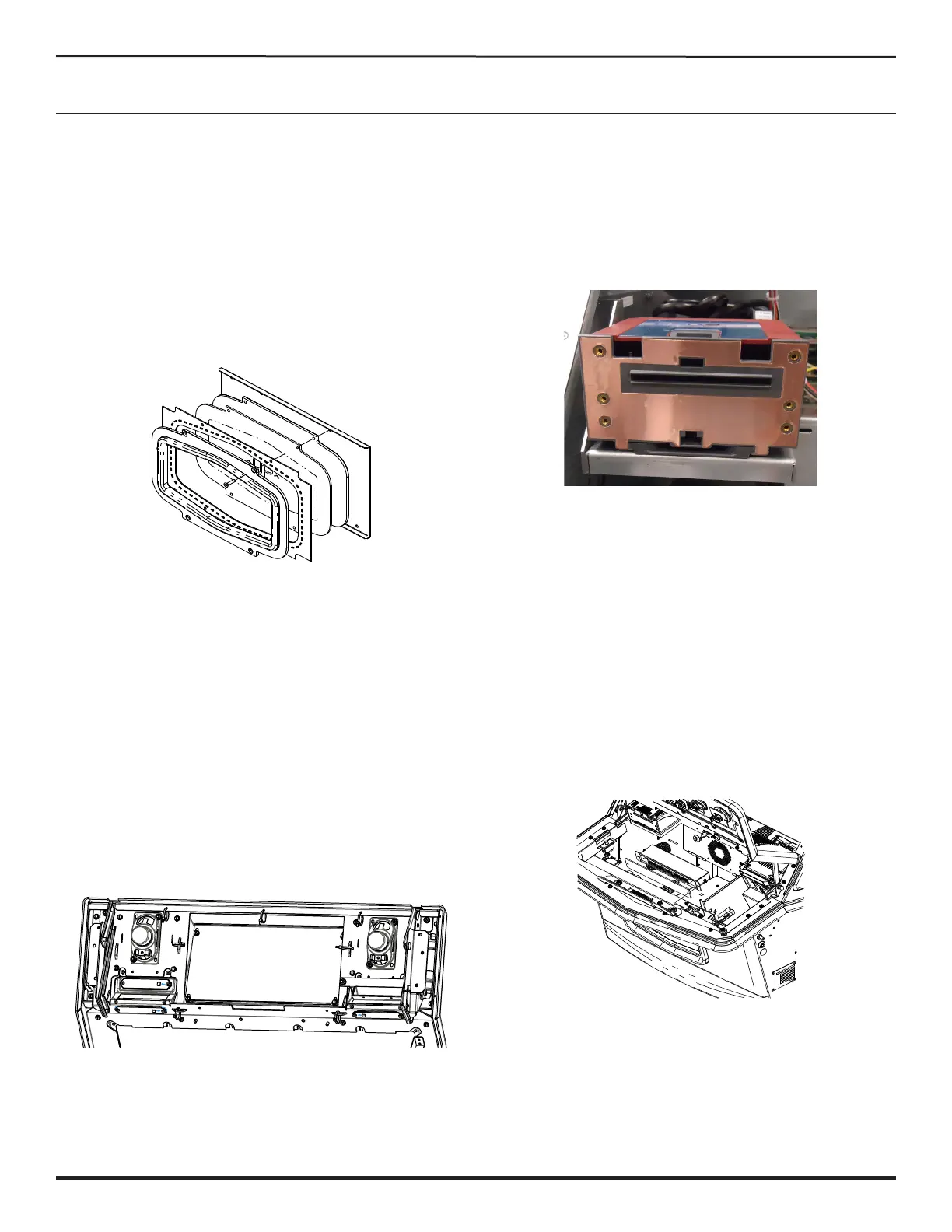SECTION 3 - PARTS, ASSEMBLIES & HARDWARE
1-3-7
3-7
© 2018 Konami Gaming Inc. P/N 810237
CONCERTO UPRIGHT
(Original Instructions)
BELLY PLEX
reMoval
1. Unlock and open Sub Door.
2. Turn off machine power.
3. Disconnect harness from Logo Assembly.
4. Remove the four 8-32 self-tapping screws securing the
Logo Assembly.
5. Remove Logo Assembly.
6. Remove the four 8-32 at head screws.
7. Remove Belly Plex.
installation
1. Install Belly Plex and secure with the four 8-32 at head
screws.
2. Install Logo Assembly to Sub Door.
3. Secure with the four 8-32 self-tapping screws.
4. Connect harness to Logo Assembly.
5. Turn on machine power.
6. Close and lock Sub Door.
SPEAKERS
reMoval
1. Open the Main Deck Door and remove the nuts securing
speakers to Deck Door.
2. Remove mounting Connectors and Speakers.
installation
1. Install Connectors on Speakers and place Speakers onto
mounting bracket.
2. Secure with screws.
PRINTER ASSEMBLY
reMoval
1. Unlock and open Main Deck Door and turn off machine
power.
2. Disconnect harnesses from Printer Assembly.
3. Remove four screws securing Printer to mounting bracket.
4. Remove Printer.
installation
1. Install Printer onto mounting bracket and secure with
four screws.
2. Connect harnesses to Printer Assembly.
3. Turn on main power.
4. Close and lock Main Deck Door.
METER ASSEMBLY
reMoval
1. Unlock and open Deck Door.
2. Turn off machine power.
3. Remove the two 8-32 nuts securing the Meter Assembly.
4. Remove Meter Assembly and disconnect harness.
installation
1. Connect harness to Meter Assembly.
2. Install Meter Assembly to mounting studs and secure with
the two 8-32 nuts.
3. Turn on machine power.
4. Close and lock Deck Door.
