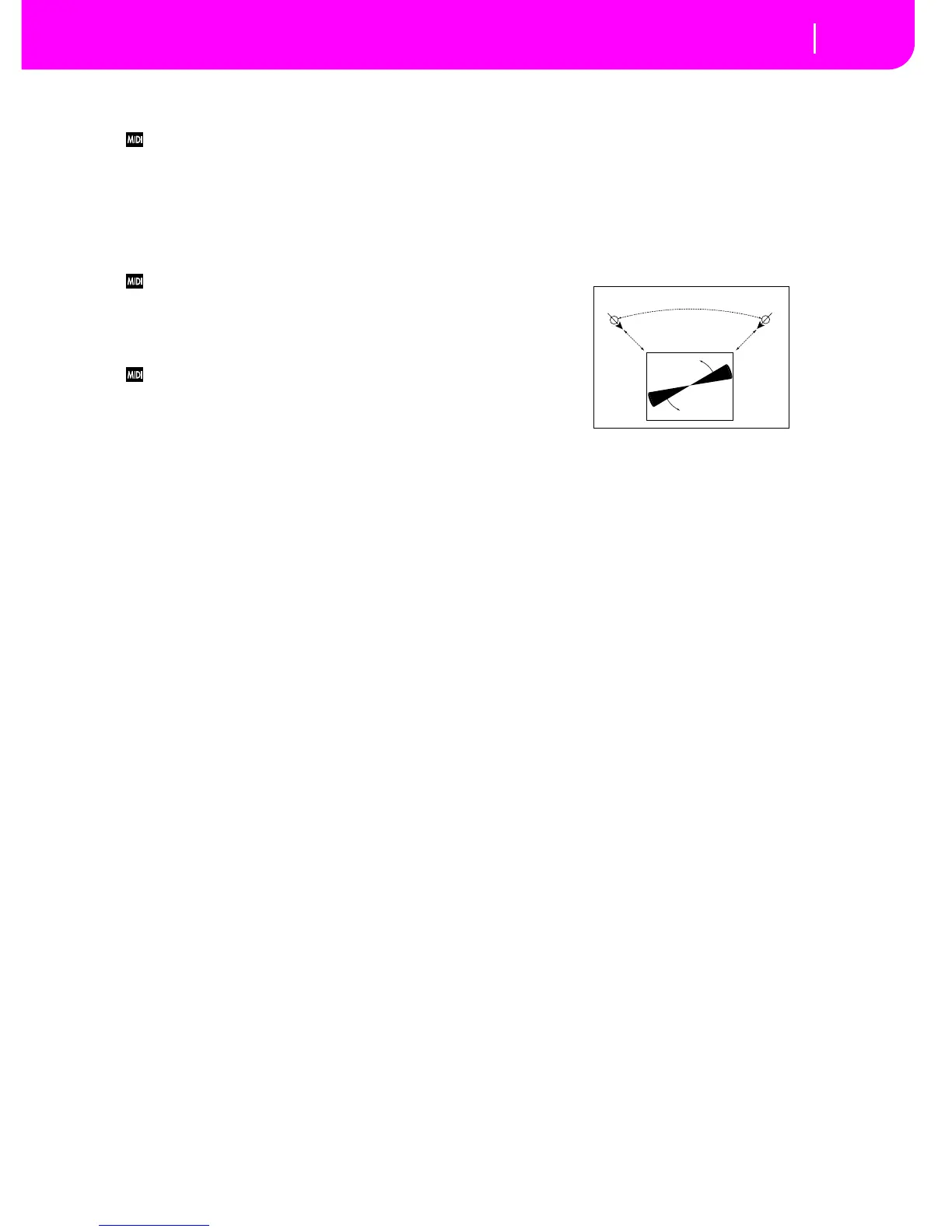When “Sw” = Moment, the speaker is rotating. It stops
only when you press the pedal or operate the joystick.
Rotation will occur when the value of the modulation source is
less than 64, and will stop when the value is 64 or greater.
b: Sw
This parameter sets how the rotation speed (slow and
fast) is switched via the modulation source.
When “Sw” = Toggle, the speed is switched between slow
and fast each time you press the pedal or operate the joy-
stick.
Slow/fast will alternate each time the value of the modulation
source exceeds 64.
When “Sw” = Moment, the speed is usually slow. It
becomes fast only when you press the pedal or operate
the joystick.
When a value for the modulation source is less than 64, “slow”
speed is selected, and when the value is 64 or higher, “fast” is
selected.
c: Manual Speed Ctrl
If you wish to control the speaker rotation speed manu-
ally, not switching between Slow and Fast, select the mod-
ulation source in the “Manual Speed Ctrl” field. If manual
control is not necessary, set this field to Off.
d: Horn Acceleration, e: Rotor Acceleration
On a real rotary speaker, the rotation speed is accelerated
or decelerated gradually after you switch the speed. The
“Horn Acceleration” parameter sets the speed at which
the rotation is accelerated or decelerated.
g: Mic Distance, g: Mic Spread
This is a simulation of stereo microphone settings.
Mic Spread
Microphone
Microphone
Mic Distance
Mic Distance
Rotary Speaker (Top View)
Rotary Speaker - Mic Placement
