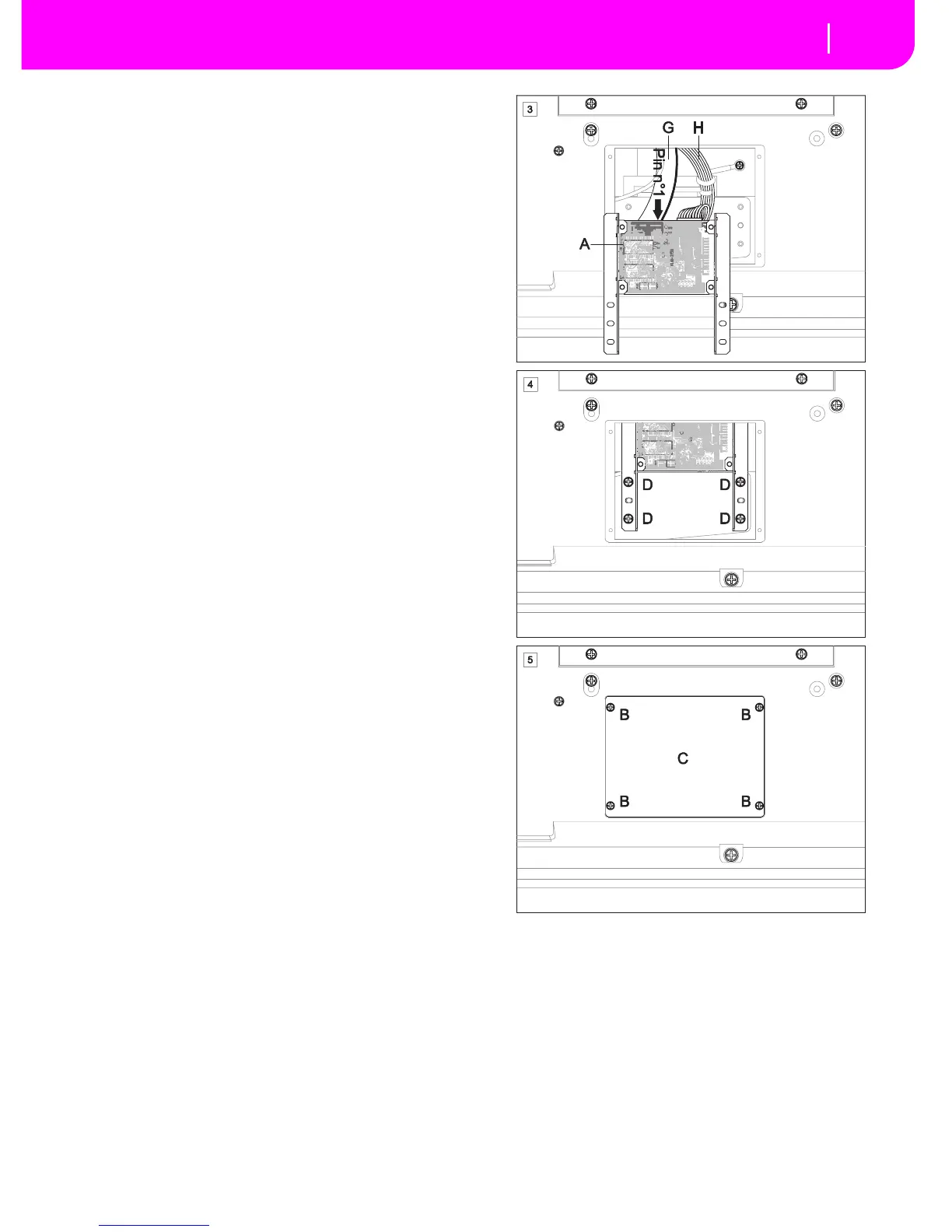3. Slide away the cables (G, H) from under the tab (metallized
film). After repositioning the hard disk cable under the
screen, connect them to the VHG1 board (A), lining the pin
#1 of the flat cable with pin #1 on the VHG1 board connec-
tor. The cable conductor corresponding to the pin #1 is
marked in red.
4. Fit the assembled VHG1 board into the instrument, and
place the supports to thei original positions using the four
screws (D).
5. Fix the plate (C) at the original position using the four
screws (B).