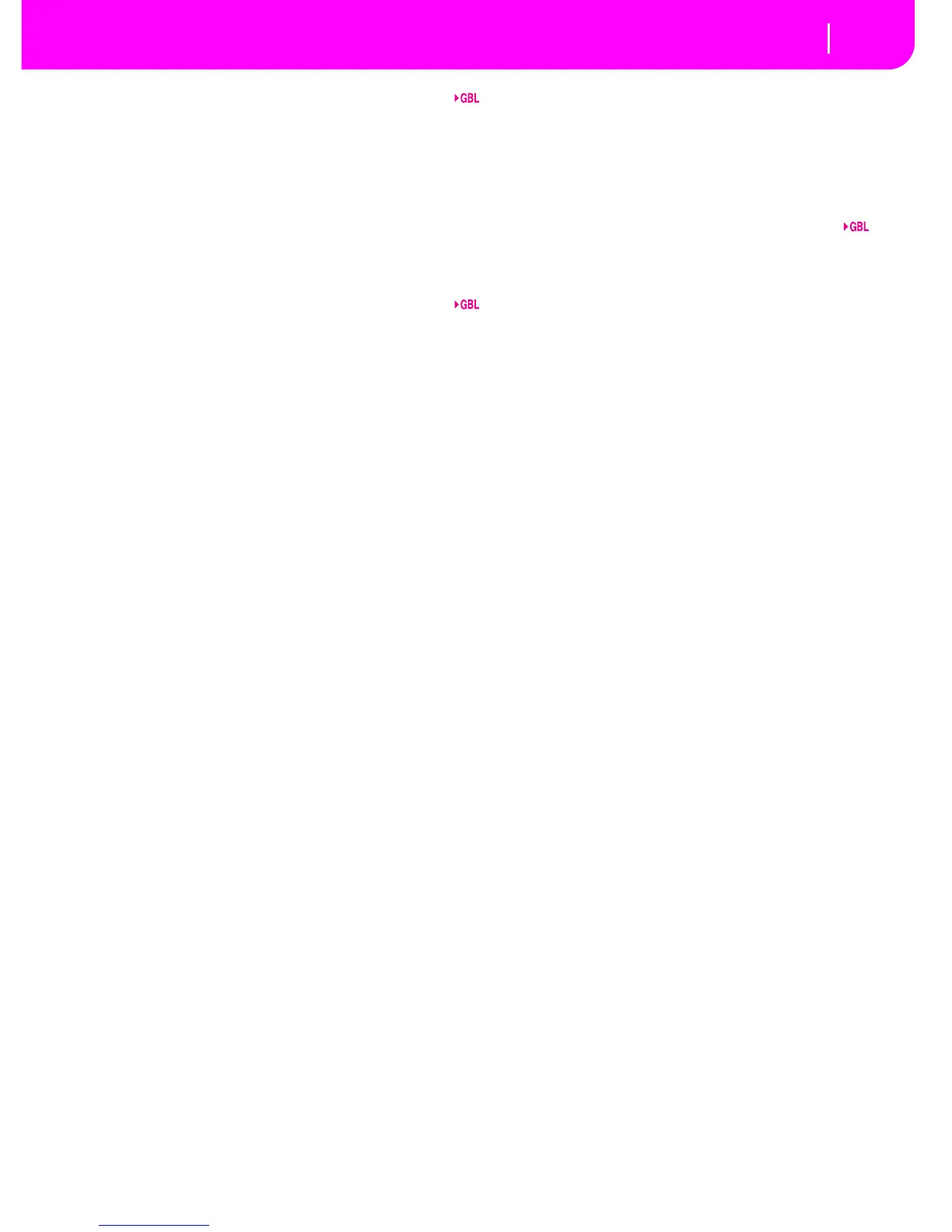Scale Mode
This parameter determines which tracks will use the selected
alternative scale (see “Scale” on page 9-6).
Realtime tracks
The scale will only affect the Realtime (Key-
board) tracks.
Upper tracks
The scale will only affect the Upper 1-3 Real-
time (Keyboard) tracks.
All Tracks The scale will affect all tracks (Realtime, Style,
Pads).
Memory Mode
This parameter sets the way the MEMORY button works.
Chord When its LED is on, the MEMORY button
keeps the recognized chord in memory. When
its LED is off, the chord is reset when raising
the hand from the keyboard.
Chord + Lower
When its LED is on, the MEMORY button
keeps the recognized chord in memory, and
keeps the Lower track held until the next note
or chord is played. When its LED is off, the
chord is reset when raising the hand from the
keyboard, and the Lower track is not sustained.
Lower When its LED is on, the MEMORY button
keeps the Lower track held until the next note
or chord is played. When off, the Lower track is
not sustained when raising the hand from the
keyboard. The chord is always kept in memory.
Velocity Control
Set this parameter to trigger a Fill or a Break simply by play-
ing louder with your left hand. When playing on the Lower
track with a velocity higher than 95, the selected Style Ele-
ment will start. For this function to work, the SPLIT Key-
board Mode and LOWER Chord Scanning Mode must be
selected.
Off The function is turned off.
Break, Fill 1, Fill 2
When playing with a velocity higher than 95
on the Lower track, the selected element is
automatically triggered.
Start/Stop You can start or stop the Style by playing
harder on the keyboard.
