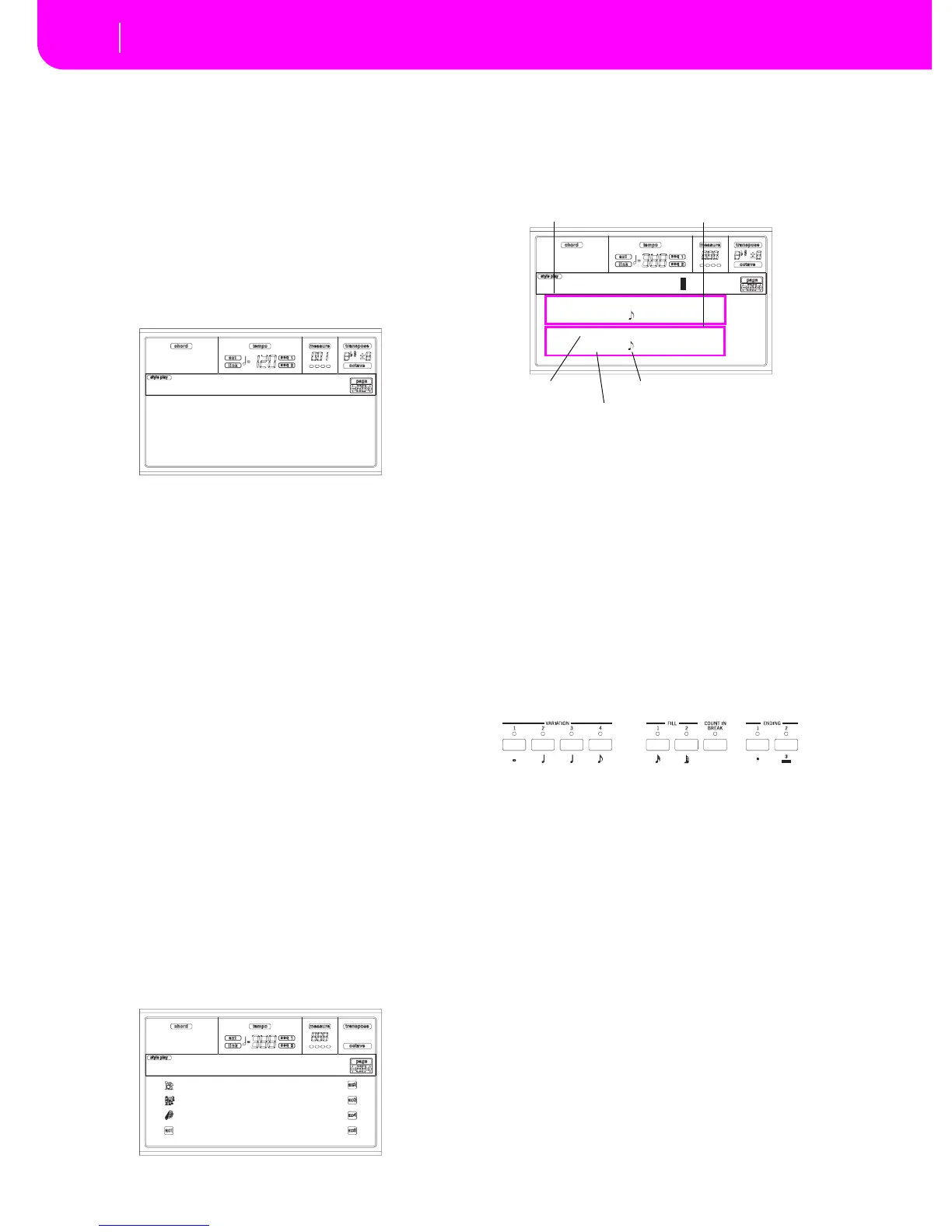on page 16-3) is also automatically set to On, to allow
playing on the keyboard.
8. When finished recording, press START/STOP to stop
the arranger. Select a different track, and go on record-
ing the whole Chord Variation.
Note: You can select a different track only when the
arranger is not running.
9. When finished recording the Chord Variation, select a
different Chord Variation or Style Element to go on
recording the whole Style.
10. When finished recording the new Style, press WRITE or
RECORD to save it in memory. The Write page will
appear:
• To change the Style’s name: press the right A VOL-
UME/VALUE button to enter editing, and modify the
name using the UP/DOWN buttons to move the cursor,
and the DIAL to select a character. Press INSERT to
insert a character at the cursor position, or DELETE to
delete it.
• To select a different location in memory, press one of
the B VOLUME/VALUE buttons, then select a location
with these buttons or the TEMPO/VALUE controls.
Press ENTER to confirm, or one of the D (Abort) VOL-
UME/VALUE buttons to abort the save. The “Are you
sure?” message will appear in the display. Press ENTER
to confirm, EXIT to abort. After pressing ENTER, you
will exit from the Record mode.
If you press EXIT while in the Write page, you will go
back to the previous Style Record page, without any
change.
Step Record procedure
1. When still in the Main page of the Style Record mode,
press one of the E VOLUME/VALUE buttons, to select
the “R” parameter. Use these buttons, or the TEMPO/
VALUE controls, to select the “Stp” recording mode.
2. Press TRK SELECT to switch to the Style Tracks page.
Here you can assign the right Program to each Style
track. (For more details, see “Style Tracks page” on
page 10-5).
3. Assign a Program to each track, by using the PRO-
GRAM/PERFORMANCE section. You can’t select Digi-
tal Drawbars Programs.
4. Press START/STOP to turn on its LED and enter the
Step Record page. (See “Step Record page” on page 10-6
for more information on each parameter of this page).
The first two lines (a) are the latest inserted event. The
last two lines (b) are the event currently in edit, ready to
be inserted.
The “Empty” event marks the beginning of the pattern,
when there are no events inserted. It is automatically
inserted when entering the Record mode. It will be
removed when an event is inserted.
5. The “Maaa.bb.ccc” parameter in (b) is the current posi-
tion. This is the place where the note in edit will be
inserted.
• If you don’t want to insert a note at this position,
insert a rest instead, as shown in step 7.
• To jump to the next measure, filling the remaining
beats with rests, press the >> button.
6. To change the step value, use the NOTE VALUE buttons,
on the lower left area of the control panel.
7. Insert a note, rest or chord at the current position.
• To insert a single note, just play it on the keyboard. The
inserted note length will match the step length. You may
change the velocity and relative duration of the note, by
editing the V (Velocity) and D (Duration) parameters.
See “V (Velocity)” and “D (Duration)” on page 10-6.
• To insert a rest, just press the REST button. Its length
will match the step value.
• To tie the note to be inserted to the previous one, press
the TIE button. A note will be inserted, tied to the previ-
ous one, with exactly the same name. You don’t need to
play it on the keyboard again.
• To insert a chord or a second voice, see “Chords and
second voices in Step Record mode” below.
8. After inserting a new event, you may go back by pressing
the < button. This will delete the previously inserted
event, and set the step in edit again.
9. When the end of the pattern is reached, the “End Loop”
(End of Loop) event is shown in the first two lines of the
display (a), and the recording restarts from the
“M001.01.000” position. Any note exceeding the pattern
Style name: NewBossa
To: U1-01 Bossa
Abort
Write to
R:Stp
Brush 2 Piano01
Perc Kit Guitar01
*AcouBass StrngEns2
AcouPiano2 VoxPad1
NewBossa |V1-CV1
M---.--.--- Empty
--
M001.01.000 Meter: 4/4
key? V:64 D:85%
Step V1-CV1 T:DR
(a)
(b)
Previous event
Event to be inserted
Current position
Waiting for a keystroke…
Step value
